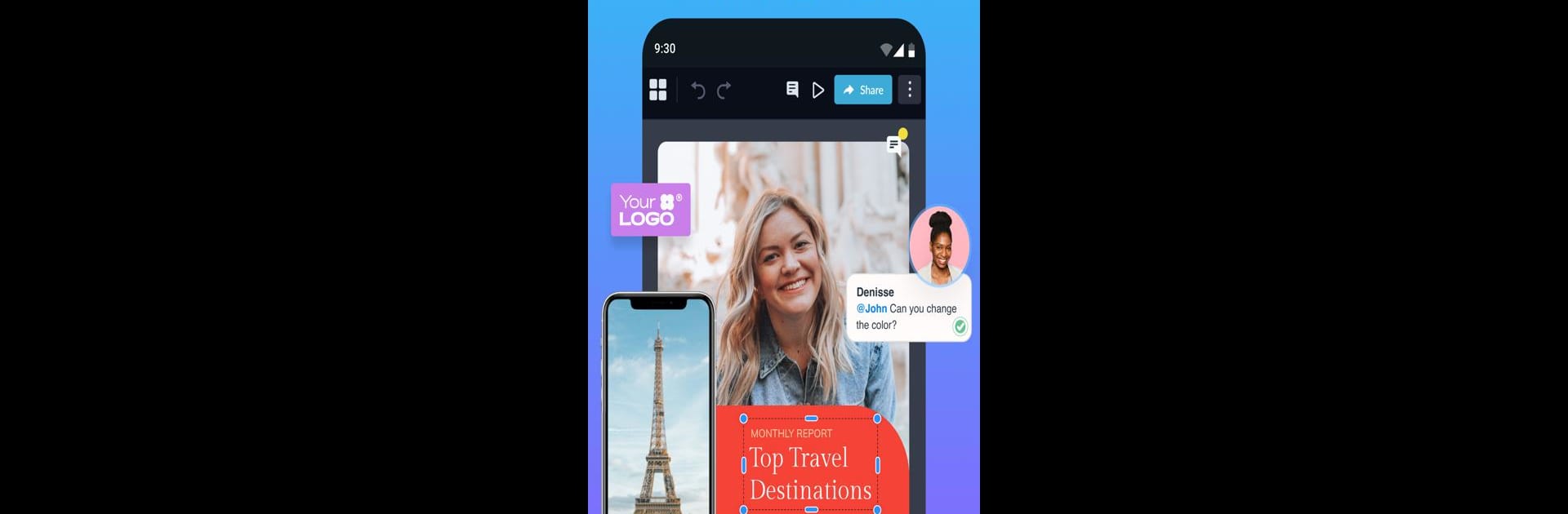Get freedom from your phone’s obvious limitations. Use Visme – Graphic Design Maker, made by Visme, a Productivity app on your PC or Mac with BlueStacks, and level up your experience.
About the App
Ever needed to whip up a slick presentation, an eye-catching flyer, or some fresh content for your socials, but didn’t know where to start? Visme – Graphic Design Maker by Visme is basically your creative sidekick. This productivity app makes designing all kinds of visual stuff crazy simple, whether you’re new to the whole design thing or working on a deadline. It’s packed with tools to get your ideas out fast—think presentations, data graphics, social posts, you name it. Just open it up with BlueStacks, and you’re ready to get creative on a bigger screen.
App Features
- Ready-Made Templates: Scroll through a huge library of templates for everything—from proposals to Instagram stories—so you don’t have to start from scratch.
- AI Design Helpers: Stuck for ideas or short on time? Let Visme’s AI whip up custom templates, write copy, or even generate images and tweak your photos for you.
- Simple Visual Editing: Drag, drop, and resize things however you want. Play around with millions of stock photos, icons, illustrations, and animated bits.
- Data Visualization: Building a chart, graph, or custom infographic? Pull in data (even straight from Google Sheets), and watch it come to life in just a few clicks.
- Video & Animation Tools: Edit clips, make GIFs, animate elements, add audio, or trim videos—all from the same spot.
- 3D & Interactive Elements: Give your designs an extra pop with customizable 3D icons and gestures. You can also add interactive features like hotspots and pop-up info boxes.
- Easy Collaboration: Tag teammates, leave comments, and edit together in real time—no endless email threads required.
- Content Scheduling: Keep your feed active without lifting a finger. Schedule and share social posts across platforms right from the dashboard.
- Organization Features: Keep images, designs, and graphics neat and tidy by tucking them into folders you set up.
- Hand-Draw & Markup: Doodle out notes, markup visuals, or create hand-drawn shapes if you’re feeling artsy.
- Flexible Sharing Options: When it’s time to show off your work, send live links (with flipbook mode if you’re feeling fancy) or get print-ready files for logos, flyers, or menus.
Ready to experience Visme – Graphic Design Maker on a bigger screen, in all its glory? Download BlueStacks now.