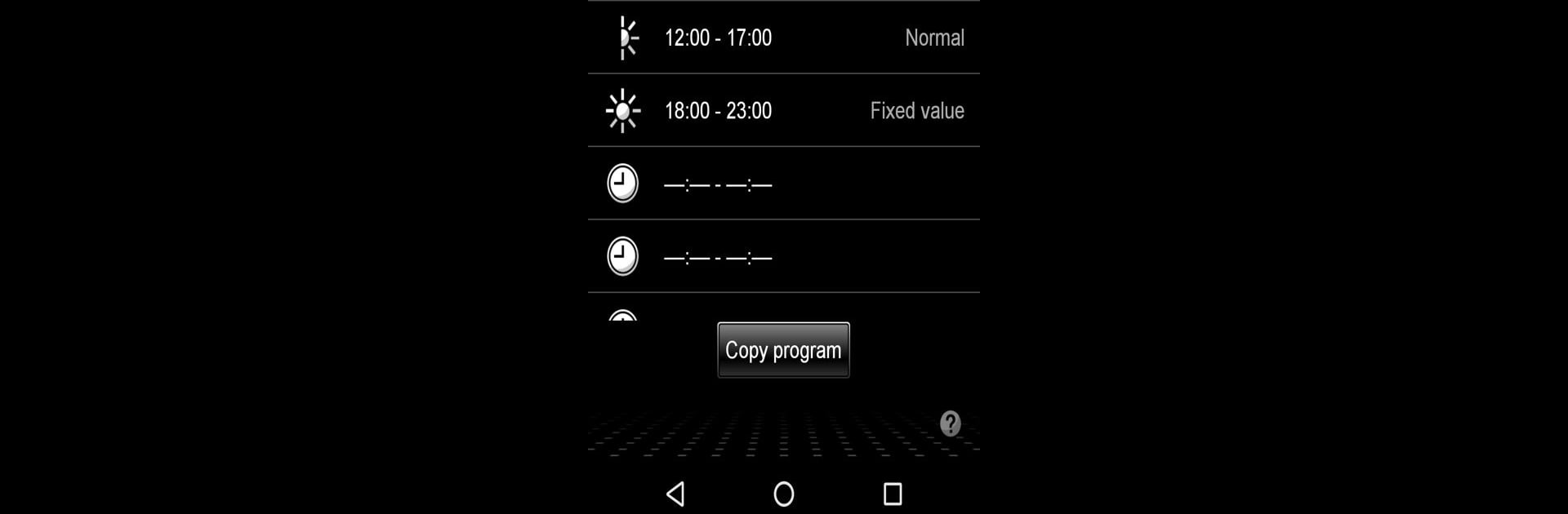What’s better than using Vitotrol by Viessmann? Well, try it on a big screen, on your PC or Mac, with BlueStacks to see the difference.
About the App
Ever wish you could control your heating system without getting up or even being home? Vitotrol, from Viessmann, puts that power right in your hands—your phone or computer, actually. Whether you want to set the perfect temperature before you walk in the door or just want to check on things while away, this app makes it easy and straightforward. With Vitotrol, you get a practical way to manage your heating setup, right from your favorite spot on the couch or even through BlueStacks on your laptop.
App Features
-
Remote Control, Anytime
Adjust your Viessmann heating system settings from wherever you are. No need to be physically near your thermostat—if your phone or computer is handy, you’re in charge. -
Simple Scheduling
Planning a vacation or just want to save on your energy bill? Set up heating programs and holiday schedules with just a few taps, so things run exactly when and how you want. -
Room and Water Temperature Settings
Change the room temp or tweak your hot water temperature on the fly. Warm up the house before you get home or lower things if the sun suddenly comes out. -
Clear, Real-Time Info
Get easy-to-read displays of operating status, including every temperature reading you care about. See the current status at a glance—no need to guess what’s going on. -
Performance and Efficiency Data
Curious about how your system’s doing? Check out stats for energy use, solar gains, and runtime all in one place. Makes keeping track of efficiency way simpler. -
Helpful Assistance Built-in
If you get stuck, Vitotrol has a nifty help feature right inside the app. Get a quick nudge in the right direction without digging through manuals.
Whether you’re using a mobile device or want the comfort of a bigger screen and mouse with BlueStacks, Vitotrol offers a flexible way to keep your Viessmann system running just like you want.
Eager to take your app experience to the next level? Start right away by downloading BlueStacks on your PC or Mac.