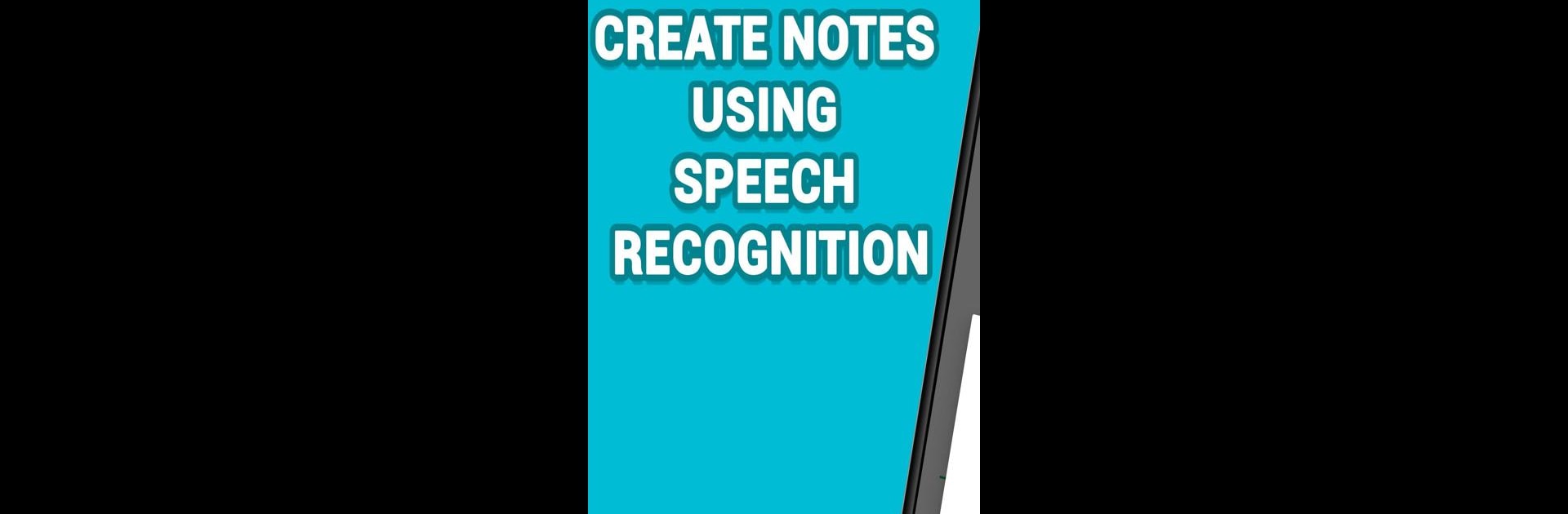Get freedom from your phone’s obvious limitations. Use Voice notes, made by gawk, a Productivity app on your PC or Mac with BlueStacks, and level up your experience.
About the App
Ever had a brilliant idea pop into your head and—poof!—it’s gone before you can write it down? Voice notes by gawk is built exactly for these moments. This handy app is about making it super easy to record thoughts, reminders, and quick lists just by talking. No more scrambling for a pen in the middle of your busy day. With Voice notes, your ideas are just a conversation away from being saved and organized, whether you’re planning the week at work, making a personal to-do list, or just need to remember your best friend’s birthday.
App Features
-
Quick Voice Capture
Record a note fast—just say what’s on your mind. The speech recognition instantly turns your words into text so you won’t forget a thing. -
Edit and Tweak
Made a slip while talking? No problem—you can touch up your notes right after with easy editing or a few quick taps on the keyboard. -
Record Audio Clips
Want the full story, not just a summary? You can record audio notes and play them back when you need a refresher. -
Custom Reminders
Set up reminders and pick the alert style—maybe you want a gentle vibration, or a loud ring. Adjust the reminder time and even set it to repeat if you need extra nudging. -
Organize with Categories
Separate your notes into categories like Work, Family, Birthdays—or make your own. Finding that important grocery list or idea for tomorrow’s meeting gets way easier. -
Colorful Themes
Flip through lots of color themes to match your mood or make things pop. There’s even a sleek black-and-white option for those who like things sharp and simple. -
Share with a Tap
Send your notes (or several at once) to friends, your own inbox, or anywhere on social media. -
Export and Import Notes
Back up your notes in a couple of formats—machine-readable or plain text. Switching devices? You can bring all your ideas along. -
Flexible Reminders for Any Event
Set yourself birthday reminders or anything you can think of—never miss out on those little moments that make life special.
If you want, you can use Voice notes on a bigger screen with BlueStacks for when you’re planning from your PC or just like more space to organize your lists.
Ready to experience Voice notes on a bigger screen, in all its glory? Download BlueStacks now.