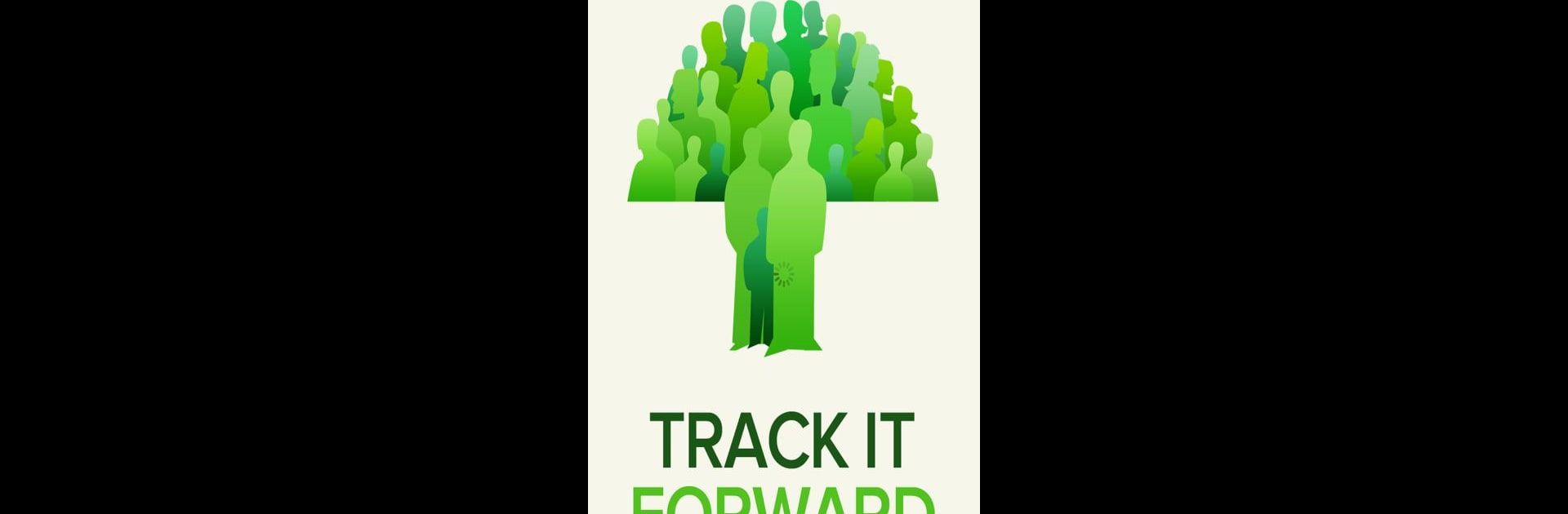Let BlueStacks turn your PC, Mac, or laptop into the perfect home for Volunteer Time Tracking, a fun Productivity app from Track it Forward.
About the App
Looking for a simple way to keep track of your volunteer hours or manage a team of volunteers? Volunteer Time Tracking by Track it Forward has your back. Whether you’re a volunteer wanting to see your impact—or an organizer keeping everyone on the same page—this app streamlines the process and puts all the essentials at your fingertips. Expect an easy, straightforward experience that helps you stay organized, save time, and focus more on the volunteering itself.
App Features
-
Fast Hour Logging
Save time by recording your volunteer hours right from your phone. Enter your details in a snap, whether you’re on the go or wrapping up an event. -
Proof of Service Tools
Need to show you were really there? Snap a quick selfie, drop a pin on your location, or add your signature—all without leaving the app. -
Personal Timesheet
Easily browse your own volunteering record. Check your hours, see your progress, and track your accomplishments over weeks or months. -
Goal Progress
Set volunteering goals and see how close you are to reaching them. Perfect for motivation, or just a little friendly competition. -
Event Sign Ups
Spotted an event you want to help with? Sign up right from your phone and get the info you need in one place. -
Admin Controls
If you’re managing volunteers, you can add new members, review and approve hours, check who’s at an event, and even track who’s currently checked in or out. -
No Hidden Fees
Enjoy all these tools for free, with no surprise charges for using the app.
You can use Volunteer Time Tracking on your Android device or through BlueStacks if you want to check in on a larger screen. All you need is a registered account with Track it Forward, and you’re set.
BlueStacks brings your apps to life on a bigger screen—seamless and straightforward.