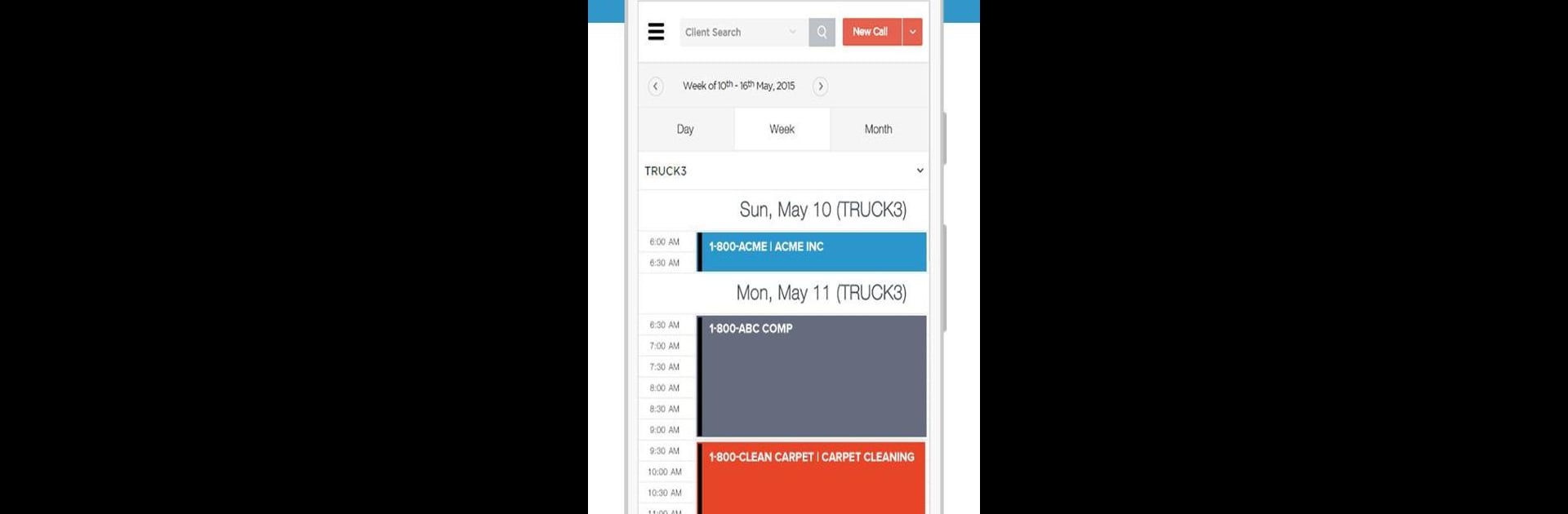Let BlueStacks turn your PC, Mac, or laptop into the perfect home for Vonigo, a fun Productivity app from Vonigo.
About the App
Vonigo is built for anyone managing field teams who needs to keep work humming along wherever the job takes them. Just open the app—you’ll see right away how easy it is to manage schedules, jobs, and the little details in between. It’s all about keeping your crew connected, organized, and ready for whatever happens in a day’s work.
App Features
- Smooth Scheduling: Flip through daily, weekly, or even monthly views to stay on top of who’s working what jobs. Booking or rescheduling jobs takes just a couple taps, even if you’re out on the road.
- Quote and Job Management: Quickly put together branded quotes right in the app. Once a customer is good to go, convert those quotes into scheduled work with just a click.
- Comprehensive Job Details: Access everything about a job—work orders, service history, asset details, and account info. Add notes, snap photos, or upload files so nothing gets lost.
- Workflow Rules: Built-in safeguards and step-by-step rules help your team handle jobs accurately and avoid mistakes.
- Digital Signatures: Collect on-screen signatures from clients for quotes, work orders, or invoices—terms and all—in real time.
- Status Updates: As jobs move forward, update their status live so everyone knows what’s happening (and when).
- Inventory Tracking: Attach parts and inventory to work orders as you go, tracking usage for easy reordering.
- Invoices & Payments: Create invoices instantly, then process payments—including credit cards—right through the app.
- Time Tracking: Use built-in clock in/out to record hours for each team member. Makes payday a breeze.
- Route Optimization & Navigation: Map out routes with GPS, get turn-by-turn directions, and send real-time location updates back to the office. Geo-based routing shaves off unnecessary travel time and fuel.
- Automated Follow-ups: Trigger emails after each finished job so customer follow-up never falls through the cracks.
- Team Collaboration: Message or share updates with your crew to keep everyone on the same page, no matter where they’re working.
- Custom Permissions: Role-based access keeps things tidy—folks see only what’s relevant to their jobs.
- Helpful Resources: Got a tricky job? Browse your company’s training materials and resources right from the app.
- Experience on BlueStacks: If you prefer working from your computer, running Vonigo on BlueStacks is a great choice for an even bigger workspace.
Big screen. Bigger performance. Use BlueStacks on your PC or Mac to run your favorite apps.