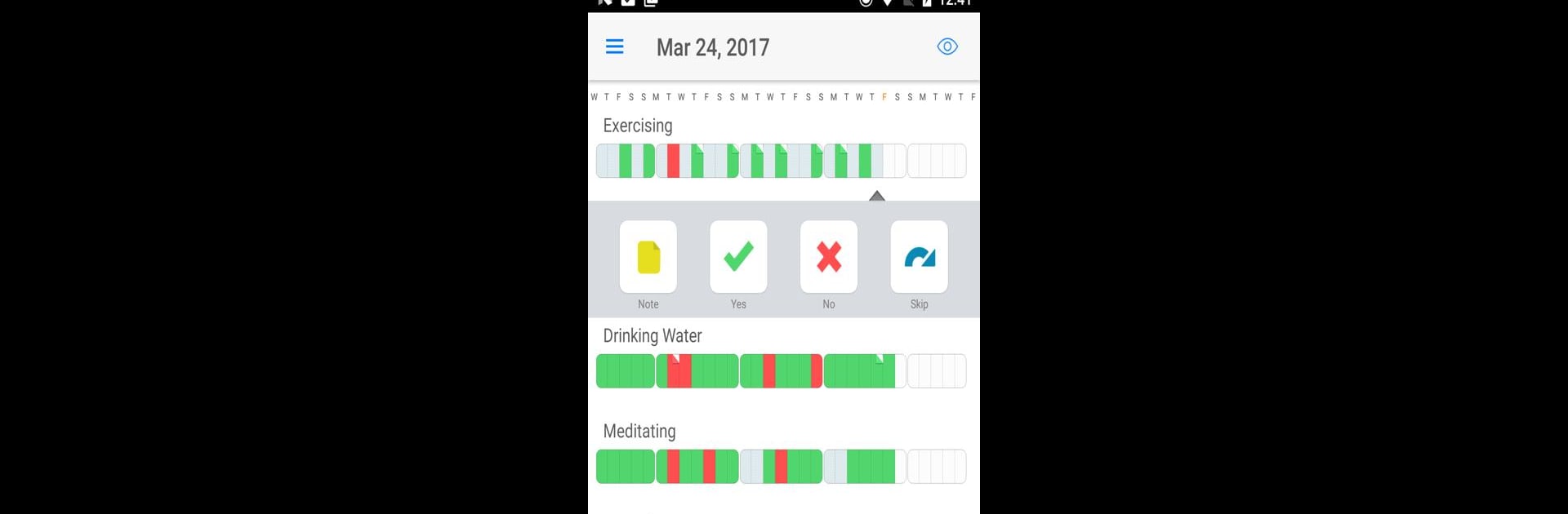Let BlueStacks turn your PC, Mac, or laptop into the perfect home for Way of Life – The Habit Tracker, a fun Productivity app from Way of Life ApS.
About the App
If you’ve ever decided to kick a bad habit or finally stick to a new routine, you know just how tricky habit change can be. Way of Life – The Habit Tracker from Way of Life ApS makes it simple to track what matters to you, whether you’re serious about eating more greens or just want to see if you’re really walking enough. Using this app feels straightforward—you’ll check in daily, spot the patterns that hold you back, and actually see your progress add up. Effort? Minimal. Impact? Pretty huge.
App Features
-
Flexible Habit Tracking
Easily set up any habit you want to watch—healthy, guilty, weird, or wonderful. The app doesn’t judge, and there’s no limit (unless you want premium). -
Quick Daily Updates
Checking off your progress takes less than a minute. If you forget, handy reminders are there to nudge you just the right amount. -
Clear Visual Progress
Colorful bar graphs and trend lines make it easy to spot improvements or slip-ups at a glance. You don’t have to be a data whiz to understand what’s happening. -
Custom Reminders
Set up reminders that suit your schedule, and even add your own message. Because sometimes your future self could use a friendly nudge. -
Notes on the Go
Need to jot down how you felt, or what tripped you up? Add a quick note to any day for context. -
Goal Archiving
Once you’ve smashed a goal, archive it—but keep the progress for reference or bragging rights. -
Cloud Backup Support
Safeguard your hard-earned stats by backing up to your preferred cloud storage, so you never miss a beat (some options may require premium).
You can even use Way of Life – The Habit Tracker on your computer with BlueStacks if you prefer a bigger screen. Whatever your goals, the app keeps your habit journey clear, simple, and—dare we say—a little fun.
Switch to BlueStacks and make the most of your apps on your PC or Mac.