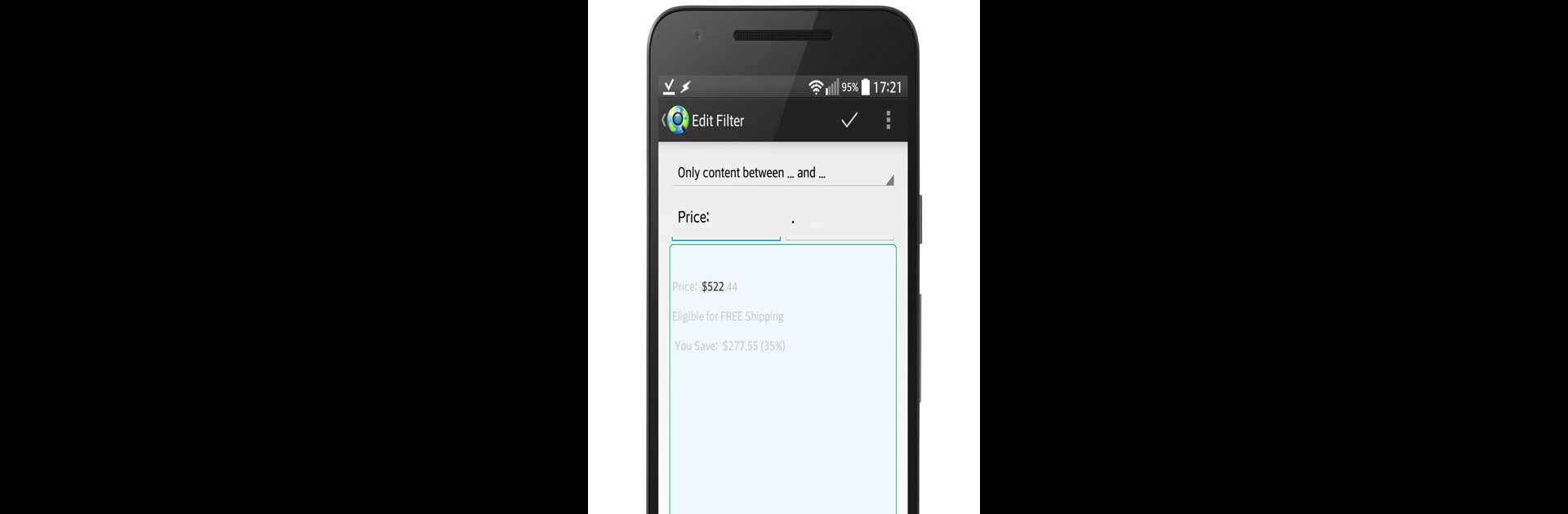Multitask effortlessly on your PC or Mac as you try out Web Alert (Pro), a Productivity app by Web Alert on BlueStacks.
About the App
Keeping tabs on your favorite websites just got a lot easier with Web Alert (Pro). This app from Web Alert is all about making sure you never miss an important change online, whether that’s a surprise price drop on your wish list or updates to a page you rely on for work. No need for constant refreshing—Web Alert (Pro) quietly does the heavy lifting and lets you know when something new pops up. If you’re the type who likes to stay ahead of the game, this app is about to become one of your go-tos.
App Features
-
Custom Check Schedules
Decide exactly how often Web Alert (Pro) checks your chosen sites—even every 5 seconds if you want. Total flexibility for those urgent pages you need to monitor. -
Parallel Website Monitoring
Track multiple pages at the same time—a huge time saver when your attention is split across several sites. -
Smart Content Filters
Only want to know when a certain word or section changes? Set up text filters (including RegEx) so you only get notified about the stuff you care about. -
Advanced Notification Controls
You can set keywords that’ll trigger notifications, tweak alert settings based on change size or even pause notifications during specific times. There’s a lot of room to personalize things. -
Change Tracking for Numbers
Monitoring prices or stats? Set the app to watch for those number changes specifically, so you catch deals or data shifts. -
Recover and Edit Alerts
Accidentally deleted an alert? Easily restore it. Want to change a monitored URL or duplicate an alert? You’ve got options. -
Developer and Automation Friendly
If you’re into productivity or web automation, you’ll love the support for CSS/jQuery selectors, monitoring the HTML source, and integrating with Tasker or Automate. No coding skills required to use these advanced tools. -
Manage and Export Your Data
Back up, import, or export all your alert setups and even download website versions as zip archives for your own records. -
SSL and Website Downtime Alerts
Even if a page has SSL cert issues or goes offline, you’ll still get notified—handy for monitoring unstable or critical web resources. -
Change Visualization
Jump straight to the exact spot where something changed. Skip the unchanged parts and focus on what’s new.
Web Alert (Pro) can also be used smoothly on your computer through BlueStacks, giving you a bigger workspace if you’re juggling a lot of alerts.
Switch to BlueStacks and make the most of your apps on your PC or Mac.