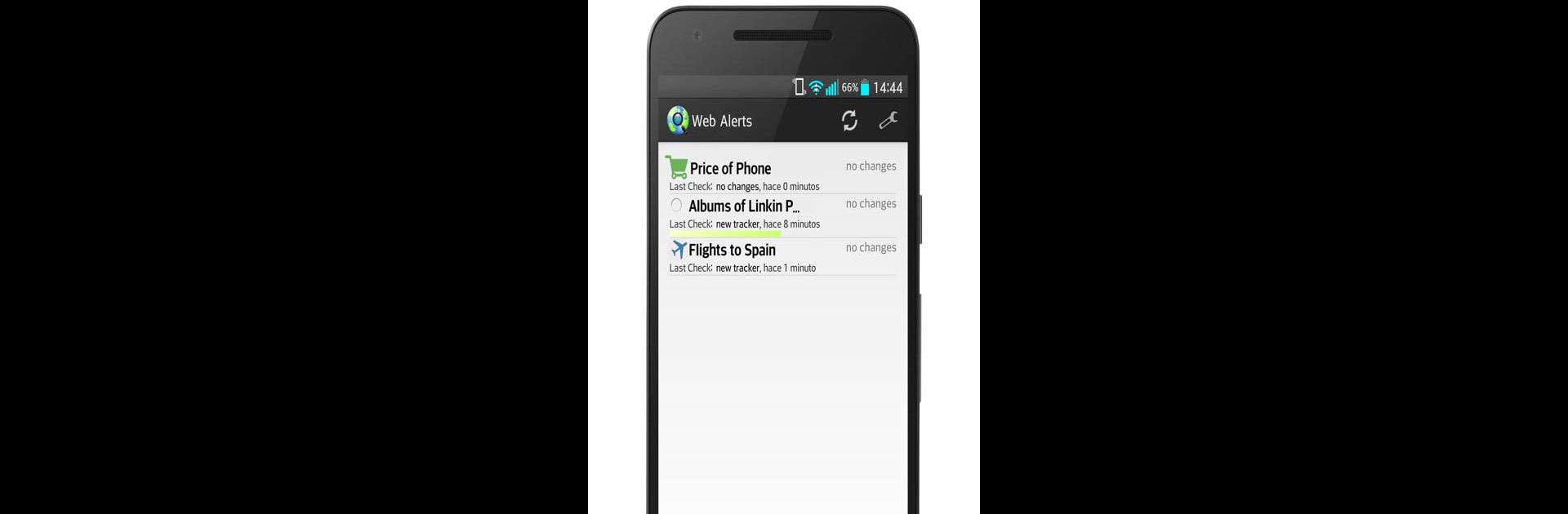Multitask effortlessly on your PC or Mac as you try out Web Alert (Website Monitor), a Productivity app by Web Alert on BlueStacks.
About the App
Ever get tired of checking the same websites over and over, just waiting for an important update? Web Alert (Website Monitor) by Web Alert is all about making that easier. Whether you’re after price drops, new posts, exam results, or anything else, this Productivity tool keeps an eye on all your favorite sites and lets you know the moment something changes. No need to refresh your browser all day—just set it up, and the app does the work.
App Features
-
Personalized Website Tracking
Pinpoint the parts of a web page you actually care about. Select text or sections you want to monitor, and skip the rest. You’ll only get alerts when something you picked really changes. -
Deep Monitoring and Automation
Web Alert (Website Monitor) isn’t just about checking regular sites. Need to log in or go through multiple steps before seeing an update? The app saves your navigation steps like a macro—so it can replay whatever you did, even on tricky sites with forms or logins. -
Smart Notifications
Want to be first to know when something important changes? Get notified instantly by sound, vibration, or even a flashing LED so you never miss a beat, whether you’re expecting breaking news or waiting on a web sale. -
Clear Difference Reporting
Whenever there’s a change, you’ll see exactly what’s new or different with easy-to-spot highlights. No more hunting for updates or wondering what happened—differences are spelled out. -
Flexible Check Scheduling
Set how often you want each page checked. Worried about data usage? Adjust its settings to limit checking over mobile networks, so you control when and how the app does its thing. -
Secure Data Handling
All sensitive info, like passwords or login details, is encrypted with 256-bit AES protection. Feel safe while monitoring even password-protected pages. -
Offline Access and History
Browse earlier versions of the same page, anytime—even when you’re offline. Comparing changes over time is straightforward. -
Simple Setup, Minimal Permissions
It’s easy to get started and you don’t have to grant a ton of permissions. Just add sites, select what matters, and let Web Alert handle the rest. -
Works on Desktop with BlueStacks
If you want to manage site alerts or watchlists from your PC, using BlueStacks brings your web monitoring setup to a bigger screen, making everything easier to manage.
Eager to take your app experience to the next level? Start right away by downloading BlueStacks on your PC or Mac.