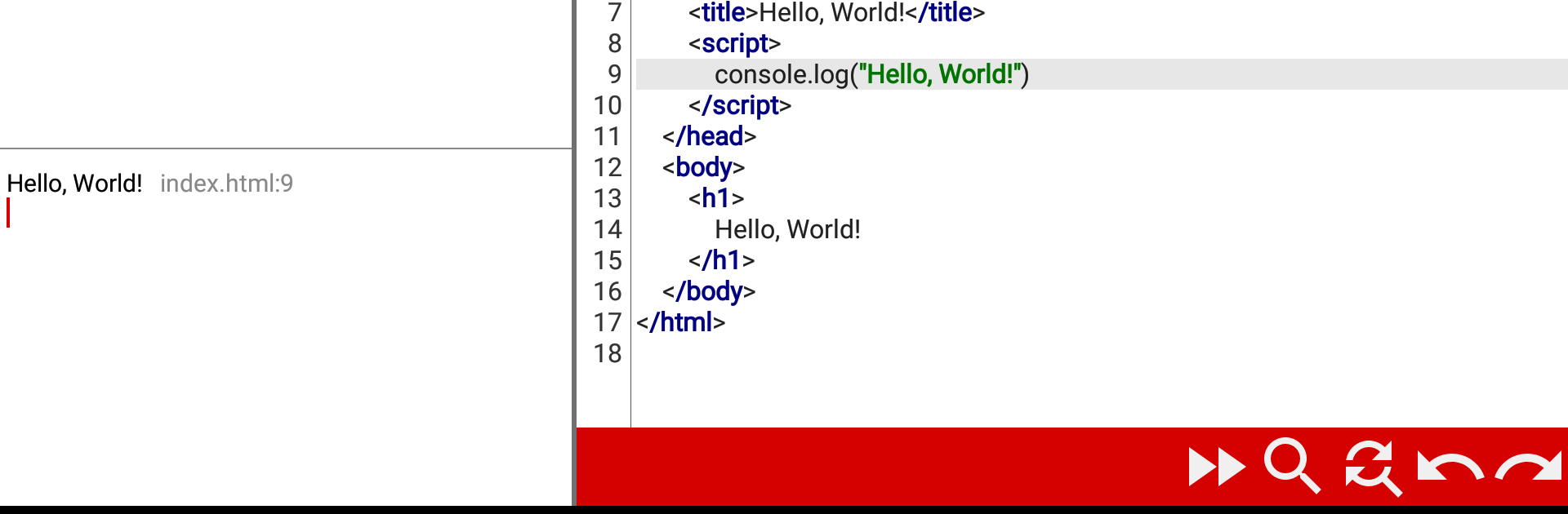Upgrade your experience. Try WebCode – ide for html, css and javascript, the fantastic Productivity app from Alif software, from the comfort of your laptop, PC, or Mac, only on BlueStacks.
About the App
Ever just want to whip up a quick webpage or experiment with some HTML, CSS, or JavaScript without having to wrestle with your computer? WebCode – ide for html, css and javascript, brought to you by Alif software, keeps things simple. Whether you’re learning web development or just tinkering with code, this Productivity app puts a sleek little coding environment right at your fingertips. You can even run it through BlueStacks if you like a bigger screen for your projects.
App Features
-
Smart Code Editor
Work with a neat editor that gives you helpful suggestions as you type HTML or CSS. Forget about all those little typos and missing tags—auto-completion’s got your back. -
Instant Preview
Make changes to your HTML and see what they look like in real time, without any fuss. Previewing your files is just a tap away. -
Syntax Highlighting
The editor knows how to color-code your code for HTML, CSS, JavaScript, and PHP, so you can spot errors and structure at a glance. -
Easy Navigation and Editing
Quickly undo or redo mistakes, jump between different parts of your code, and use handy find and replace tools to tweak things fast. -
Built-in Console
Check your JavaScript output and view log messages with colored highlights, making it way easier to debug tricky scripts. -
Simple File Manager
No need to leave the app—browse your files, copy, paste, or delete right from inside WebCode. Everything’s in one place, organized and accessible. -
Works Well with BlueStacks
If you want more space to work, open WebCode on BlueStacks so your code and previews have plenty of room to breathe.
BlueStacks gives you the much-needed freedom to experience your favorite apps on a bigger screen. Get it now.