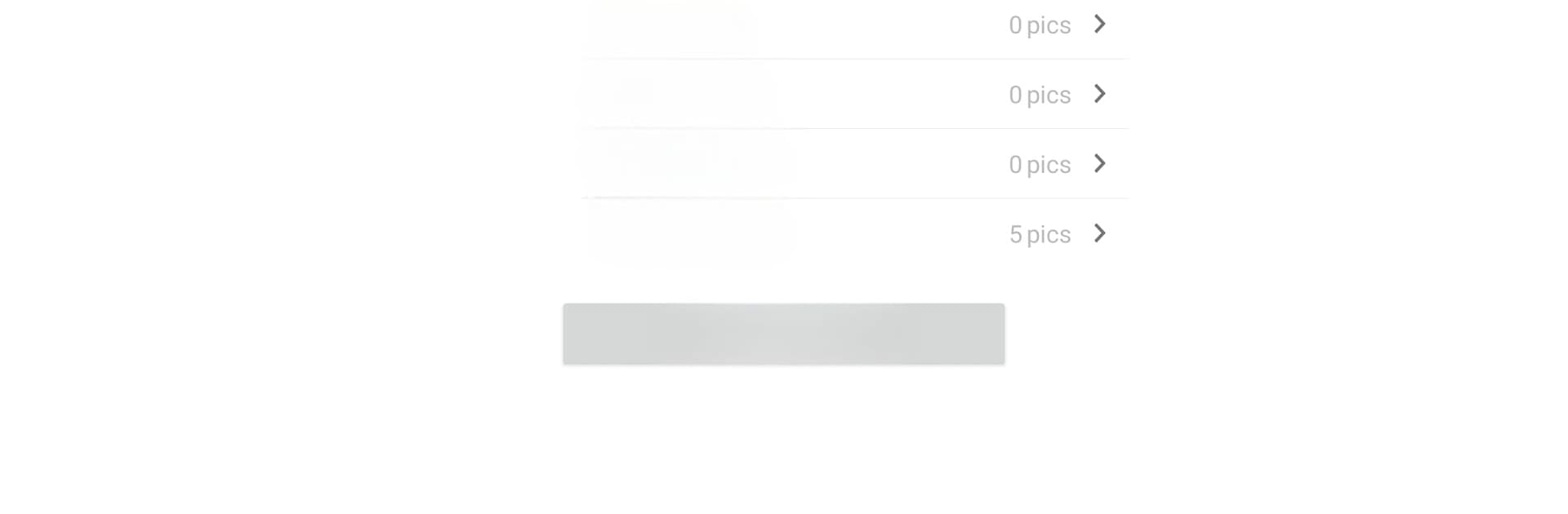Upgrade your experience. Try WinZip – Zip UnZip Tool, the fantastic Productivity app from WinZip Computing, LLC, from the comfort of your laptop, PC, or Mac, only on BlueStacks.
About the App
WinZip – Zip UnZip Tool from WinZip Computing, LLC is a handy addition to your productivity toolkit if you regularly deal with compressed files. If you’ve ever found yourself stumped by a ZIP or ZIPX file on your Android device, this app steps in to make the process simple. From opening attachments to organizing and sharing large files, WinZip helps you manage pretty much any type of compressed content—all without any extra hassle.
App Features
-
Quick Zip and Unzip
Open up ZIP and ZIPX files, and compress new ones right from your Android device. It’s fast, straightforward, and works with a bunch of major compressed file types. -
Integrated Cloud Support
Seamlessly connect with your favorite cloud storage accounts. You can zip or unzip files directly in your cloud drive, so switching between your phone and cloud feels effortless. -
Photo and Image Handling
Browse your photos, select multiple images at once, and send or store entire photo collections as a single compressed file. -
Powerful Encryption Options
If you need to add an extra layer of protection, you can safeguard your files with strong AES encryption options—choose between 128-bit or 256-bit security when creating new compressed files (Premium feature). -
Easy File Sharing
Need to email a large document or a batch of photos? WinZip can compress and email them right away, or even share direct links to files in your connected cloud account. -
Preview Files Before Unzipping
Take a peek at what’s inside your ZIP files—documents (Word, Excel, PowerPoint, PDF), images, and more—without extracting everything first. -
Supports Broad File Types
Open and view not just images and documents, but also text, web files, comic book archives, and even APKs. -
Attach and Save Directly from Email
Save email attachments straight to your cloud or device without juggling between apps. -
Flexible Compression Choices
Pick between the classic ZIP or the more efficient ZIPX formats to find the best balance between file size and compatibility. -
Works Smoothly on BlueStacks
WinZip – Zip UnZip Tool is fully compatible with BlueStacks, making it even easier to use these powerful features on your desktop while keeping everything organized.
Switch to BlueStacks and make the most of your apps on your PC or Mac.