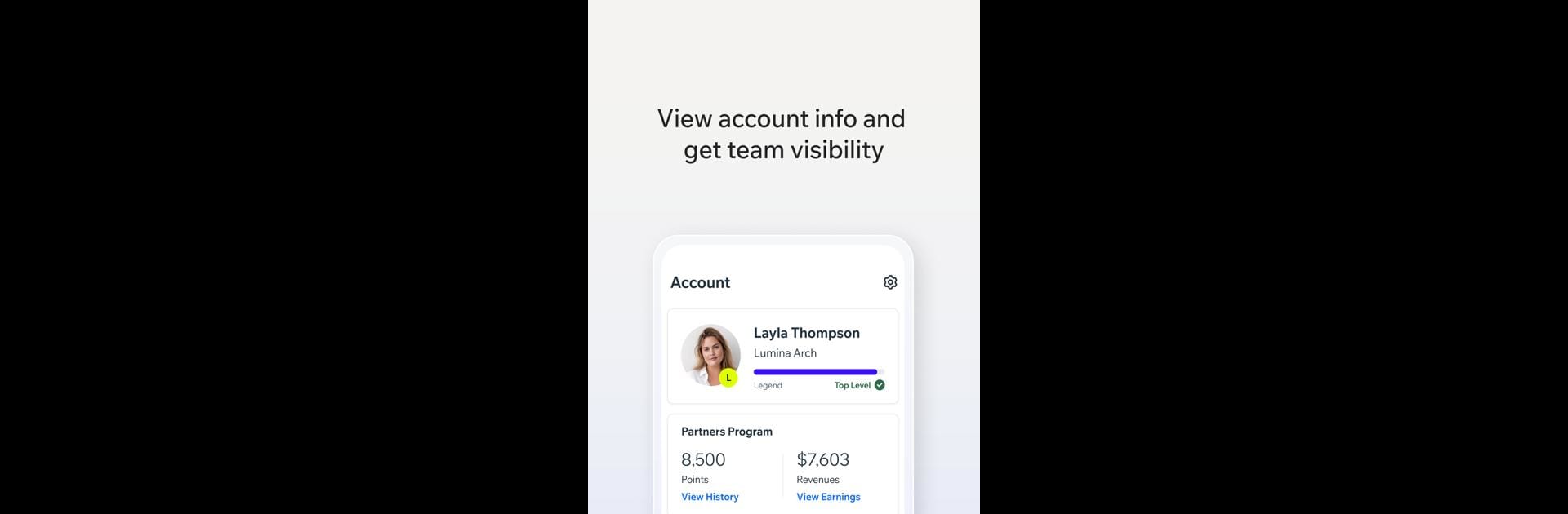Let BlueStacks turn your PC, Mac, or laptop into the perfect home for Wix Studio, a fun Productivity app from Wix.com, INC..
About the App
With Wix Studio, keeping your projects moving doesn’t stop when you step away from your desk. This clever app from Wix.com, INC. gives productivity a new meaning—manage sites, chat with clients, and keep tabs on new opportunities all from your phone. Whether you’re working at the coffee shop, on the train, or from your couch, you’ll have everything you need to keep your agency (and your clients) happy.
App Features
-
Effortless Client Site Management
Review analytics, tweak blog content, update membership details, or check orders—right from your device. Everything’s easy to find and super responsive, even when you’re juggling multiple sites. -
Real-Time Communication
Stay connected with clients and teammates wherever you are. Got a lead? Get a ping. Need to chat about a project? Fire off a message instantly. -
Quick Support Access
Got a question or hit a snag? Get direct access to support, day or night, with updates and answers delivered straight to your phone. -
Workspace Organization
Assign teammates to projects, bring in collaborators, and hop between workspaces without a hitch. You can check project timelines and shuffle priorities without breaking your flow. -
Lead & Request Tracking
Incoming leads and client requests all in one spot, making it easy to respond fast, track conversations, and keep everyone in the loop. -
Always Stay Updated
Get notified about the latest platform changes or features, so you’re always one step ahead.
For those who like working with a big display, try Wix Studio on your PC or Mac with BlueStacks—it really opens up new ways to keep up with your workload.
BlueStacks brings your apps to life on a bigger screen—seamless and straightforward.