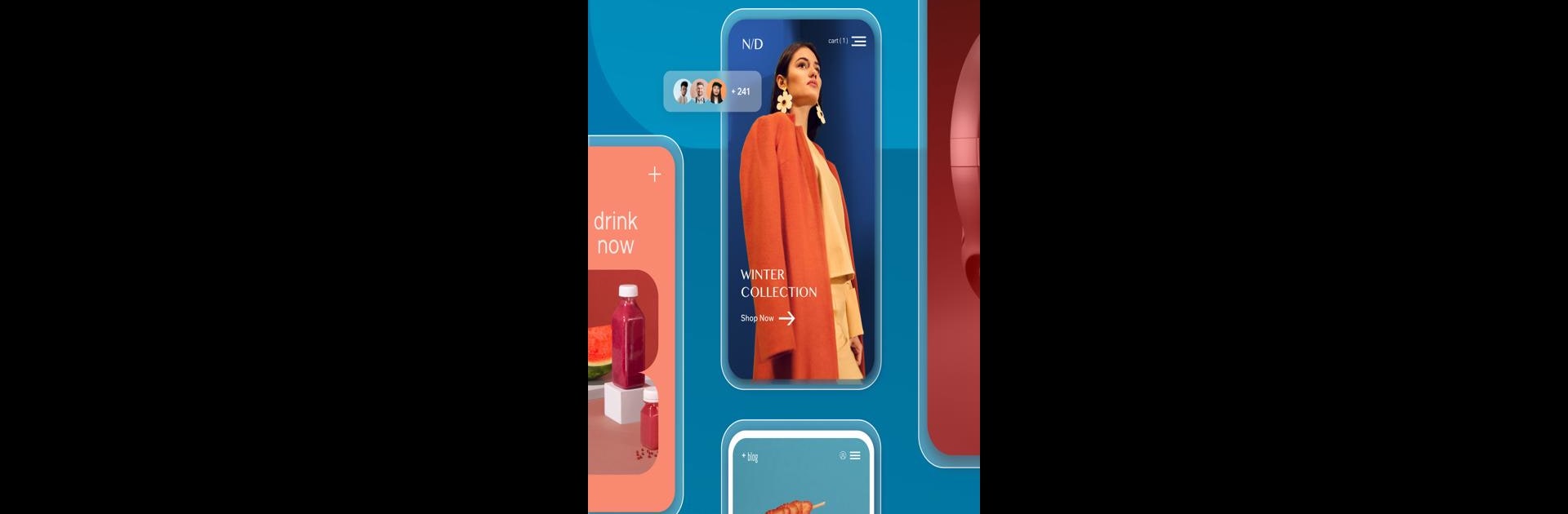Multitask effortlessly on your PC or Mac as you try out Wix – Website Builder, a Productivity app by Wix.com, INC. on BlueStacks.
About the App
With Wix – Website Builder, building your online presence feels surprisingly easy—whether you’re crafting a personal blog, launching an online store, or managing your business website. The app puts powerful website creation and business management tools right at your fingertips, making it a breeze to design, customize, and keep everything running smoothly from your phone. Whether you’re on the couch, your commute, or, well, pretty much anywhere, you can check in and update your site with just a few taps.
App Features
-
All-in-One Site Creation
— From portfolios to storefronts, use loads of great templates and design tools to bring your site to life, no coding required. -
Templates for Every Vision
— Sort through hundreds of smart designs, pick what fits your vibe, and tweak every detail until it feels just right. -
Custom Branding Tools
— Dream up your business name, create a logo, and shape your site’s look so your brand stands out. -
Manage On the Move
— Keep tabs on orders, blog updates, or new bookings right from your device—handy when inspiration (or a customer) strikes at random. -
Integrated Store Features
— Handle everything eCommerce: update product info, add new photos, get order alerts, and manage inventory wherever you are. -
Marketing Built In
— Boost your audience with a suite of marketing goodies, all tuned to help your site get noticed and grow. -
Easy Blogging Tools
— Post, edit, and share new stories whenever the mood hits, and chat with readers or keep an eye on your stats. -
Event Management
— Plan events, scan tickets, edit RSVPs, and keep your guest list in check—all right from your phone. -
Community & Communication
— Build groups or forums, message visitors, and engage your community—super quick and simple. -
Reliable Hosting & Performance
— Fast, secure cloud hosting keeps your site live and speedy for visitors everywhere, without you needing to worry about the techy stuff.
And here’s a tip: managing your site is just as smooth if you decide to use BlueStacks, so you’re not tied to your phone when you want a bigger screen.
Ready to experience Wix – Website Builder on a bigger screen, in all its glory? Download BlueStacks now.