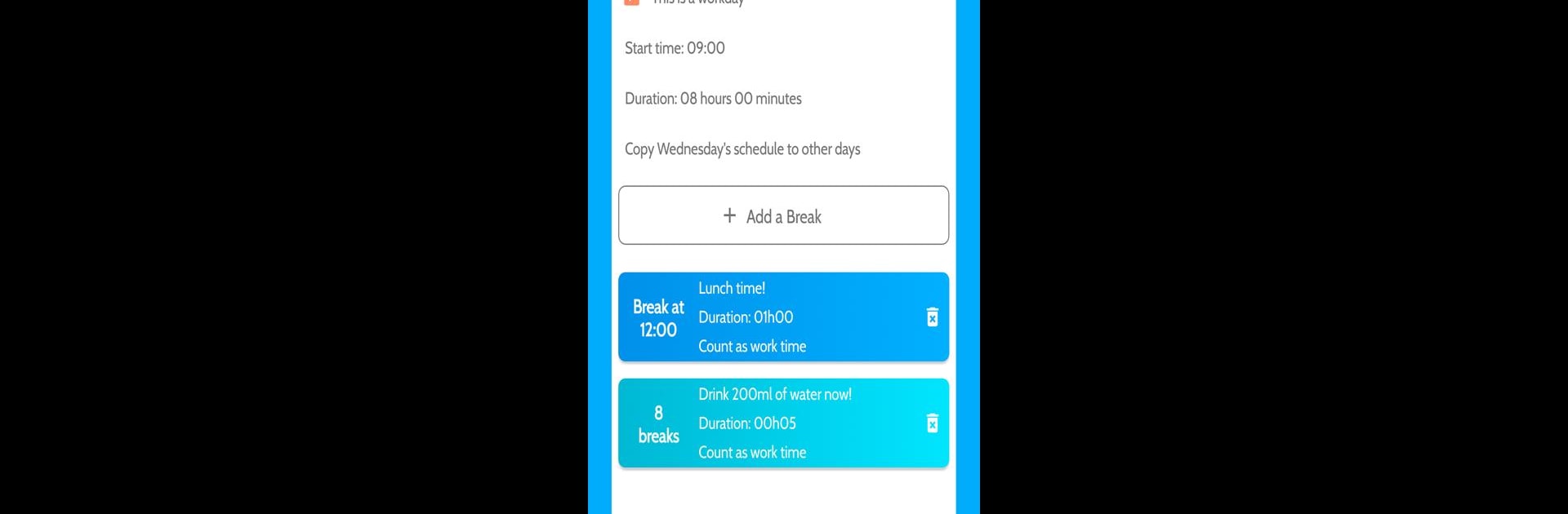Upgrade your experience. Try Work Break – Break Reminder, the fantastic Productivity app from Nadia and Martin, from the comfort of your laptop, PC, or Mac, only on BlueStacks.
About the App
Ever get so lost in your work that you forget to take a break—and by the end of the day, you feel like a robot running low on battery? Work Break – Break Reminder is here to help make your workday smoother and healthier. With gentle reminders to pause, stretch, grab a snack, or take a quick walk, it’s like having a friendly coworker looking out for you (minus the small talk). Brought to you by Nadia and Martin, this handy Productivity tool keeps your focus sharp and helps you get the most out of your day, without sacrificing your well-being.
App Features
- Customize Your Workday: Set up your own work schedule and fit in breaks exactly where you need them—because everyone’s rhythm is different.
- Personal Reminder Notes: Create your own custom messages for each reminder. Whether you want to nudge yourself to sit up straighter or remind yourself to drink water, you’re in control.
- Start & Stop Anytime: Life’s unpredictable. Pause or move around your break schedule with just a tap if things get busy.
- Two-Hour Snapshot: Need to see what’s coming up? Quickly check your next couple hours to know when your next rest moment is due.
- Sound Alerts: Never miss a reminder, thanks to subtle notifications with sound.
- All Offline, All Private: No need for internet access—your schedule and reminders are yours alone. The app doesn’t collect or share your data, so your privacy stays protected.
- BlueStacks Friendly: If you like working from your desktop, you can run Work Break – Break Reminder easily with BlueStacks and get those timely nudges even when your phone’s out of reach.
Eager to take your app experience to the next level? Start right away by downloading BlueStacks on your PC or Mac.