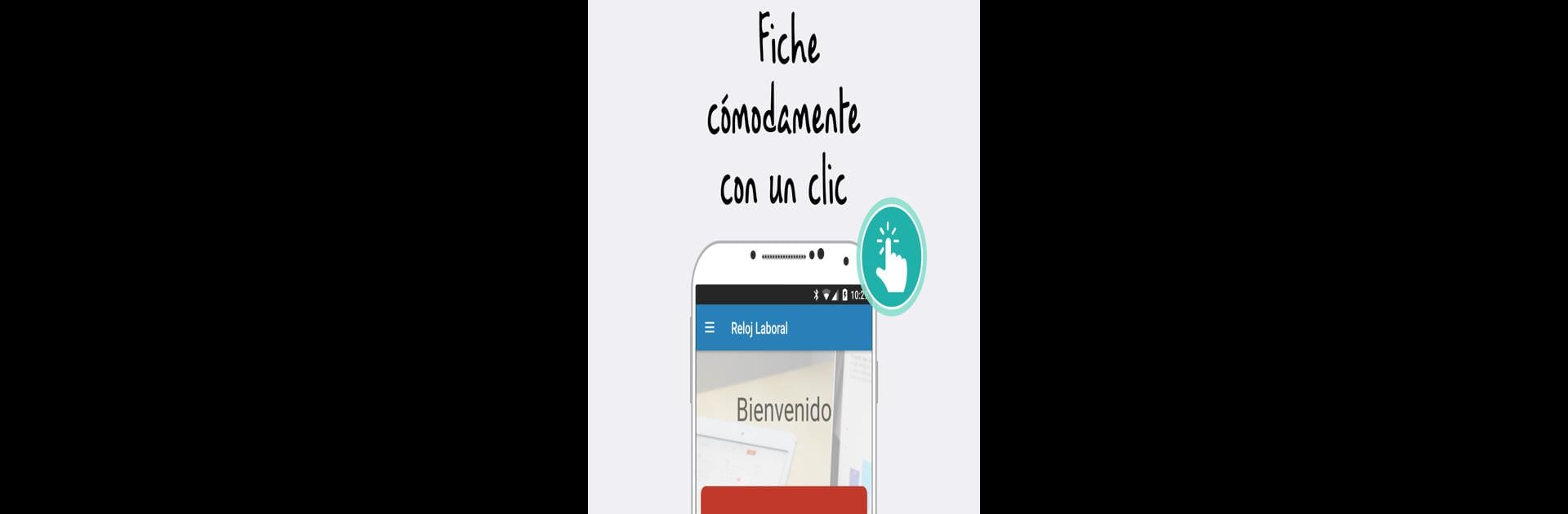Let BlueStacks turn your PC, Mac, or laptop into the perfect home for Reloj Laboral, a fun Productivity app from Duocom Europe, S.L..
About the App
If you’re looking for a simple way to keep track of your work hours, Reloj Laboral is here to help. This handy productivity app from Duocom Europe, S.L. turns your phone into a smart work clock—perfect for checking in and out, wherever your day takes you. Whether you’re managing your own schedule or responsible for a whole team, the app keeps things smooth and organized without a lot of fuss.
App Features
-
Work Hours in a Snap
Logging your arrival and departure time takes just one click—easy and quick, so you’re not wasting precious minutes. -
Anywhere, Any Device
It doesn’t matter if you’re on your phone, PC, or using BlueStacks on your computer; as long as you’ve got internet, you’re good to go. -
Smarter Administration
Admins get a clear, simple way to handle everyone’s time records. Keeping tabs on team activity and hours is practically effortless. -
Customized Hours & Alerts
Set up your own schedule or work patterns. Plus, you’ll get reminders for clocking in or out—no more forgetting to punch the clock. -
Real-Time Status
See who’s clocked in, who’s not, and even filter by device for more detail. -
Detailed Views
Check your work records by day, week, or month, so you always know where your time’s going. -
Location-Enabled Control
Tracks your location via GPS and WiFi, which makes compliance or confirming where folks are working straightforward. -
Keep it Lawful
Helps ensure your working hours and record-keeping line up with legal requirements, so that’s one less thing to sweat. -
Instant Notifications
Get notified by SMS or email when your workday wraps up, making it easier to stay on top of your hours. -
Holidays at a Glance
See upcoming holidays right in the app alongside your time sheets. -
User Portal
Access a 24-hour user panel online to view your history, manage preferences, or just double-check your hours whenever you want.
Big screen. Bigger performance. Use BlueStacks on your PC or Mac to run your favorite apps.