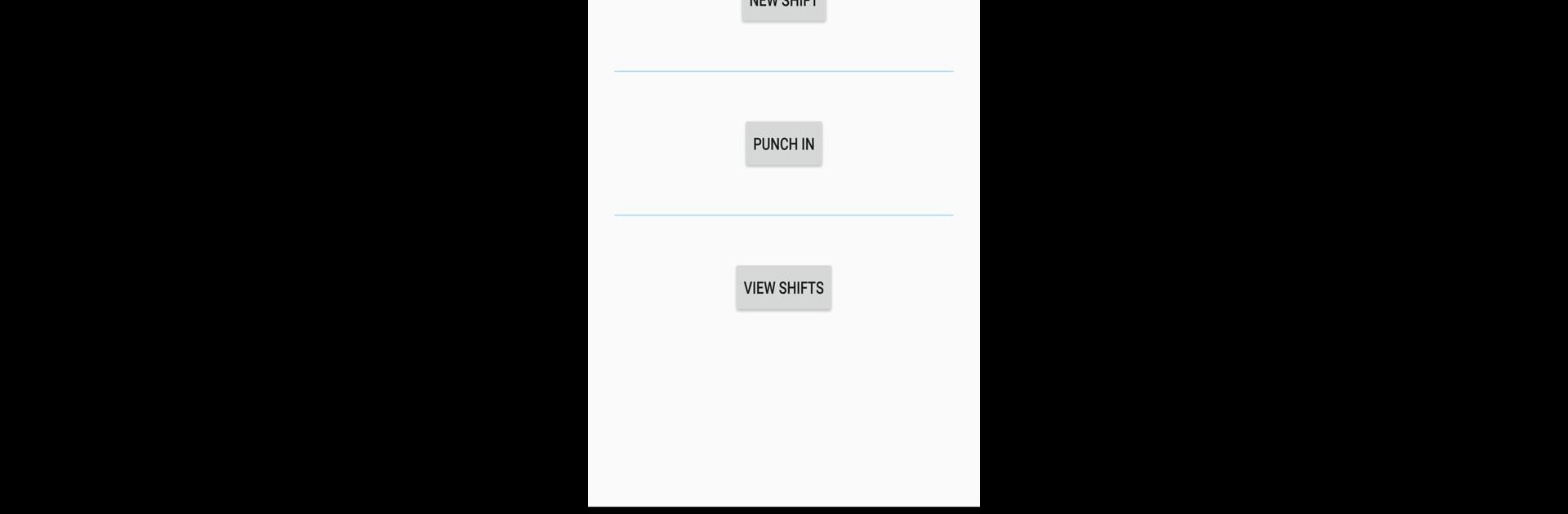Get freedom from your phone’s obvious limitations. Use Work Log, made by AR Productions Inc., a Productivity app on your PC or Mac with BlueStacks, and level up your experience.
About the App
Work Log makes clocking in your hours and tracking your work life feel refreshingly easy. Forget scribbling time on sticky notes or scrolling through scattered messages—this Productivity app from AR Productions Inc. puts everything you need to stay organized right at your fingertips. Whether you’re freelancing, working shifts, or juggling multiple gigs, Work Log helps you keep tabs on every hour, dollar, and mile you rack up, all in one place.
App Features
-
Smart Shift Tracking
Log your work hours quickly—either by punching in and out or just entering shifts manually. Got a last-minute time change? It’s easy to edit or cancel. -
Customizable Pay Periods
Set up your pay cycle just how you like it. The app automatically does the math for your hours and wages every paycheck. -
Automatic Breaks & Overtime
Skip the calculator—Work Log can handle things like automatic break deductions, overtime totals (even for two overtime rates), and more. No sweat. -
Track More Than Time
Log expenses, mileage, sales, tips, holiday pay, and other details for a full picture of your work. -
Personalize Your Setup
Tweak the look with light or dark themes, adjust date and time formats, and even pick what day your work week starts on. -
At-a-Glance Widgets
Add handy widgets so you can clock in, clock out, or start a new shift with one tap—no app diving necessary. -
Flexible Viewing Options
Browse your hours by the week, month, pay period, or scroll through your full work log—pick what makes the most sense for you. -
Paycheck Estimates
Check out your projected wages at a glance, including deductions and any bonuses that apply. -
Upgrade Possibilities
With both Work Log Free and Pro installed, you can track multiple jobs, ditch the ads, export your data as spreadsheets or PDFs, and even back everything up. Perfect for anyone who loves a little extra control.
Work Log works smoothly wherever you need it, and if you find yourself working from a bigger screen, it’s just as convenient running through BlueStacks.
Ready to experience Work Log on a bigger screen, in all its glory? Download BlueStacks now.