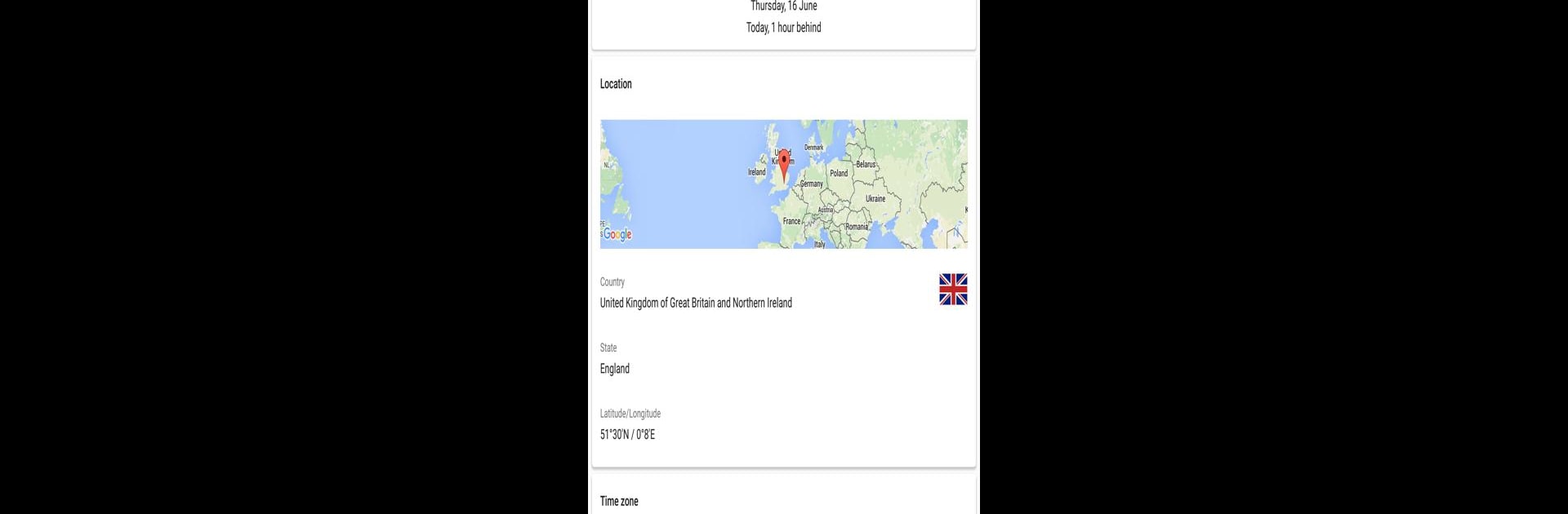Get freedom from your phone’s obvious limitations. Use World Clock by timeanddate.com, made by Time and Date AS, a Productivity app on your PC or Mac with BlueStacks, and level up your experience.
About the App
Ever find yourself trying to remember what time it is in Tokyo, New York, or London while planning a call or booking a trip? World Clock by timeanddate.com, brought to you by Time and Date AS, makes keeping tabs on time zones a piece of cake. Whether you’re a frequent traveler, working with international colleagues, or just a little curious about the world, this handy tool helps you see the right time—anywhere, anytime. Expect a smooth, hassle-free experience that mixes useful world time features with a friendly interface.
App Features
-
Quick Glance Widgets
Add world clocks right to your home screen for fast access. Widgets let you peek at the local time in your favorite cities without even unlocking your phone. -
Automatic Location Detection
No need for manual setup—World Clock knows where you are and displays your current local time the moment you open the app. -
Reliable Time Zone Details
Get accurate info on time zones worldwide, including those tricky daylight saving time switches. Planning calls or travel gets way easier. -
Comprehensive City Coverage
Browse through over 5,000 cities. If you mix up Zurich and Zurich, you’re covered—just search and find the right locale. -
Visual Clocks with Day/Night
The clock faces show you at a glance if it’s breakfast time or midnight somewhere else. Great if you want to avoid waking up friends at odd hours. -
Extra Handy Info
Flags, currency details, country and city code dialing (yes, those international calls!), even coordinates if you’re feeling extra precise. -
Up-to-Date Research
The data is always current, thanks to a dedicated research team keeping everything timely. -
Flexible Upgrades
The free version runs on ads, but you can upgrade for an ad-free setup and full widget functionality. The choice is yours. -
Works Great with BlueStacks
Enjoy seeing your clocks on a bigger screen—using BlueStacks can make world time zones even easier to manage if you prefer working on your computer. -
Supports Gregorian Calendar
No calendar confusion here—the app sticks to the familiar Gregorian system for all date displays.
BlueStacks brings your apps to life on a bigger screen—seamless and straightforward.