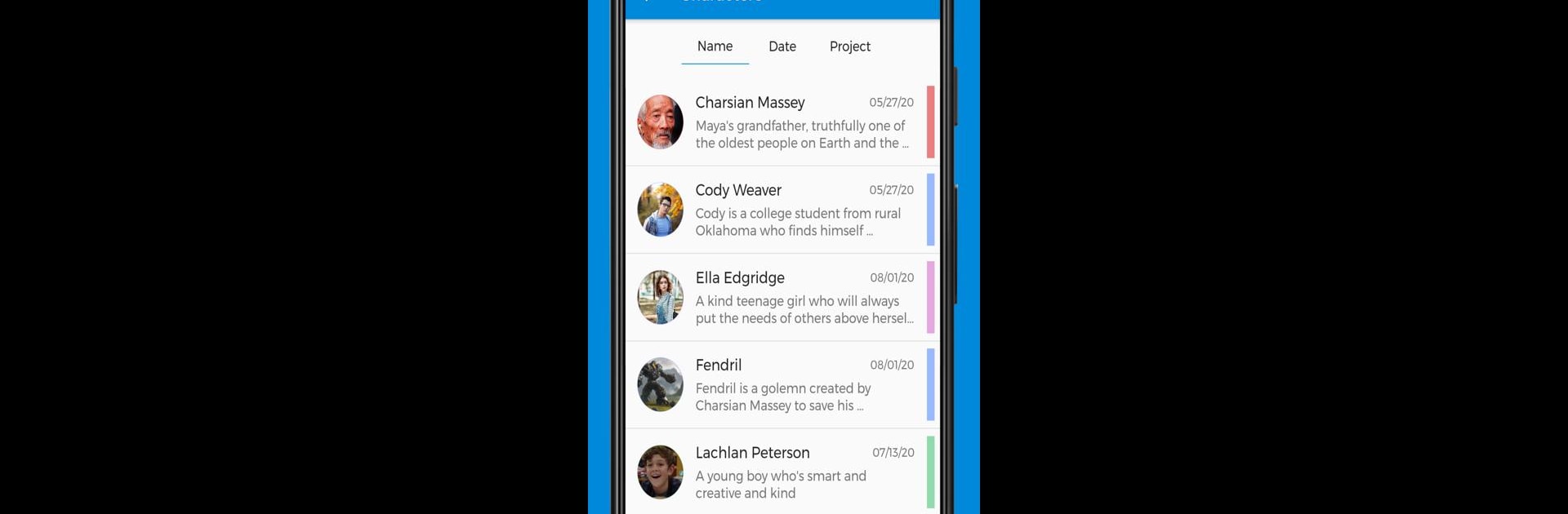Upgrade your experience. Try Writer’s Companion – World-Build, Plan, Organize, the fantastic Productivity app from Caleb A. Robinson, from the comfort of your laptop, PC, or Mac, only on BlueStacks.
About the App
If you’ve ever found yourself with a notebook full of story ideas, scattered outlines, and half-formed characters, Writer’s Companion – World-Build, Plan, Organize is here to simplify your creative process. Designed by Caleb A. Robinson, this app gives writers — whether you’re working on a novel, fleshing out a D&D campaign, or planning a screenplay — a way to keep every detail organized and within easy reach. No more digging through endless files or sticky notes. Everything’s bundled together in a single spot so you can actually focus on writing.
App Features
-
Project Hub
Set up a project for whatever you’re writing — call it a novel, campaign, or screenplay if you like. Every goal, outline, and bit of world-building is tied to your chosen project, making everything easier to manage. -
World-Building Tools
Bring your worlds to life by organizing all the small and big stuff: create categories like “Kingdoms” or “Characters,” and then add specific details (like the evil wizard’s name or your main city’s history). It’s surprisingly satisfying to see your universe come together piece by piece. -
Goal Tracker
Whether you’re aiming for a word count, a finished chapter, or just want to clock some writing time, set your goals and monitor your progress as you chip away at them. Everything’s linked to your project, so you’ll always know exactly where you stand. -
Planning & Outlining
Outline chapters or scenes for each project. You can pin specific world-building elements to each chapter — great for tracking which characters are involved or where things are happening. Check off chapters once they’re finished for instant satisfaction. -
Handy Extras
Take quick notes, back up your data, and even get fresh tips with a “Tip of the Day” feature. Detailed stats help you see how your writing stacks up over time.
Running Writer’s Companion on BlueStacks is a handy way to have your creative workspace open on a bigger screen, alongside your other reference material.
Big screen. Bigger performance. Use BlueStacks on your PC or Mac to run your favorite apps.