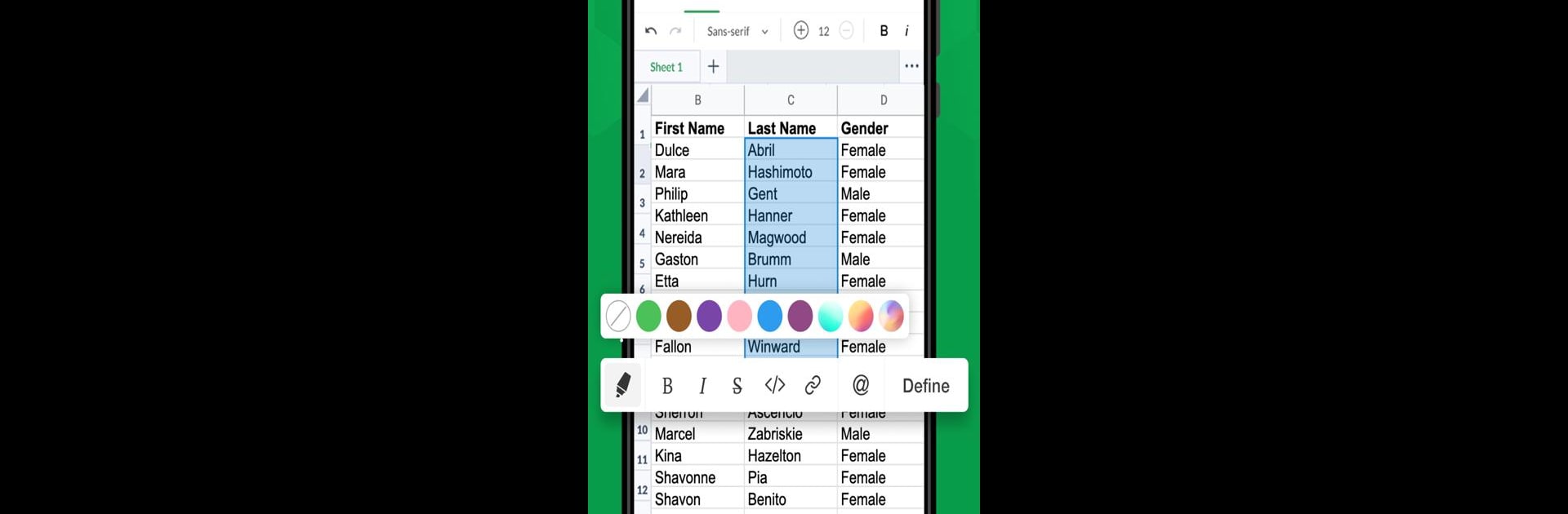What’s better than using XLSX Viewer: XLS Reader by A1 Office Apps? Well, try it on a big screen, on your PC or Mac, with BlueStacks to see the difference.
About the App
Need a quick and reliable way to check out your Excel files no matter where you are? XLSX Viewer: XLS Reader from A1 Office Apps has your back. Whether you’re reviewing spreadsheets someone sent over email, checking out reports downloaded from the web, or updating sheets stored on your memory card, this tool makes the whole process super smooth. It’s straightforward, easy to use, and doesn’t bog down your device.
App Features
-
Open Spreadsheets Instantly
Pop open files with formats like XLS, XLSX, CSV, and XLSM directly from your file manager, downloads, or even your email—no extra steps or fuss. -
Flexible Formatting Tools
Spruce up your workbooks or reports just the way you want. The app lets you tweak, style, or format your sheets so they’re easier to read and manage. -
Chart Viewing and Creation
Bring your numbers to life—insert charts, adjust labels, and visualize that data right from your phone. Perfect for presentations or just making sense of your info at a glance. -
Seamless Compatibility
Whatever Android device you use, the experience stays the same—open, view, and edit your files without compatibility headaches. -
Works with Multiple File Types
Not just for standard spreadsheets! Open and edit a range of file formats, including XLTM, XLTA, in addition to classic XLS and CSV files. -
Easy Organization
Duplicate sheets, hide or unhide tabs, and build out your workbook to fit your project—it all happens in a couple of taps. -
Access Anywhere
Check files stored on your phone’s internal memory, SD card, or those sent to you as attachments. Always have the latest data at your fingertips. -
Lightweight & Straightforward
No confusing menus, no bloated extras—just a focused experience that gets you to your data fast.
If you prefer working from a bigger screen, XLSX Viewer: XLS Reader also works smoothly with BlueStacks. Ideal for anyone who needs to work on the go, stay up-to-date with project statuses, sales numbers, or any other spreadsheet action—without extra hassle.
BlueStacks brings your apps to life on a bigger screen—seamless and straightforward.