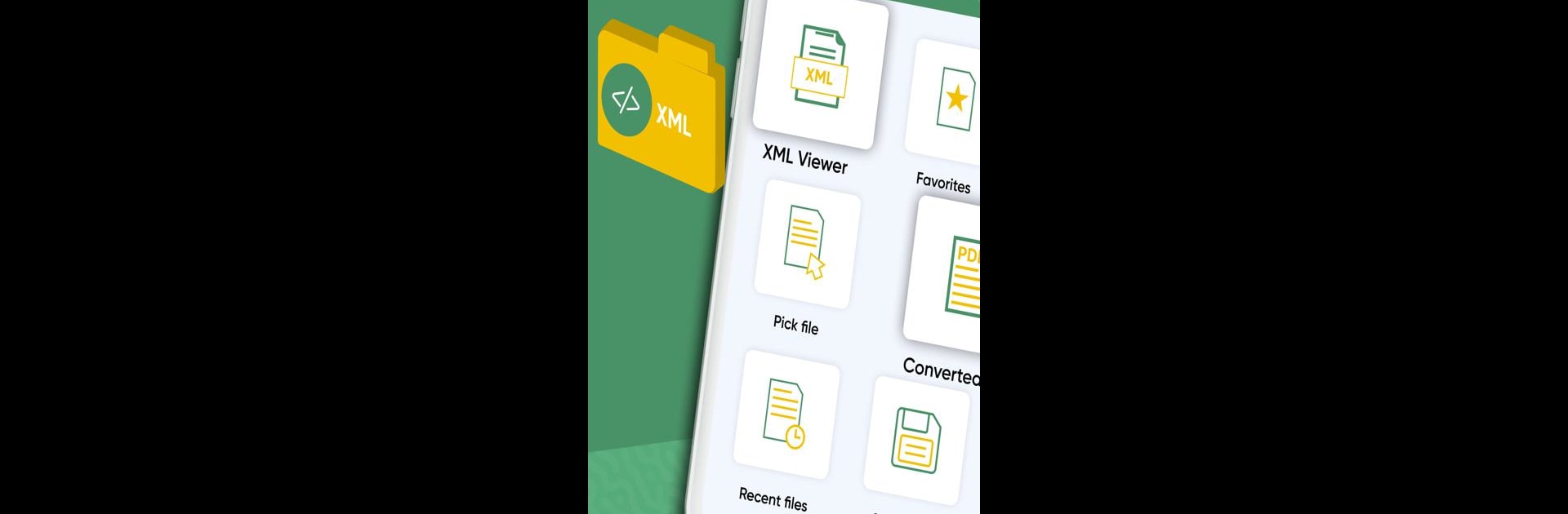Multitask effortlessly on your PC or Mac as you try out XML Viewer – Editor XML Reader, a Productivity app by VictoriousApps on BlueStacks.
About the App
XML Viewer – Editor XML Reader is built for anyone who wants a smooth, hassle-free way to work with XML files. No matter if you’re into coding, just dabbling in tech, or dealing with XML documents for work, this tool keeps things simple and organized. Open, explore, and edit your XML files right from your Android device—with an interface so easy, you won’t need a manual.
App Features
-
Browse & Open Quickly
Need to access an XML file fast? Just use the pick file feature to browse your device’s storage and open any XML document in seconds. -
Easy Editing
Make quick edits or tackle bigger changes with the built-in XML editor. Change elements, attributes, or content—no fuss, just tap and edit. -
Syntax Highlighting
Colors and formatting make code structures pop, so you can spot what’s important at a glance (and avoid mistakes). -
Favorites for Quick Access
Mark files you use all the time as favorites and they’ll always be easy to find—no more endless scrolling. -
Recent & Saved Files
Jump back into recent projects or find what you saved last week without hunting. The app organizes everything, so it’s right where you’d expect. -
Convert XML to PDF
Turn any XML file into a PDF with just a couple of taps. All converted files have their own section for easy reference. -
Beginner-Friendly, Yet Powerful
Whether you’re new to XML or have years under your belt, the app’s clear design means you can get started right away—no learning curve required. -
Seamless File Management
Open, save, and manage your files without leaving the app. Everything stays private and offline, with no worries about data leaks.
And if you prefer working with a bigger screen, you can also use XML Viewer – Editor XML Reader on your PC with BlueStacks for an even more comfortable experience.
Ready to experience XML Viewer – Editor XML Reader on a bigger screen, in all its glory? Download BlueStacks now.