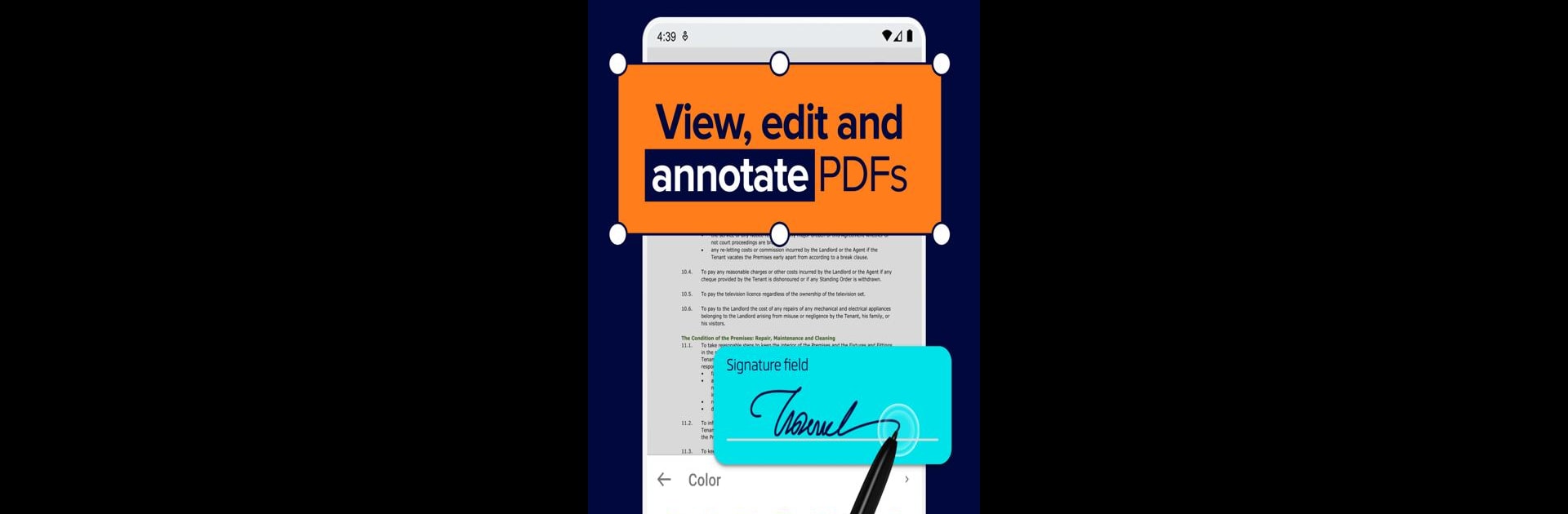Upgrade your experience. Try All PDF Editor & Reader | Xodo, the fantastic Productivity app from Apryse Software Inc., from the comfort of your laptop, PC, or Mac, only on BlueStacks.
About the App
If you often work with PDFs and wish it all felt a bit simpler, All PDF Editor & Reader | Xodo could be exactly what you’re after. This handy Productivity app from Apryse Software Inc. brings together everything you might need to deal with documents, contracts, forms, or notes—no juggling a dozen apps or searching for that one missing feature. Whether you’re at home, in the office, or squeezing in some quick edits on the go, you’ll find all your PDF must-haves in one tidy spot.
App Features
-
Full-Powered PDF Editing
Easily make changes to any PDF—add or delete pages, crop, rotate, flatten, or even compress files if you need to shrink them for sharing. Move content around or pull out sections you don’t need. Whether it’s a report, a worksheet, or some lengthy contract, you’re in control. -
Flexible Document Annotation
Got notes to add or forms to fill? Use highlights, text, drawings, and underlines directly on the page. Prefer a stylus? Xodo’s got support for that too, so you can write or draw just like on paper—ideal for marking up planners or annotating reading material. -
Effortless Form Filling & E-Signatures
The app automatically spots form fields so you can type in your answers or details right away. When you’re done, sign documents with the built-in e-signature tool—no more printing things out just to write your name. -
Handy PDF Merging and Splitting
Need to piece several PDFs together or break one big file into smaller chunks? Easily merge or split files with just a few taps, saving time whenever you’re organizing paperwork or class notes. -
Powerful File Conversion
Convert PDFs to a handful of other formats like Word, Excel, PowerPoint, JPG, PNG, or even turn your own images or Office docs into PDFs—whatever your workflow calls for. -
Cloud Storage Integration
Hook up your favorite cloud accounts—Google Drive, OneDrive, Dropbox, and more—to access or save files no matter where you are. Working on BlueStacks? Your cloud files are just as handy. -
Built-In PDF Scanner & OCR
Snap a photo of a physical document and watch Xodo turn it into a professional PDF in seconds. With OCR (optical character recognition), even scans and images turn into searchable documents you can work with. -
File Security & Redaction
Keep sensitive information protected using password security and built-in redaction tools to permanently hide private content before sharing.
All PDF Editor & Reader | Xodo wants to make document management less of a headache and more about getting things done. Give it a try and see how it fits into your daily routine.
BlueStacks gives you the much-needed freedom to experience your favorite apps on a bigger screen. Get it now.