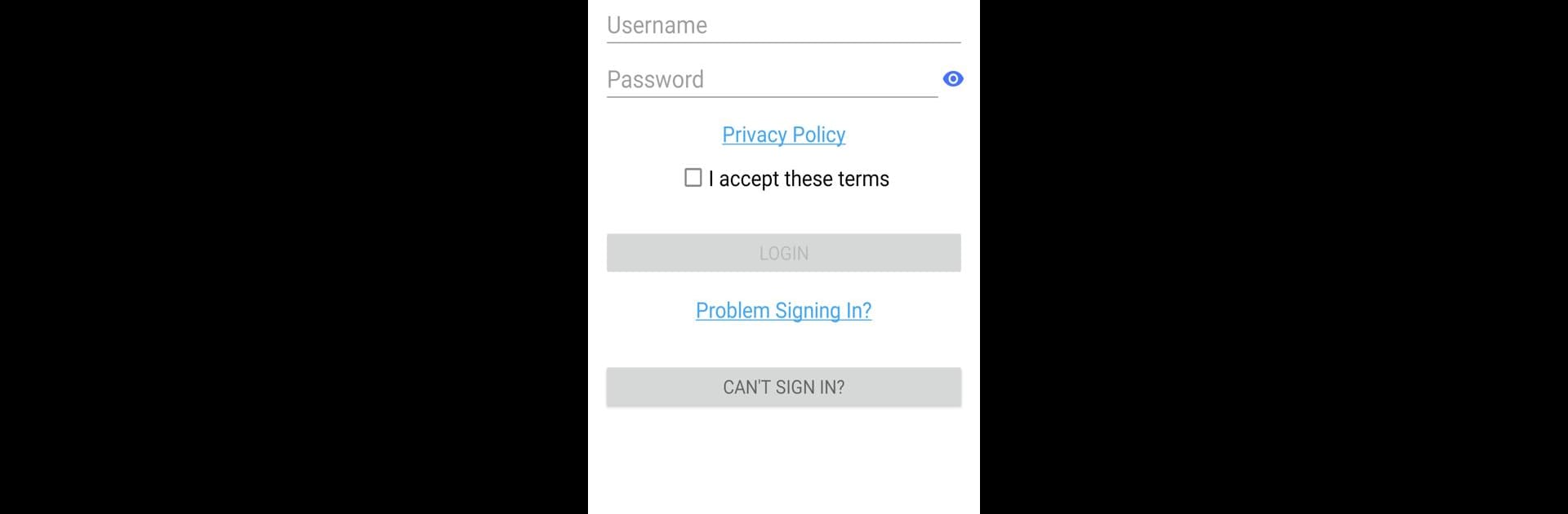Why limit yourself to your small screen on the phone? Run Xpress Mobile for Drivers, an app by Eleos Technologies, best experienced on your PC or Mac with BlueStacks, the world’s #1 Android emulator.
About the App
Xpress Mobile for Drivers is designed with truck drivers in mind, making life on the road a whole lot simpler. Whether you’re at a stop or in the cab, this app lets you handle your job details, schedules, and paperwork right from your phone. If you’re driving for US Xpress Inc., Total Transportation, or Arnold Transportation, you’ll find everything you need to stay on track and up to date—all in one place.
App Features
-
To-Do List at a Glance
Check out your daily tasks and keep track of what needs handling, all in one organized list. -
Easy Access to Safety Documents
Tired of juggling paperwork? Find your CDL, driver physicals, and other important documents whenever you need them. -
Truck Maintenance Updates
Stay on top of your truck’s scheduled maintenance without any guesswork, no more missed checkups. -
Hometime & Trainee Hours Summaries
Quickly see your hometime balance and keep tabs on training hours—useful for planning ahead. -
Simple Load Assignments Management
Get load offers, view assignment details, accept or reject jobs, and check out where you’re headed. -
Maps & Meeting Info
See all your stops plotted on a map, even with a satellite view, and find out exactly who and where you’re meeting for load repower. -
Messaging That Keeps You Connected
Chat back and forth with the office, so you’re never out of the loop. -
Stay Updated with News
Read up on company news and enterprise updates right inside the app. -
Payroll and Hours Made Simple
Glance at your pay info and check your hours of service summary—no need to shuffle through old emails. -
Built-in Help & Feedback
Get answers fast with help documents, send feedback directly, or request support if the app’s giving you trouble.
Xpress Mobile for Drivers from Eleos Technologies puts all the essentials right at your fingertips—and yes, running it on BlueStacks is an option for even more flexibility.
Big screen. Bigger performance. Use BlueStacks on your PC or Mac to run your favorite apps.