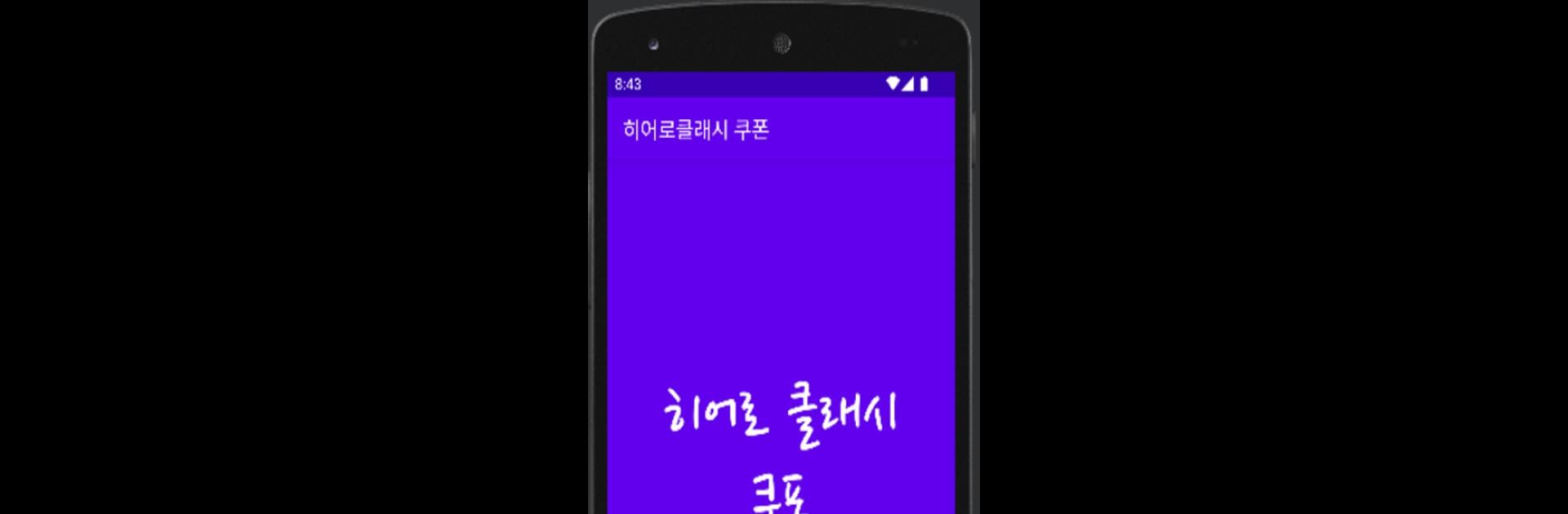What’s better than using 히어로 클래시 쿠폰 by 쿠폰사랑? Well, try it on a big screen, on your PC or Mac, with BlueStacks to see the difference.
About the App
Ever get tired of hunting all over for the latest Hero Clash coupons? With 히어로 클래시 쿠폰, you can finally relax. This handy app keeps you in the loop so you never miss out on those sweet savings. Whether you’re a frequent gamer or just like scoring freebies, you’ll appreciate how easy it is to stay updated.
App Features
-
Real-time Coupon Alerts:
As soon as a new Hero Clash coupon drops, you’ll get a friendly push notification. Save time and energy—no need to keep checking random websites. -
Easy Registration for Notifications:
Set up your alerts in just a few taps. The app makes it simple—get notified when it matters, skip the clutter when it doesn’t. -
No More Manual Searching:
Forget endless scrolling or searching for updates. 히어로 클래시 쿠폰 does the work for you—just sit back and let the app bring the latest game coupons straight to your notifications. -
Smooth, Lightweight Experience:
The interface is straightforward and isn’t loaded down with extras you don’t need. Whether you’re opening it on your phone or using BlueStacks, everything runs quick and smooth. -
From the Productivity Genre:
Built by 쿠폰사랑, 히어로 클래시 쿠폰 helps you stay efficient. Less time searching, more time playing and enjoying your rewards.
Switch to BlueStacks and make the most of your apps on your PC or Mac.