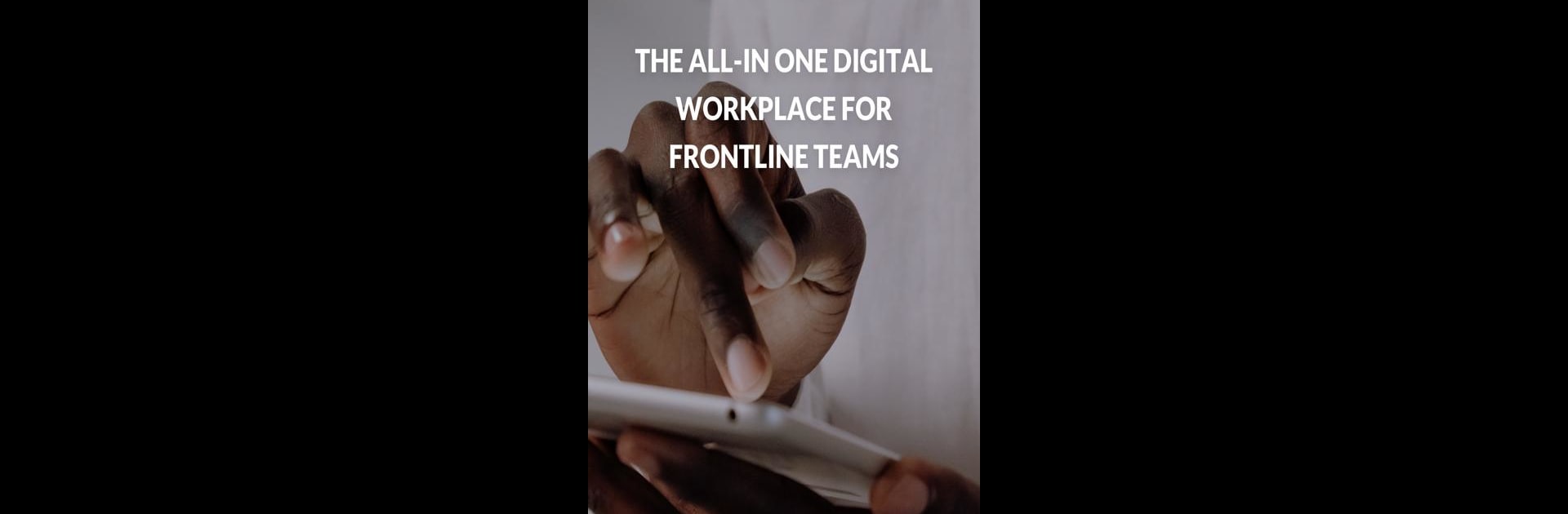Why limit yourself to your small screen on the phone? Run YOOBIC ONE, an app by YOOBIC, best experienced on your PC or Mac with BlueStacks, the world’s #1 Android emulator.
About the App
Looking for a better way to stay in sync with your frontline team? YOOBIC ONE by YOOBIC is here to help keep everyone connected and working smarter, not harder. This productivity app pulls your key day-to-day tools together so you can chat, manage tasks, and pick up new skills all in the same spot. Whether you’re overseeing a couple stores or a sprawling chain, YOOBIC ONE is designed to make your work life smoother and way less hectic.
App Features
-
Unified Communication
Share updates, news, and chat with team members instantly—no more jumping between apps to stay in the loop. Everyone’s always on the same page, wherever they are. -
Mobile Learning Hub
Got a new process to roll out or some fresh skills for your team to master? Training modules live right inside YOOBIC ONE, which you can work through even on a quick break. -
Digital Task Management
Assign, track, and check off tasks without the paperwork. Get an overview of what’s done and what still needs your attention, all in real time. -
Multi-Location Visibility
Get a clear snapshot of what’s happening across all your sites—no more guesswork or waiting for updates. It’s easier to spot what needs attention and keep quality consistent everywhere. -
Boosted Team Engagement
With everything streamlined, your frontline team spends less time juggling tools and more time focused on the job (and happier for it). Makes for a better customer experience too.
Experience all these features on your Android device or with BlueStacks if you prefer working from a bigger screen.
BlueStacks gives you the much-needed freedom to experience your favorite apps on a bigger screen. Get it now.