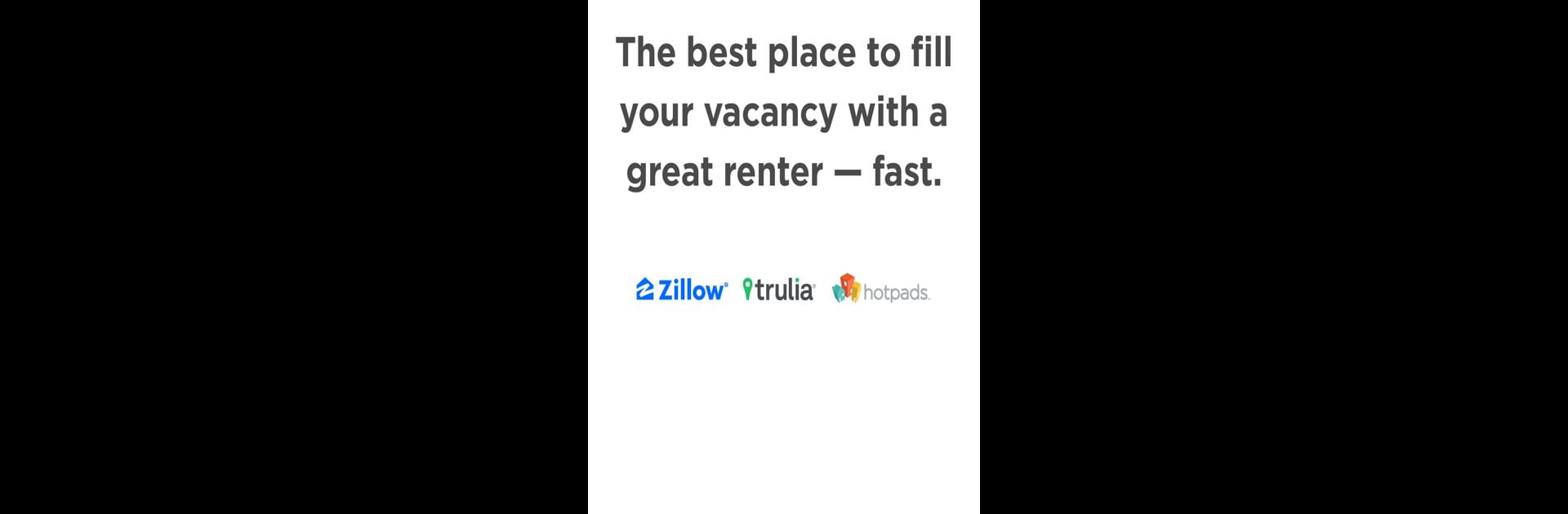Get freedom from your phone’s obvious limitations. Use Zillow Rental Manager, made by Zillow, a Productivity app on your PC or Mac with BlueStacks, and level up your experience.
About the App
If you’re a landlord juggling multiple listings or just renting out your first spot, Zillow Rental Manager helps take the stress out of managing rentals. Everything from showing off your property to finding the right tenants and even collecting payments can be handled right from your device. Made by Zillow, this handy Productivity app puts all the tools you need to keep things running smoothly in one place.
App Features
-
Simple Listing Tools
Get your rental live in minutes—add details, upload as many photos as you like, and reach millions of potential renters every month without extra hassle. -
Flexible Pricing Options
Set or update the rent for your property whenever you need. Looking to adjust prices on the fly? No problem. -
Application Management
Skip the paper trail. Receive and respond to applications right inside the app, then gather info such as credit scores and income without making a bunch of phone calls. -
Instant Messaging & Notifications
Don’t miss inquiries or questions from would-be renters. You’ll get notifications when someone’s interested, and you can reply from anywhere—even on your computer with BlueStacks. -
Secure Rent Collection
No need to chase checks or organize transfers elsewhere. Collect payments online and keep everything tracked in one spot. -
Custom Move-In Checklists
Create digital checklists to document move-ins and avoid scrambling for files or photos when you need them. -
Dark Mode Support
Need to work late? Flip on dark mode so your eyes catch a break during those marathon lease review sessions.
Whether you’re in the middle of a lease or just starting out, Zillow Rental Manager keeps every step of the rental process within easy reach.
BlueStacks brings your apps to life on a bigger screen—seamless and straightforward.