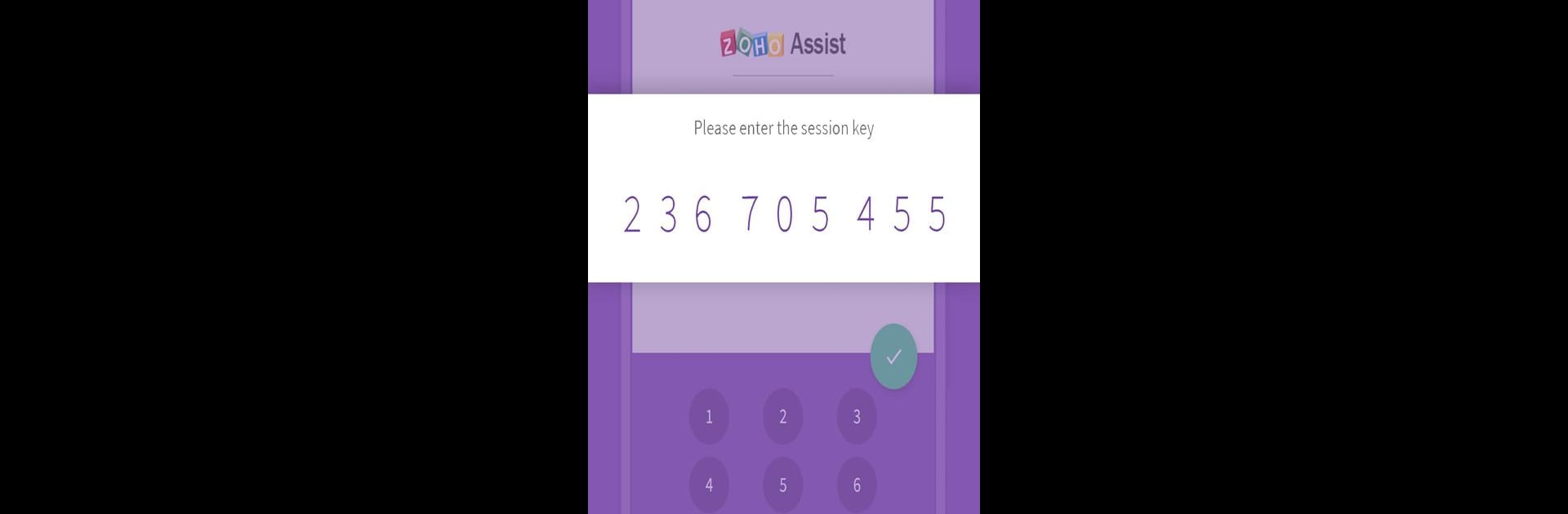Upgrade your experience. Try Zoho Assist – Customer, the fantastic Productivity app from Zoho Corporation, from the comfort of your laptop, PC, or Mac, only on BlueStacks.
About the App
Zoho Assist – Customer from Zoho Corporation makes getting remote tech help for your Android device a whole lot easier (and less stressful). Whether you’re struggling to navigate a glitchy setting, troubleshooting a mystery bug, or just need a hand, this app connects you straight to a technician who can see your screen and walk you through the solution in real time. And don’t worry—everything’s secure, clear, and totally in your control.
App Features
-
Seamless Screen Sharing: Ever wished someone could just see what you’re dealing with instead of getting lost in endless explanations? Share your screen securely with a technician, so they know exactly what’s up (no guesswork).
-
Full Remote Control (Supported Devices): If you’ve got a Samsung or Sony device, your technician can actually take control and tap around on your device remotely to fix issues straight away. It’s almost like magic, minus the wand.
-
AddOn Support for Lenovo and Densowave: Need hands-on help for your Lenovo or Densowave phone? Just install the extra AddOn, and you’re good to go for remote control.
-
Easy Session Start: Starting a support session is simple: just click an invite link from your technician or use a session key. No technical jargon, just a couple of taps.
-
Real-time Chat: Got questions during your session? Chat directly with your technician without any awkward pauses. You can ask for clarification or explain things as they happen.
-
Pause or End at Any Time: You’re always in control. Want to pause sharing or end the support session? Just hit back—easy as that.
-
Unattended Access (Optional): If you need help regularly, you can choose to let your technician access your device anytime with just one quick setup. You can switch off or remove this anytime you want.
-
Secure and Private: Security matters. Remote sessions only happen with your permission, and you can end them whenever you feel like. Plus, all chats and connections stay private.
-
BlueStacks Friendly: If you’re using BlueStacks, you can run Zoho Assist – Customer there too, making it easy to get technical help right from your computer.
No more endless phone calls trying to describe your screen—Zoho Assist – Customer gives you simple, safe, and interactive remote support right when you need it.
Big screen. Bigger performance. Use BlueStacks on your PC or Mac to run your favorite apps.