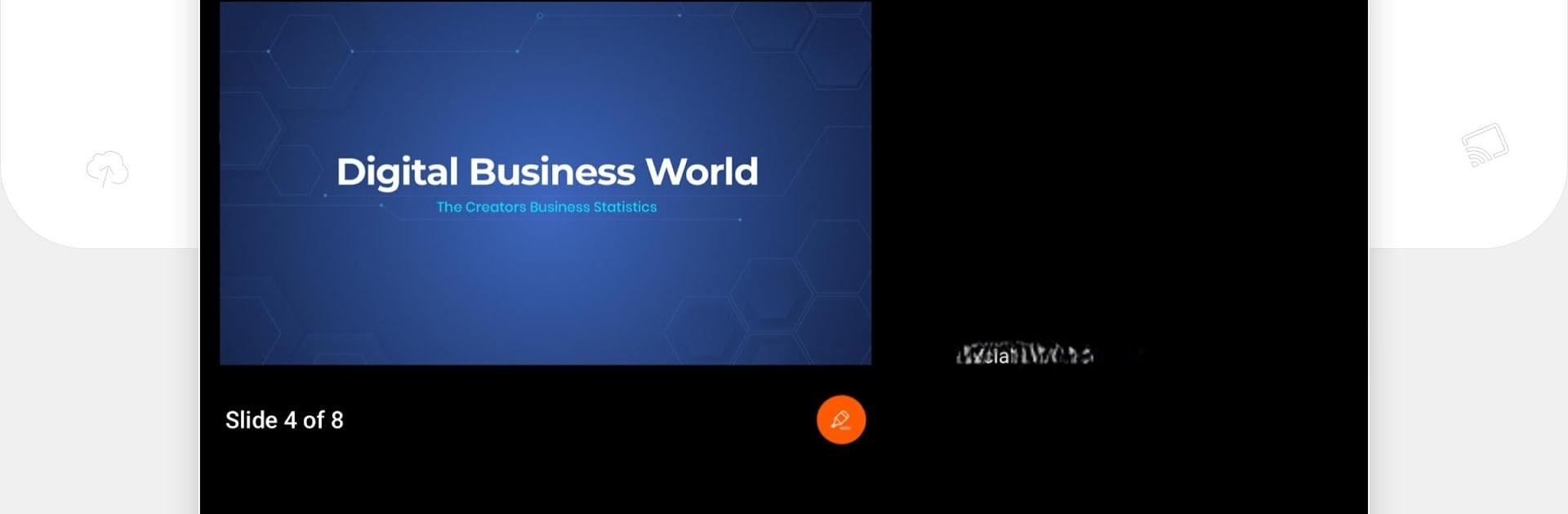Get freedom from your phone’s obvious limitations. Use Zoho Show – Presentation Tool & Slideshow creator, made by Zoho Corporation, a Productivity app on your PC or Mac with BlueStacks, and level up your experience.
About the App
If you’re someone who needs to whip up presentations—whether it’s for work, school, or a last-minute idea that just popped in your head—Zoho Show – Presentation Tool & Slideshow creator has you covered. Designed by Zoho Corporation, this app brings a smooth, intuitive experience to the table. Create slides, edit them however you like, and present right from your phone or tablet—no clunky transitions between devices needed.
App Features
-
Easy Slide Creation
Start a presentation from scratch or bring your PowerPoint (.pptx) files straight in from the cloud. You can add images, shapes, charts, and even scribble your own custom designs, making it pretty versatile no matter what you’re going for. -
Fully Customizable Themes
Pick from a bunch of themes and tweak everything—colors, styles, images, filters. It’s like giving your slides a personality instead of sticking with the same old layouts. -
Smart Charts & Elements
When you want more than just bullet points, the app’s collection of 15+ chart types lets you easily visualize your data. There are even extra smart elements for things like percentages, time sliders, and demographics. -
Awesome Animations & Transitions
Make your story pop with over 45 animation styles for text, images, or whatever needs emphasis. Toss in some of the 30+ smooth transitions so your presentation keeps things interesting from start to finish. -
Collaborate in Real Time
Need input from your team? Share your slides and work together in real time—every tweak or edit is instantly reflected for everyone. You can also save your deck as a PDF or send out specific slides as images. -
Cloud Sync and Access
No matter where you start your project—on the web or your phone—everything syncs across devices. You can even hook into Google Drive or Dropbox to pull in your files. -
Remote Presenting
Got a big screen? Cast from your phone or tablet and control your slideshow on a TV using your mobile as a remote. There’s even compatibility with Android smartwatches, so you can tap through slides from your wrist. -
Notifications That Matter
Stay in the loop with quick notifications when someone shares, edits, or changes permissions on your presentation.
And if you ever need a smoother way to use it on your computer, Zoho Show – Presentation Tool & Slideshow creator also works great with BlueStacks.
BlueStacks gives you the much-needed freedom to experience your favorite apps on a bigger screen. Get it now.