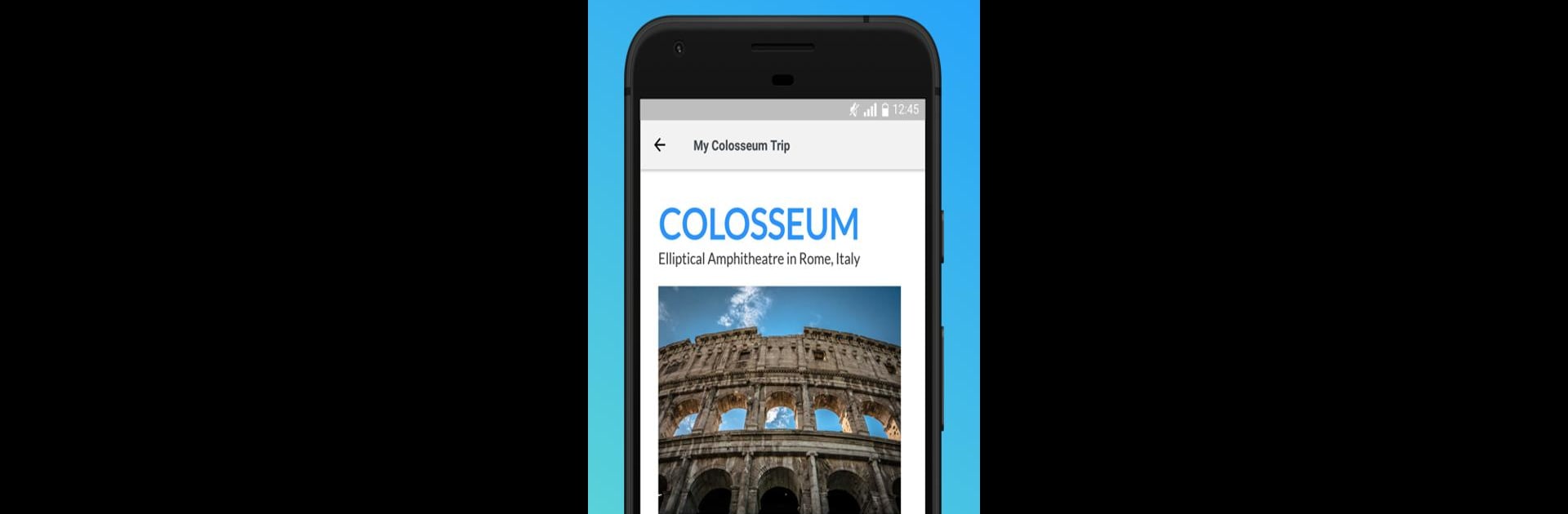Why limit yourself to your small screen on the phone? Run Zoho Writer – Document Editor, an app by Zoho Corporation, best experienced on your PC or Mac with BlueStacks, the world’s #1 Android emulator.
About the App
Looking for a writing tool that’s simple but still packs a punch? Zoho Writer – Document Editor lets you get your ideas down easily—whether you’re jotting quick notes, editing a project, or pulling together a polished report. Created by Zoho Corporation in the Productivity genre, it turns your phone, tablet, or computer into a neat writing space where you can just focus and get to work. No clutter, no distractions, just you and your words (and maybe a few friends if you want to collaborate). And hey—syncing’s a breeze, so your docs are always waiting for you, wherever you sign in.
App Features
-
Real-Time Collaboration:
Need someone to check your draft? Invite friends or coworkers to comment, reply, or even hit “like” on parts they love. You can all pitch in live, with everyone’s changes appearing instantly, wherever you’re working. -
Clean, User-Friendly Design:
The app feels just like a blank sheet of paper—nothing to distract you. Whether you’re using a smartphone, tablet, or computer, the layout stays smooth and uncluttered. -
Flexible Formatting Tools:
From images and tables to different fonts and styles, Zoho Writer – Document Editor helps you make documents look sharp and organized without a fuss. -
Handles Various File Types:
Need to open a Microsoft Word file? That’s no problem. Export your work as DOCX, PDF, ODT, HTML, or TXT, so you’re always in control of your content. -
Offline Access:
Lost Wi-Fi? No worries. Write and edit your docs anytime—even if you’re offline. Your changes will sync up as soon as you’re connected again. -
Automatic Backup:
Never stress about hitting “save.” Zoho Writer – Document Editor saves your work as you type, so your updates are always safe.
You can pop this app open on just about any device, and if you’re using BlueStacks, it works great on your bigger screens too.
BlueStacks brings your apps to life on a bigger screen—seamless and straightforward.