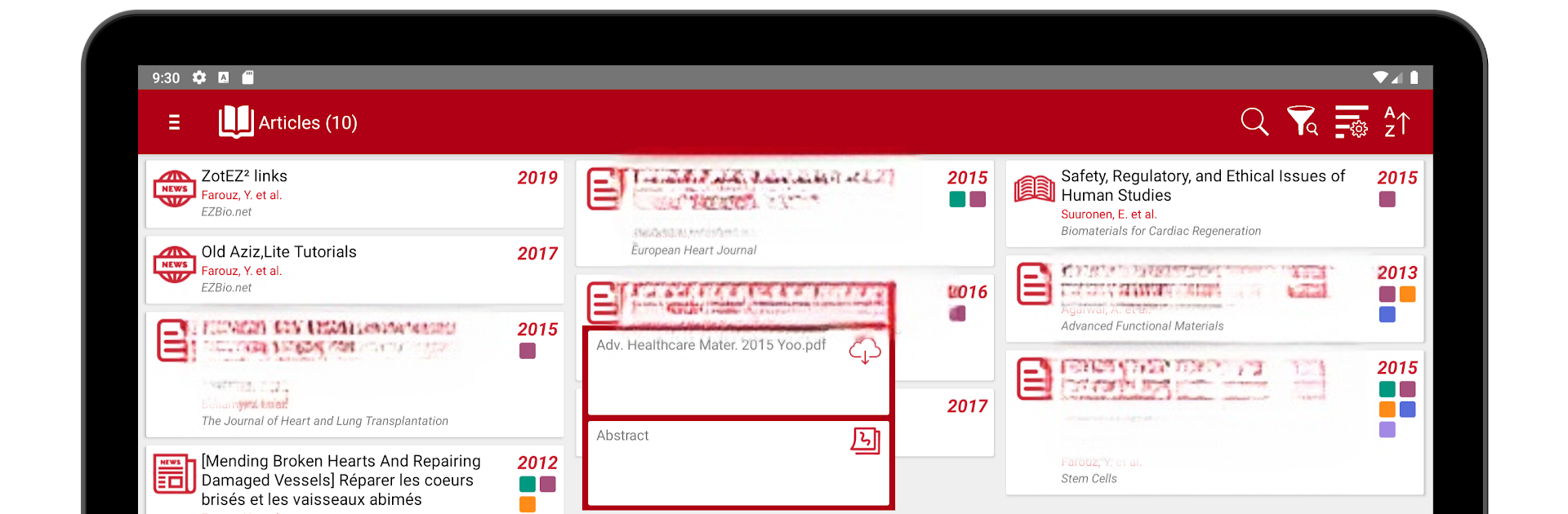Upgrade your experience. Try ZotEZ². Your Zotero reader. Anywhere. Anytime., the fantastic Productivity app from EZBio.net, from the comfort of your laptop, PC, or Mac, only on BlueStacks.
About the App
Ever wish you could check your Zotero library from your phone without any worries about messing things up? ZotEZ². Your Zotero reader. Anywhere. Anytime. is here to help. Created by EZBio.net, this Android app is all about making life with academic papers and PDFs less complicated, whether you keep your research in the cloud or right on your device. If you just want to read, search, or grab files from your library—no edits, no fuss—this is your spot.
App Features
-
Flexible Cloud Connections
Got your Zotero files on Google Drive, Dropbox, OneDrive, WebDav, or just stored locally? ZotEZ² links right up, so you can sync and access your stuff wherever it lives. -
Read-Only Peace of Mind
The app’s “read-only” style means you can browse, search, and download files without risking changes to your Zotero database, no matter what cloud service you use. -
Quick Access to Your Library
Open up your collection and see all the important info—titles, authors, publisher, year, and more. Articles show up neatly, and you can even view detailed article cards with everything at a glance. -
Citation & Sharing Tools
Grab ready-made citations (Nature-style, for example) you can drop right into your notes or share PDFs and links straight from the app. -
Rich Search and Sorting Options
Sort by tags, author, title, or type. Filters and search tabs help you dig deep—whether you’re looking up collections, authors, or just want to browse by tags. -
Group, Feed, and Attachment Syncing
Keep up-to-date with your groups and RSS feeds, and you can access both attached PDFs and links wherever you go. -
Download and Storage Control
Download PDFs or notes for offline reading, and choose whether to store them on your device’s memory or an SD card. Handy for folks with huge libraries. -
Local Library Support
Not into cloud syncing? Just load your Zotero files right onto your phone or tablet—great if you want control, or just like to keep things simple. -
Fast Loading for Big Libraries (Beta)
Own a massive library? Turn on fast loading and start browsing papers as they show up, even while the rest are still loading in the background. -
Extras and Demo Options
Explore everything the app can do by trying out the demo library. You get to check out advanced features—like full-text search for locals and Altmetric scores—before using your own files.
Want to use ZotEZ² on your laptop or desktop? You can do that too with BlueStacks, so your reading and organizing don’t have to stop when you put your phone down.
BlueStacks brings your apps to life on a bigger screen—seamless and straightforward.