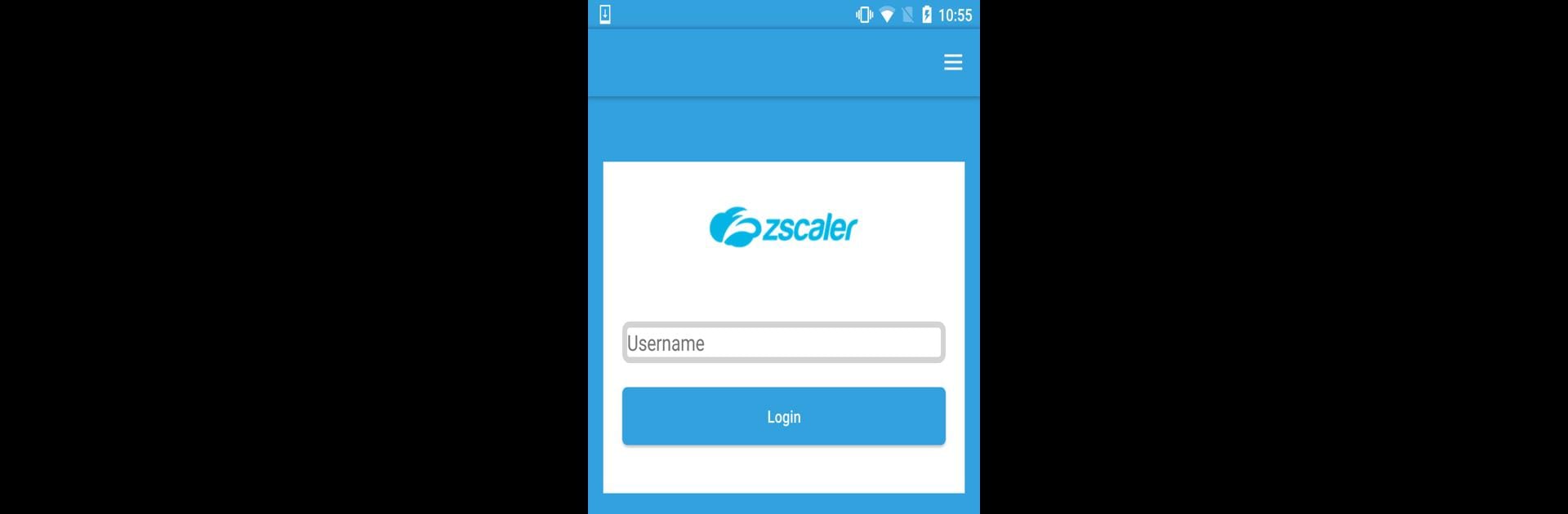Let BlueStacks turn your PC, Mac, or laptop into the perfect home for Zscaler Client Connector, a fun Productivity app from Zscaler Inc.
About the App
Trying to keep your work data safe while using your phone or tablet? Zscaler Client Connector is here to help. Created by Zscaler Inc, this Productivity app is all about making your device a genuinely secure place to get things done—no matter where you are or what network you’re using. Whether it’s company emails, documents, or browsing on the go, you can count on it to keep your connection solid and protected. If your workplace uses Zscaler services, this app adds that extra peace of mind while you work from almost anywhere.
App Features
-
Seamless Security Everywhere
Instantly connects your device to Zscaler’s cloud platform, even when you’re hopping between Wi-Fi and mobile data, so you’re protected without having to mess with manual configurations. -
Integrated Internet Access & Private Access
With support for both Zscaler Internet Access and Private Access, there’s a safety net for both your web traffic and your access to internal apps—everything managed in one lightweight app. -
Automatic Connection with Encrypted Tunnels
The app quietly goes to work in the background, creating encrypted tunnels to secure everything leaving your device. No fuss, no constant sign-ins. -
Smooth Company Setup
Designed to play nicely with your company’s IT setup, including support for quick sign-ins and multifactor authentication (SAML), so you get secure access without headaches. -
Designed for the Mobile Workforce
Built with today’s mobile pros in mind, the app detects when you’re using new networks or apps and keeps everything safe—without slowing you down. -
Cloud-Connected but Hassle-Free
Updates and policies are managed through the cloud, so you get consistent protection wherever you work—whether you’re on a phone, tablet, or using BlueStacks to run your apps elsewhere. -
Quietly Powerful Permissions
Makes smart use of device permissions (including VpnService) to create secure tunnels and enforce the right rules for your company traffic, all while staying pretty much invisible unless you need it. -
Ideal for Enterprise Use
Best when used with a company subscription, the app follows your IT team’s instructions to make sure your workflow stays smooth and secure every day.
Eager to take your app experience to the next level? Start right away by downloading BlueStacks on your PC or Mac.