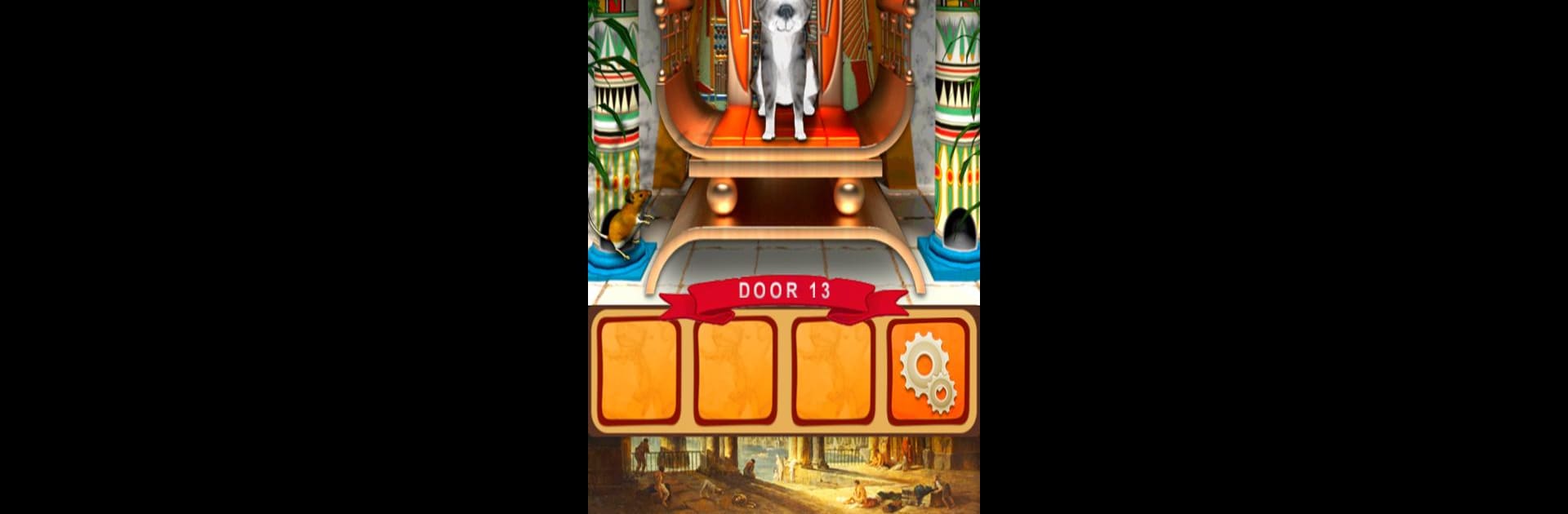100 doors World Of History brings the Puzzle genre to life, and throws up exciting challenges for gamers. Developed by OAS developer, this Android game is best experienced on BlueStacks, the World’s #1 app player for PC and Mac users.
About the Game
Ever wanted to put your puzzle-solving skills to the test while wandering through different moments in history? 100 doors World Of History throws you into a series of tricky rooms, each inspired by fascinating places and eras. From pharaohs’ chambers to medieval castles, you’ll find yourself cracking codes and unraveling mysteries, all in a casual, friendly package that anyone can pick up.
Game Features
-
Travel Across Time
Each level takes you somewhere new—one minute you’re in Ancient Egypt, the next you’re puzzling things out in Japan or medieval Europe. Expect those historic vibes and neat set designs along the way. -
100 Unique Levels
Shake things up with a game where every door is a fresh challenge. Hidden objects, brain teasers, guessing games—you never really know what’s behind the next door. -
Puzzles for Every Mood
Whether you’re into classic chess moments, logic riddles, or those simple-but-tricky water jug challenges, there’s a puzzle here that’ll hit the spot. -
Play Offline, Anytime
Stuck on a trip or out of Wi-Fi? 100 doors World Of History works perfectly offline, so the puzzling never has to pause. -
Skip and Snack
Completely stumped? No worries. Skip any level and swing back later. It keeps things breezy, not stressful. -
Great for All Ages
It doesn’t matter if you’re a puzzle newbie or the family’s reigning champion—these challenges are built for everyone, from kids to grandparents. -
Eye-Catching Art and Music
Enjoy crisp, colorful graphics and music that fits the mood, helping you get lost in every moment (but in a good way). -
Lightweight Design
With a small install size, you’ll still get the full 100-level fun without eating up your device’s storage. -
Hints When You Need Them
Helpful hints are never far if you need a little nudge to get past a tough spot or just want to move things along.
For those who like playing on their PC, popping open 100 doors World Of History through BlueStacks lets you use your mouse and keyboard for even speedier puzzle-solving.
Slay your opponents with your epic moves. Play it your way on BlueStacks and dominate the battlefield.