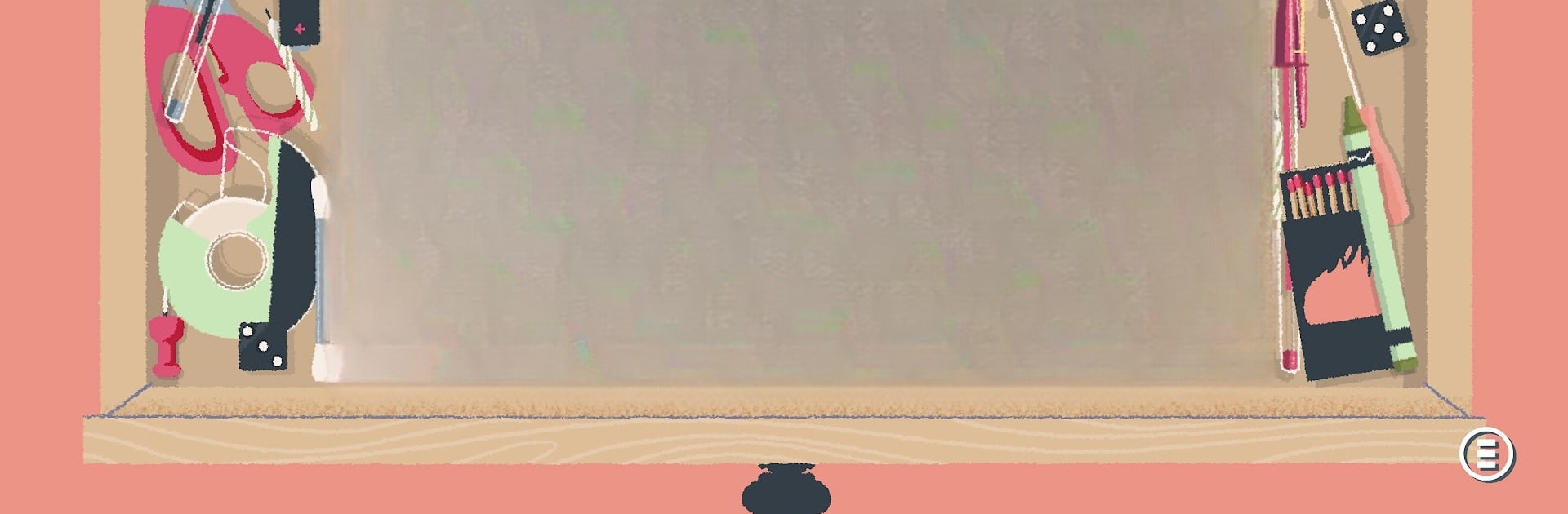Step into the World of A Little to the Left, a thrilling Puzzle game from the house of Secret Mode Ltd. Play this Android game on BlueStacks App Player and experience immersive gaming on PC or Mac.
About the Game
Ever catch yourself rearranging your desk just for the fun of it? A Little to the Left lets you scratch that organizing itch with a delightful twist. Tidy up everyday objects in a world where order wins—unless a certain sneaky cat has other plans. This puzzle game from Secret Mode Ltd isn’t just about sorting spoons and stacking books; it’s a lighthearted adventure in spotting patterns, clearing clutter, and feeling the quiet joy of things clicking into place.
Game Features
-
Tidy Up Everyday Life
Sort, stack, and shuffle all kinds of household goodies—books, utensils, stationery, you name it—into exactly the right spot. You’ll get to see just how satisfying organizing can be. -
That Playful Cat
Watch out for a mischievous feline who loves a bit of chaos. Expect unexpected interruptions and plenty of personality from your four-legged friend. -
Fresh Puzzle Daily
The Daily Tidy Delivery serves up a new arranging challenge every day. There’s always something different to puzzle over. -
Plenty to Solve
With over 100 handcrafted puzzles, each scene offers its own cozy mess to tackle and multiple clever ways to tidy it up. -
Tidy Your Way
If a puzzle isn’t clicking, use the “Let It Be” option to skip ahead—no pressure, just go with the flow. -
Hints, Not Spoilers
Subtle hint system helps if you get stuck, nudging you in the right direction without ruining the fun. -
Easy to Pick Up
Controls are super intuitive—just drag and drop objects where you think they belong. It’s simple to try out new ideas with a mouse or touchpad, especially when playing on BlueStacks. -
Playful Design for All
Whimsical art and gentle humor make it fun for anyone, whether you love puzzles, organizing, or just appreciate a tiny rebel cat. -
No Annoying Ads
Enjoy clean, uninterrupted puzzling. Just you, the objects, and maybe a paw or two disturbing your plans.
Make your gaming sessions memorable with precise controls that give you an edge in close combats and visuals that pop up, bringing every character to life.