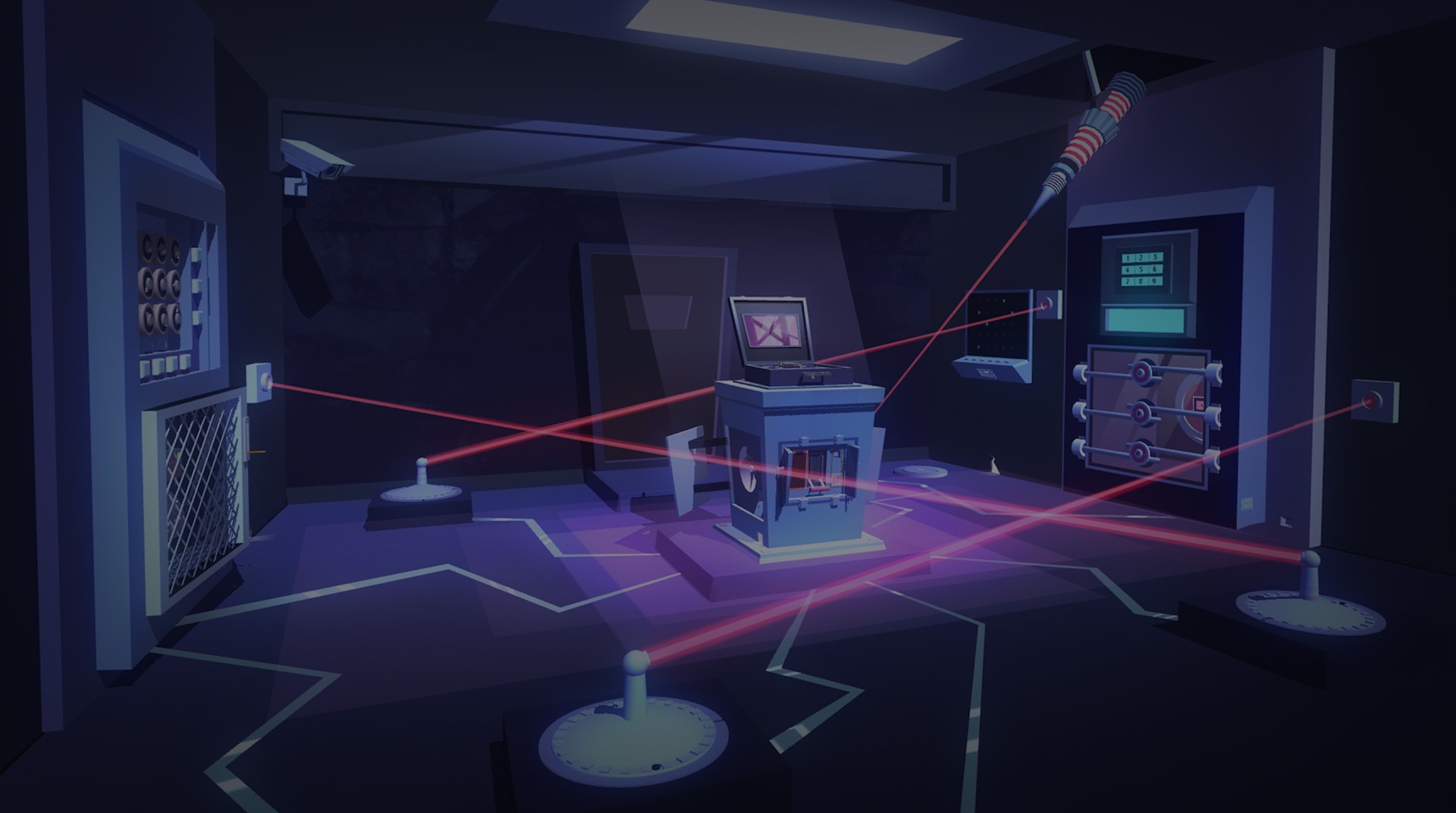Agent A, tour new mission has just arrived from the headquarters. Your job is to find and capture the enemy spy Ruby La Rouge. Be careful, as she has a serious taste for destruction. Locate and infiltrate her lair to uncover her plans. This is an order! Play Agent A – A Puzzle in Disguise on PC and Mac with BlueStacks and join this 60s themed game filled with mystery and top secret information. Go through five different chapters trying to fit the pieces of the puzzle and explore Ruby’s secret hideout. Collect objects you believe can be useful and be as clever as you can in order to unlock the trail and find her out her next target. When you dress the shoes of Agent A, the only way possible is succeeding, otherwise, years and years of reputation will be thrown in the trash. Can you capture Ruby La Rouge before it’s too late and her evil plans finally take place? How many more agents have to die for her to finally be captured? These are questions only you can answer. To do that, download Agent A – A Puzzle in Disguise on PC with BlueStacks and act fast, but most of all: wisely.
Play on PC with BlueStacks or from our cloud
- Overview
- Game Features
- How to Play
Page Modified On: December 09, 2020
Play Agent A: A puzzle in disguise on PC or Mac
Game Features
Game controls
- Tap Spots
- Other Moves
Enhancements
- Macros
- Multi Instance
- Multi Instance Sync
- Script
- Game controls
- Enhancements

Macros

Multi Instance

Multi Instance Sync

Script
How to Download and Play Agent A: A puzzle in disguise on PC or Mac
Download and install BlueStacks on your PC or Mac
Complete Google sign-in to access the Play Store, or do it later
Look for Agent A: A puzzle in disguise in the search bar at the top right corner
Click to install Agent A: A puzzle in disguise from the search results
Complete Google sign-in (if you skipped step 2) to install Agent A: A puzzle in disguise
Click the Agent A: A puzzle in disguise icon on the home screen to start playing

Talking about being wise, when you act as Agent A, the thing you just can’t allow to happen is to rely on that tiny touchscreen of your smartphone, with those clumsy and confusing commands. Forget about that right now! Experience your favorite games with ultimate freedom, using the most powerful gaming engine ever created: the new and improved BlueStacks! This is how things should be done! Download Agent A – A Puzzle in Disguise on Windows 7, 8, 10 with BlueStacks and add tons of power-ups to your gameplay, like the Keymapping tool, to customize your set of controls and the BlueStacks Points, to collect and exchange for amazing gamer items at the shop. And before you even ask how it works, don’t worry: there is absolutely no mystery in that. Simply play and your points will start to grow. And fast! See how incredible it can be to play your games the right way?
Minimum System Requirements
With BlueStacks 5, you can get started on a PC that fulfills the following requirements.
Operating System
Microsoft Windows 7 or above, macOS 11 (Big Sur) or above
Processor
Intel, AMD or Apple Silicon Processor
RAM
at least 4GB
HDD
10GB Free Disk Space
* You must be an Administrator on your PC. Up to date graphics drivers from Microsoft or the chipset vendor.
Agent A: A puzzle in disguise - FAQs
- How to play Agent A: A puzzle in disguise on Windows PC & Mac?
Play Agent A: A puzzle in disguise on your PC or Mac by following these simple steps.
- Click on 'Play Agent A: A puzzle in disguise on PC’ to download BlueStacks
- Install it and log-in to Google Play Store
- Launch and play the game.
- Why is BlueStacks the fastest and safest platform to play games on PC?
BlueStacks respects your privacy and is always safe and secure to use. It does not carry any malware, spyware, or any sort of additional software that could harm your PC.
It is engineered to optimize speed and performance for a seamless gaming experience.
- What are Agent A: A puzzle in disguise PC requirements?
Minimum requirement to run Agent A: A puzzle in disguise on your PC
- OS: Microsoft Windows 7 or above MacOS 11 (Big Sur) or above
- Processor: Intel, AMD or Apple Silicon Processor
- RAM: Your PC must have at least 4GB of RAM. (Note that having 4GB or more disk space is not a substitute for RAM)
- HDD: 10GB Free Disk Space.
- You must be an Administrator on your PC.