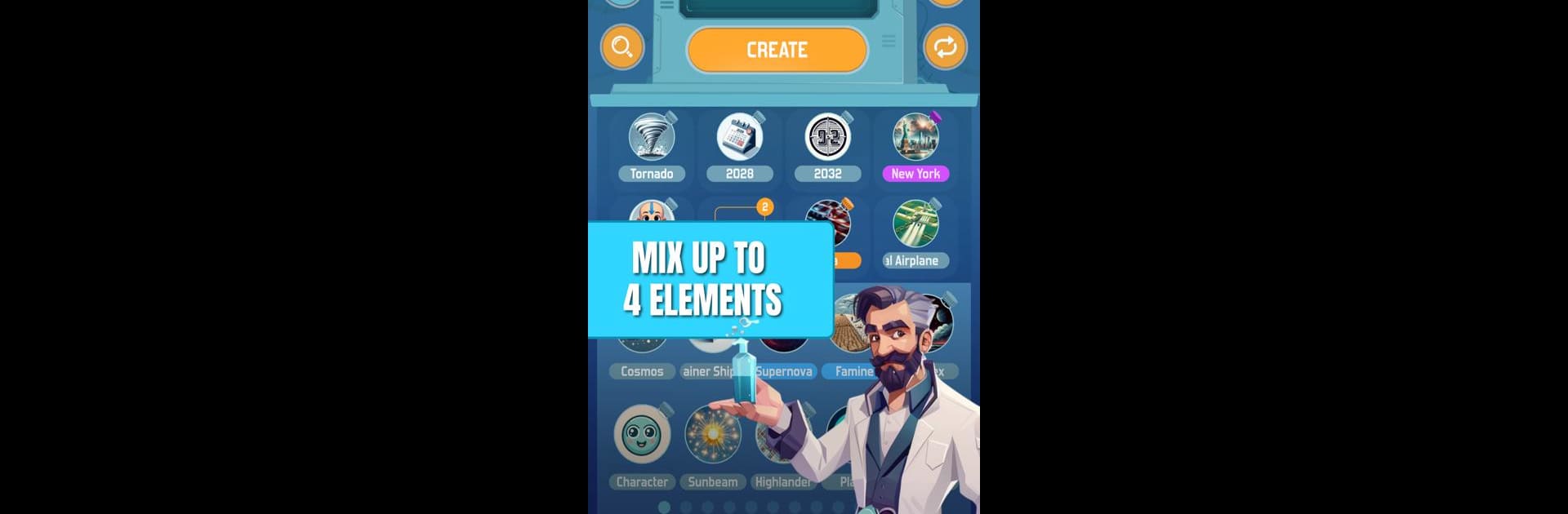Join millions to experience Alchemy AI: Infinite Mix, an exciting Puzzle game from HostAile Games, Inc. With BlueStacks App Player, you are always a step ahead of your opponent, ready to outplay them with faster gameplay and better control with the mouse and keyboard on your PC or Mac.
About the Game
Alchemy AI: Infinite Mix is a creative twist on puzzle games from HostAile Games, Inc, where you get to experiment, tinker, and discover new things with every tap. Here, you’re given just a handful of starting elements, but the possibilities? Pretty much endless. If you’ve ever felt curious about mixing unlikely ingredients—like “life” and “pollen”—this is your lab. The AI whips up surprising results, offering a fresh dose of “what if?” at every turn.
Game Features
-
Endless Experimentation
Start with the basics and combine elements to see what wild stuff you can make. Your curiosity is your best tool—who knows what you’ll end up with, from the ordinary to the totally weird. -
Smart AI Surprises
The fun is in the mystery. As you mix, the AI comes up with new, custom images and results each time, so there’s always something you’ve never seen before—even after hours of playing. -
Mix More Than Ever
Why stick with two elements? Here, you can blend up to four at once, leading to some genuinely unexpected (and sometimes hilarious) outcomes. Got a favorite mix? Challenge your friends to crack it using fewer moves. -
First Discoveries and Leaderboards
Be the first to unveil a new element and see your name pop up on the scoreboard. There’s a real kick in uncovering something no one else has found yet. -
Regular Challenges and Rewards
There’s always something new going on, thanks to seasonal events and reward drops. Stay sharp and see what you can unlock next. -
Easy on BlueStacks
Whether you’re at your desk or relaxing on the couch, Alchemy AI: Infinite Mix plays smoothly on PC with BlueStacks, making it easy to craft, experiment, and keep an eye on your progress.
Get ready for a buttery smooth, high-performance gaming action only on BlueStacks.