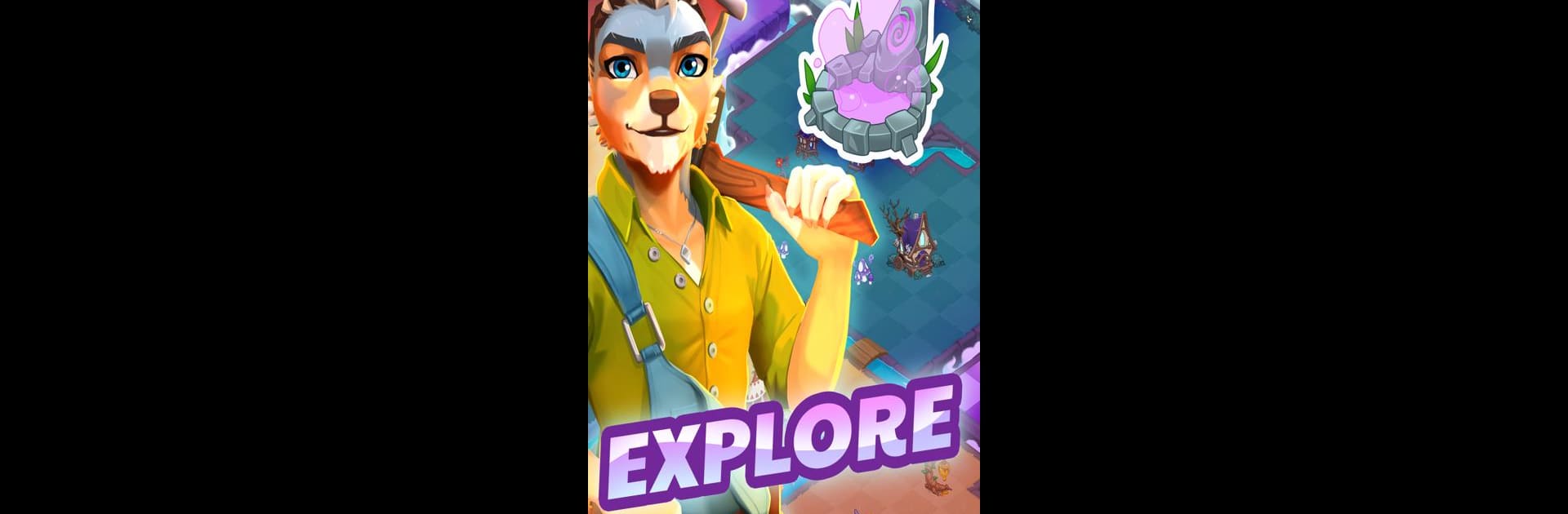From the innovators and creators at PocApp Studios, AlchiMerge: Merge & Craft is another fun addition to the World of Puzzle games. Go beyond your mobile screen and play it bigger and better on your PC or Mac. An immersive experience awaits you.
About the Game
Ever wanted to run your own quirky shop full of magical brews and enchanting trinkets? AlchiMerge: Merge & Craft lets you do just that! This puzzle game from PocApp Studios drops you right into the heart of the Vortex Isles, where you’ll craft, mix, and sell all sorts of mystical goodies. Whether you’re a fan of merging, customizing, or just love a good shopkeeping challenge, this world has plenty to keep you busy (and maybe a couple of weird surprises, too).
Game Features
- Merge ‘n’ Craft
Blend ingredients by merging items together, then transform them into powerful potions, spells, and rare bits of magical gear. You’ll never quite know what your next creation might turn out to be.
- Shopkeeping Adventures
Manage your own alchemy shop—decorate it, fill the shelves, and keep those quirky customers happy. Your choices matter when it comes to what sells and how your shop looks.
- Meet Heroes & Forge Friendships
Remember those faces from Castle Cats and Dungeon Dogs? They’re back! Complete special quests for both new and familiar heroes and unlock pieces of the world’s story along the way.
- Explore an Expanding World
Venture across the Vortex Isles, unraveling secrets and gathering new ingredients in a land full of magical storms, mystic ruins, and plenty of unexpected discoveries.
- Connect with Other Shopkeepers
Join forces with other players to build bustling cities, trade tips, and form unlikely alliances between Humans, Catanians, and Lupinians. There’s a definite sense of community in this curious world.
- Customize Your Space
Use your hard-earned gold to jazz up your shop the way you like it—fancy, fun, or downright peculiar. More style points mean happier customers (and more coin).
If you’re in the mood for a relaxed, inventive puzzle game with a dash of humor, AlchiMerge: Merge & Craft has you covered. And yes, it’s even sharper and smoother if you play using BlueStacks.
Make your gaming sessions memorable with precise controls that give you an edge in close combats and visuals that pop up, bringing every character to life.