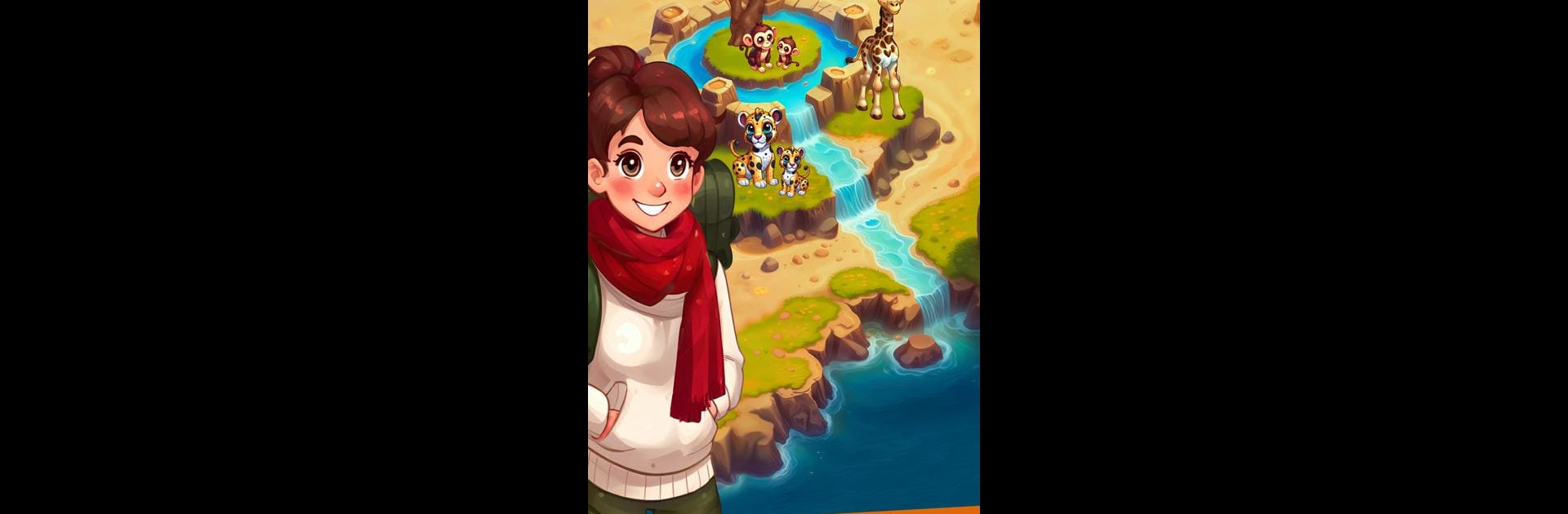Explore a whole new adventure with Animal Sanctuary, a Puzzle game created by Wildlife Studios. Experience great gameplay with BlueStacks, the most popular gaming platform to play Android games on your PC or Mac.
About the Game
Animal Sanctuary by Wildlife Studios throws you into a whimsical puzzle adventure where every move helps rescue adorable animals and rebuild their home. After a mysterious mess turns the whole sanctuary upside down, it’s your job to merge, puzzle, and piece everything back together. Expect plenty of quirky creatures, surprise discoveries, and a sanctuary that slowly blooms back to life as you play.
Game Features
-
Merge to Evolve: Mix and match animals, plants, and all sorts of quirky items to see what new wonders you can create. Blending things together doesn’t just clean things up—it leads to powerful upgrades and sometimes completely new species popping up.
-
Restore Habitats: Each puzzle you solve repairs a piece of the sanctuary, unlocking new areas, bringing back lush spaces, and opening homes for more animals to arrive.
-
Rescue Rare Creatures: From hatching mysterious eggs to caring for baby critters, there’s always a new animal counting on you. Some are a little odd, and others are just plain cute.
-
Resource Gathering: The animals lend a paw—or a claw—helping you collect fruits, flowers, and supplies you’ll need for merging, growing, and cleaning up the chaos.
-
Uncover Secrets: Every corner of the sanctuary hides little surprises, rare treasures, and sometimes hidden creatures waiting to be found as you solve and merge.
-
Custom Sanctuary Design: Love organizing? Get hands-on with decorating by merging trees, flowers, and even special treasures. Create a sanctuary that feels totally your own, right down to the smallest detail.
-
Special Quests: Taking on quirky little quests keeps things interesting, while unlocking unique animals and rewards along the way.
-
Fun on BlueStacks: Animal Sanctuary clicks along smoothly on BlueStacks, so you’re free to enjoy the merging and adventuring without missing a beat.
Make your gaming sessions memorable with precise controls that give you an edge in close combats and visuals that pop up, bringing every character to life.