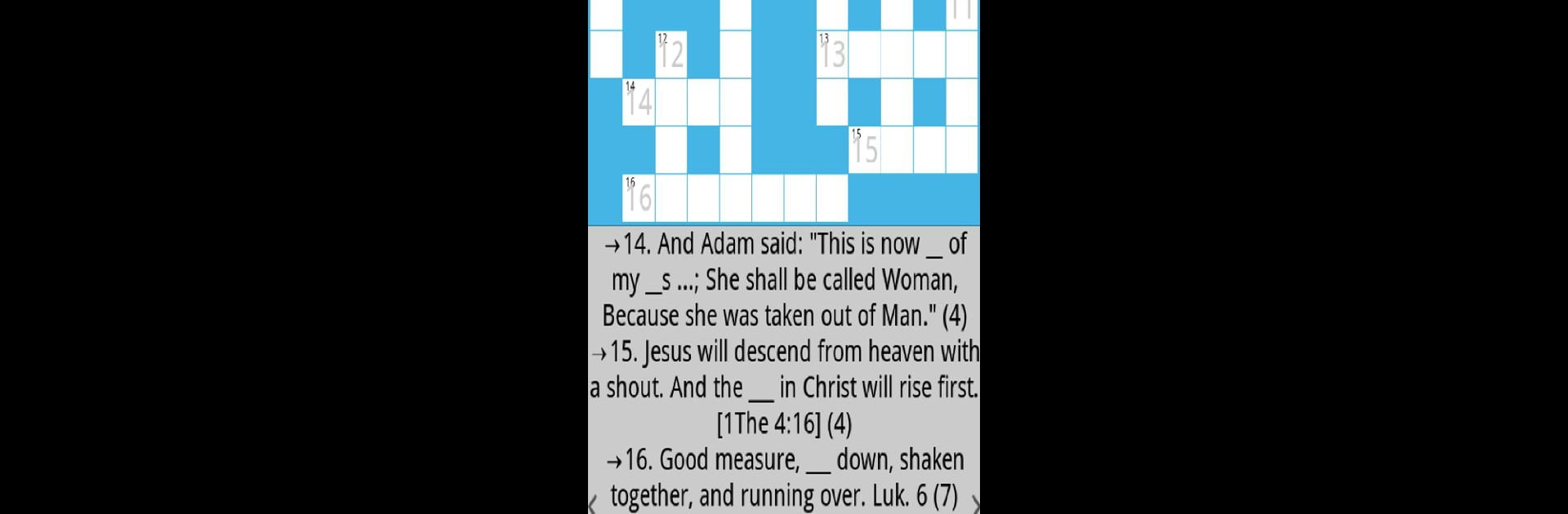Join millions to experience Bible Crossword, an exciting Puzzle game from Trevor Sinkala. With BlueStacks App Player, you are always a step ahead of your opponent, ready to outplay them with faster gameplay and better control with the mouse and keyboard on your PC or Mac.
About the Game
If you’re someone who loves a good brain teaser and also enjoys exploring the Bible, Bible Crossword might just be your next favorite puzzle game. Created by Trevor Sinkala, this game puts your Bible knowledge to the test with all kinds of clever crossword clues—and you don’t even need to haul around a massive study guide. Whether you’re a casual puzzler or someone who knows their prophets from their patriarchs, Bible Crossword offers a fun and thoughtful way to spend your downtime.
Game Features
-
Loads of Bible Trivia
Tackle over a thousand questions that cover everything from famous verses and historical stories to major biblical figures—heroes, leaders, even people with some rough edges. -
Endless Puzzle Variety
Every time you start a new game, you get a fresh, randomly generated crossword, so boredom pretty much stays off the table. -
Lightweight and Convenient
The game’s tiny size (just about 1MB!) keeps things fast and easy, even on older devices or those short on storage. -
Ever-Growing Content
Need more to solve? Simply grab new question packs right from within the app—no fuss required. -
Custom Keypad and Easy Reading
The built-in keypad is designed to stay out of your way, making sure you can read and answer clues easily, even on smaller screens. -
Personalize Your Experience
Pick your favorite background color from several themes, so the look matches your vibe. -
Flexible Navigation Options
Flip through clues however you like—tap on-screen arrows, swipe around, or use a couple of different gestures. -
For All Skill Levels
You’ll find everything from straightforward hints for beginners to some trickier, cryptic questions for longtime Bible students. -
Smooth Gameplay on BlueStacks
If you want to play on your PC, BlueStacks lets you enjoy these crosswords with all the perks of a bigger screen and keyboard controls.
Get ready for a buttery smooth, high-performance gaming action only on BlueStacks.