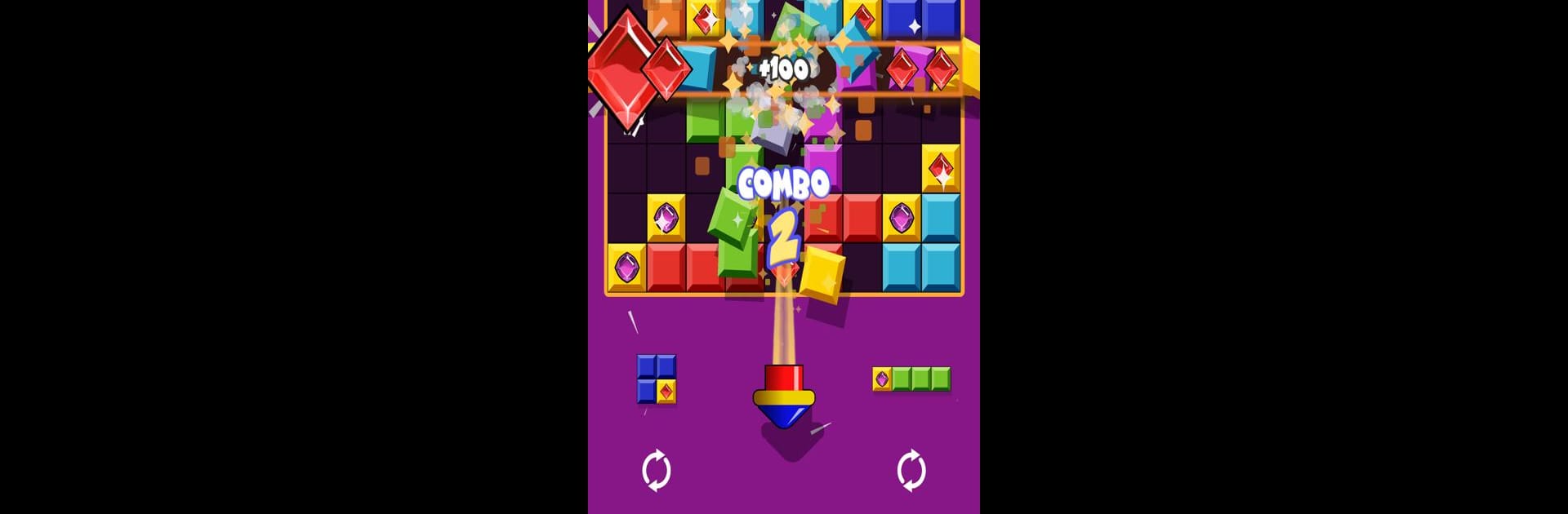From the innovators and creators at Gameware Europe Ltd, Block Spin! is another fun addition to the World of Puzzle games. Go beyond your mobile screen and play it bigger and better on your PC or Mac. An immersive experience awaits you.
About the Game
Got a knack for puzzles or just love a good brain teaser now and then? Block Spin! from Gameware Europe Ltd mixes the charm of those classic line-completion games with a modern twist—literally. Here’s the deal: you’ll be spinning different block shapes, dragging them onto the board to make perfect lines, and unlocking some seriously satisfying power ups along the way. Whether you’re in the mood for endless play, something quick for today, or a fresh adventure every level, it’s easy to lose track of time—and you’ll never have to worry about running out of moves or racing a timer.
Game Features
-
Classic Mode for Endless Play
Sit back and go for a high score, stacking and spinning your way through classic action. Make multiple lines at once to bump up your score and trigger some wild special effects. -
Adventure Mode with Level Goals
Ready for a challenge? Adventure mode tosses you into thousands of levels—each with its own mix of shapes, jewels to collect, tricky obstacles, and changing goals. -
Unique Daily Challenges
Every day brings a new puzzle and, if you’re not quite satisfied, you can even replay previous daily setups. Perfect for puzzle fans who want to keep things fresh. -
Loads of Surprising Power Ups
Ever cleared a block and unleashed a Rocket, a Spinner, Rotor, or the almighty Mega-Hammer? Big combos or clever moves reveal these fun bonuses, keeping each game just a little unpredictable. -
Helpful Tips and Flexible Tactics
Spin blocks to fit those tricky spaces, crush stubborn stones, and try making two (or more!) lines at once for extra rewards. Got stuck? There’s an optional swap option if you want more flexibility. -
Sleek Themes & Visuals
Whether you’re playing on a bright morning or relaxing late at night, choose between light and dark themes to suit your mood, all with crystal-clear graphics. -
No Time or Move Limits
Play at your own pace—no timers or move limits here, just pure puzzle fun.
P.S. The game looks pretty awesome on BlueStacks if you want to play Block Spin! on a bigger screen.
Make your gaming sessions memorable with precise controls that give you an edge in close combats and visuals that pop up, bringing every character to life.