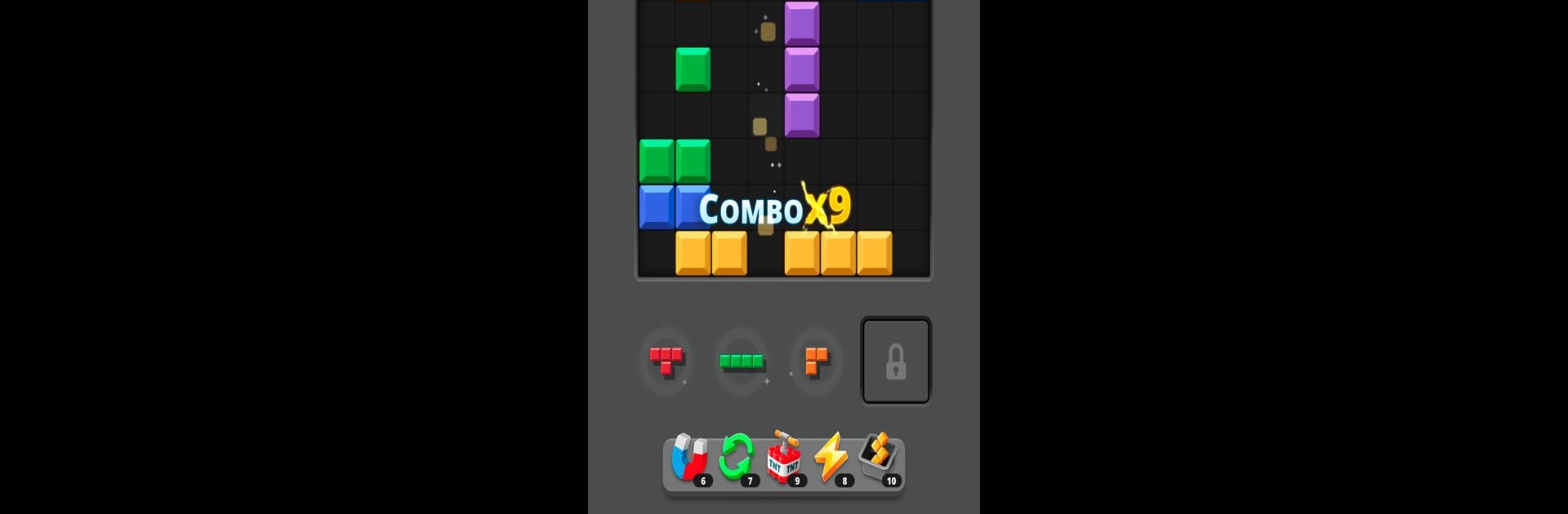From the innovators and creators at Prysmaki Games, Blocky Quest – classic puzzle is another fun addition to the World of Puzzle games. Go beyond your mobile screen and play it bigger and better on your PC or Mac. An immersive experience awaits you.
About the Game
Blocky Quest – classic puzzle from Prysmaki Games gives you a fresh spin on puzzle gaming. If you’ve spent countless hours shuffling blocks around or fitting shapes together, this one will catch your attention. Here, you’ll find a familiar block puzzle vibe mixed with clever twists—so expect plenty of “just one more try” moments as you unlock new challenges at your own pace.
Game Features
-
No Rush, No Pressure
Blocks don’t fall down and leave you scrambling. You get all the time you need to figure out where each piece goes, a bit like putting together a jigsaw—only with more surprises along the way. -
A Whole New Challenge
Don’t count on spinning your blocks to fit. In Blocky Quest – classic puzzle, what you see is what you get. This twist means you’ve got to plan ahead and think creatively if you want to keep the board from filling up. -
Handy Boosters
Stuck in a tricky spot? Blocky Quest lets you collect up to five different boosters, all with unique tricks—like blowing away tough pieces or shifting your way out of a mess. Pull these out when you hit a real roadblock. -
Variety of Game Modes
Choose between endless classic play, where you can keep going for that new high score, or jump into special quests. Each quest gives you different puzzles with specific goals, rewarding you with treasure chests and some pretty satisfying victories. -
Rewards and Progression
Complete goals, solve unique board setups, and open reward chests. Success is all about cracking the puzzle and nabbing those hard-earned prizes. -
Designed for Puzzle Fans
The game stays true to classic puzzle roots while adding new mechanics meant to test how you think about space and shapes—all wrapped in a stylish, relaxing vibe. -
Smooth Experience Anywhere
Runs great on mobile, but if you want precise controls (and a smoother, bigger-screen feel), Blocky Quest – classic puzzle pairs seamlessly with BlueStacks.
If you love puzzles, clever mechanics, or just want a stress-buster that’s both refreshing and challenging, this one’s worth a spin.
Make your gaming sessions memorable with precise controls that give you an edge in close combats and visuals that pop up, bringing every character to life.