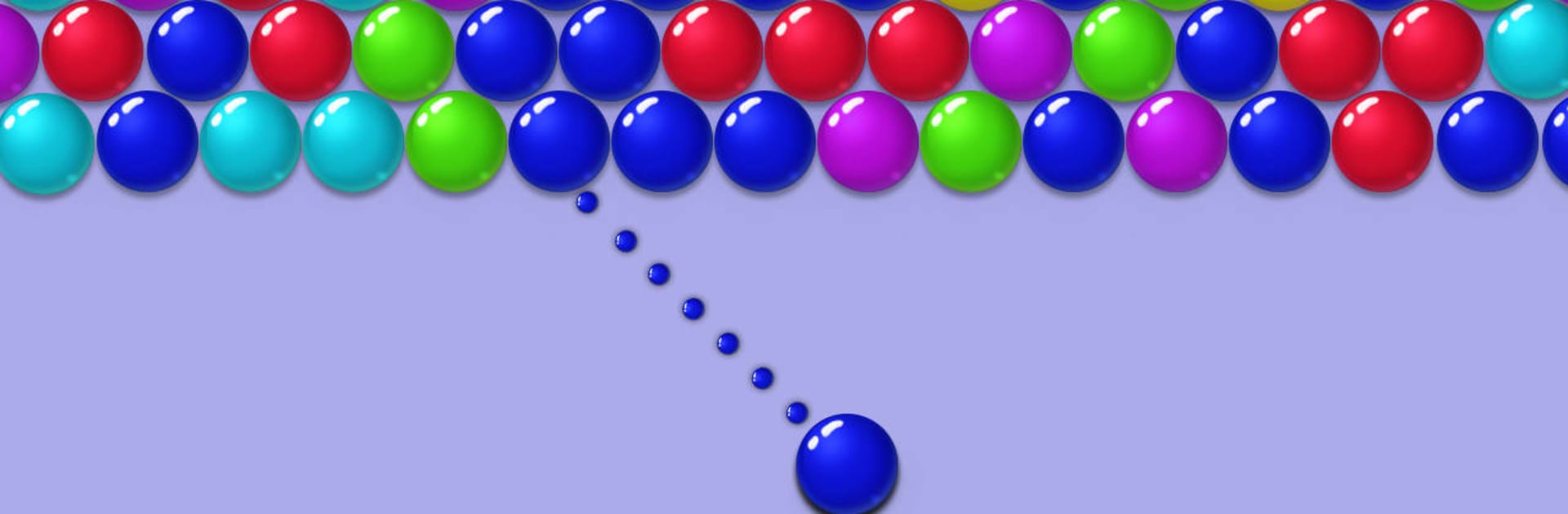Bring your A-game to Bubble Blitz : Match Puzzle, the Puzzle game sensation from Red cat studio-focused puzzle game. Give your gameplay the much-needed boost with precise game controls, high FPS graphics, and top-tier features on your PC or Mac with BlueStacks.
About the Game
Step into the colorful, pop-happy world of Bubble Blitz : Match Puzzle—a place where matching bubbles is as satisfying as it is strategic. Whether you’re looking for a quick brain teaser or a spot to just unwind, this puzzle game has you covered. Each round brings a splash of excitement, with new combos waiting to be discovered and ever-changing bubble layouts that keep things feeling fresh.
Game Features
-
Simple, Addictive Gameplay
Line up your shots, match at least three like-colored bubbles, and watch clusters vanish in a snap. It’s intuitive and oddly satisfying—no lengthy instructions needed. -
Surprising Layouts
Bored of the same board over and over? Bubble Blitz : Match Puzzle shakes things up with dynamic patterns, so there’s always a fresh puzzle to tackle each time you play. -
Special Power-Ups
Hit a tricky spot? Whip out a power-up to clear tough clusters, trigger flame effects, or just give yourself a quick boost when you need it most. -
Collectible Magical Effects
There’s more to bubble popping than meets the eye. Unlock a whole range of wild effects—like rainbow bursts and fiery blasts—as you rack up stars and crush those higher scores. -
Rainbow Combo Mode
Think you can pop seven bubbles in one go? Hit that streak and unleash wild, colorful blasts that clear massive chunks of bubbles at once. -
Play Anywhere, Anytime
Stuck in a waiting room? No problem—Bubble Blitz : Match Puzzle works offline, so you can keep popping wherever you go. -
Leaderboard Challenges
Match wits with bubble masters from around the globe. There’s always someone new to nudge out of that top spot if you’re feeling competitive. -
Fits All Ages
Straightforward controls and playful design make this a puzzle game everyone in the family can get behind—kids, grownups, and anyone who just likes a little burst of color. -
Enhanced Focus and Fun
According to a neuroscience study, most players feel their focus sharpen after sticking with the puzzle challenges for just a few weeks. Who knew bubble popping could do that? -
Smooth on BlueStacks
If you want to really stretch out and strategize, Bubble Blitz : Match Puzzle runs beautifully on BlueStacks, and the bigger screen lets those bubble explosions shine.
Get ready for a buttery smooth, high-performance gaming action only on BlueStacks.