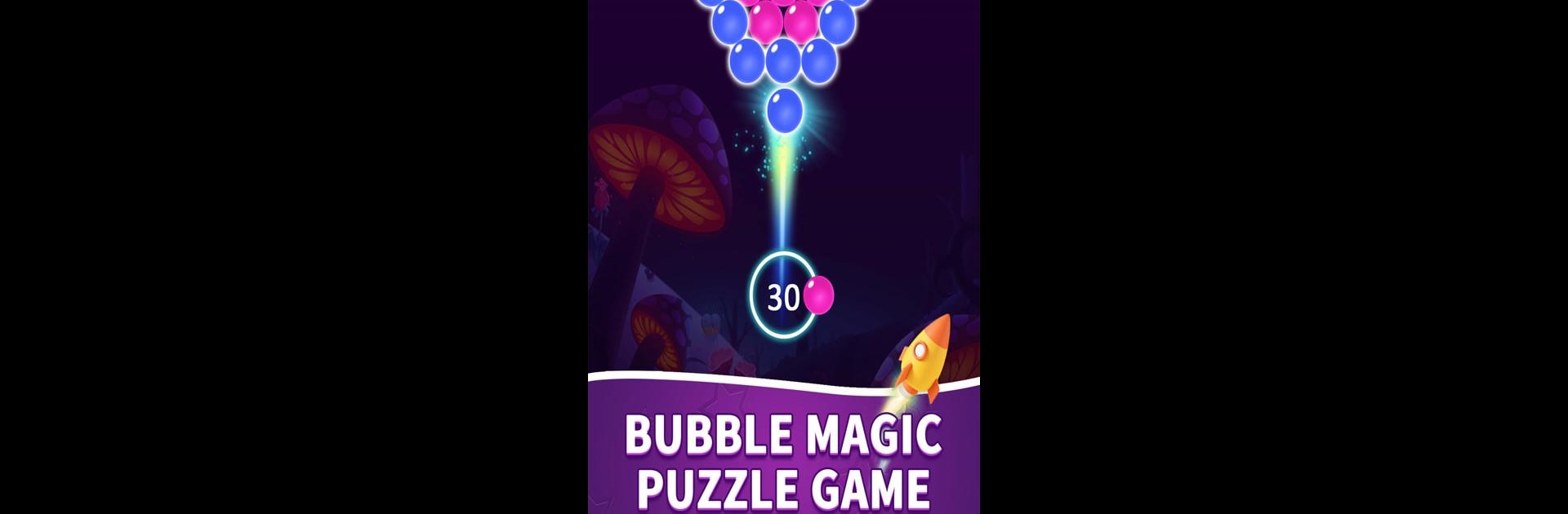Bubble Magic brings the Puzzle genre to life, and throws up exciting challenges for gamers. Developed by Aged Studio Limited, this Android game is best experienced on BlueStacks, the World’s #1 app player for PC and Mac users.
About the Game
Bubble Magic, brought to you by Aged Studio Limited, is the sort of puzzle game you pick up for a few rounds…and then suddenly realize you’ve been at it for way longer than you planned. Picture this: you’re matching and popping colorful bubbles, lining up the perfect shots, and plotting just a little farther ahead than you probably should be. The controls are a breeze to pick up, but the challenge cranks up fast, keeping things interesting whether you’ve got two minutes or two hours. If you want the smoothest experience, try it out on BlueStacks—things just feel extra crisp there.
Game Features
-
Fresh Twist on a Classic
It’s inspired by the classic bubble shooter puzzle genre, but with its own unique twists and surprises tossed in. -
Easy to Learn, Tricky to Master
Aim, shoot, and match three or more bubbles of the same color to clear the board. If you think it sounds simple, just wait until the spider webs and glass walls show up. -
Obstacles and Helpers
It’s not just a straightforward bubble pop—sometimes lightning zaps through, spider webs snag your shots, or glass walls change how you have to think. They might make things trickier or give you a boost—it’s all in how you use them. -
Score Smarter, Not Harder
Make every move count. Planning ahead and popping with fewer shots gets you heaps more points. -
Special Bubbles Galore
Keep your eyes peeled for special bubbles—there are all sorts with their own crazy effects. Figuring out how they all work is half the fun. -
Clean Look & Relaxing Sound
Expect a bright, inviting design and some mellow audio that keeps things chill, even when things get hectic. -
Handy Power-Ups
Free props pop up every level, making tough stages just a bit less daunting. Perfect when your brain needs a break—or a win. -
Never Lose Your Progress
Log into your account and your puzzle adventure’s safe, no matter what device you’re on. -
Play Whenever, Wherever
Whether you’re on the couch, in line, or hopping onto BlueStacks for a bigger screen, Bubble Magic is always ready for a little friendly competition (or just blowing off steam).
Get ready for a buttery smooth, high-performance gaming action only on BlueStacks.