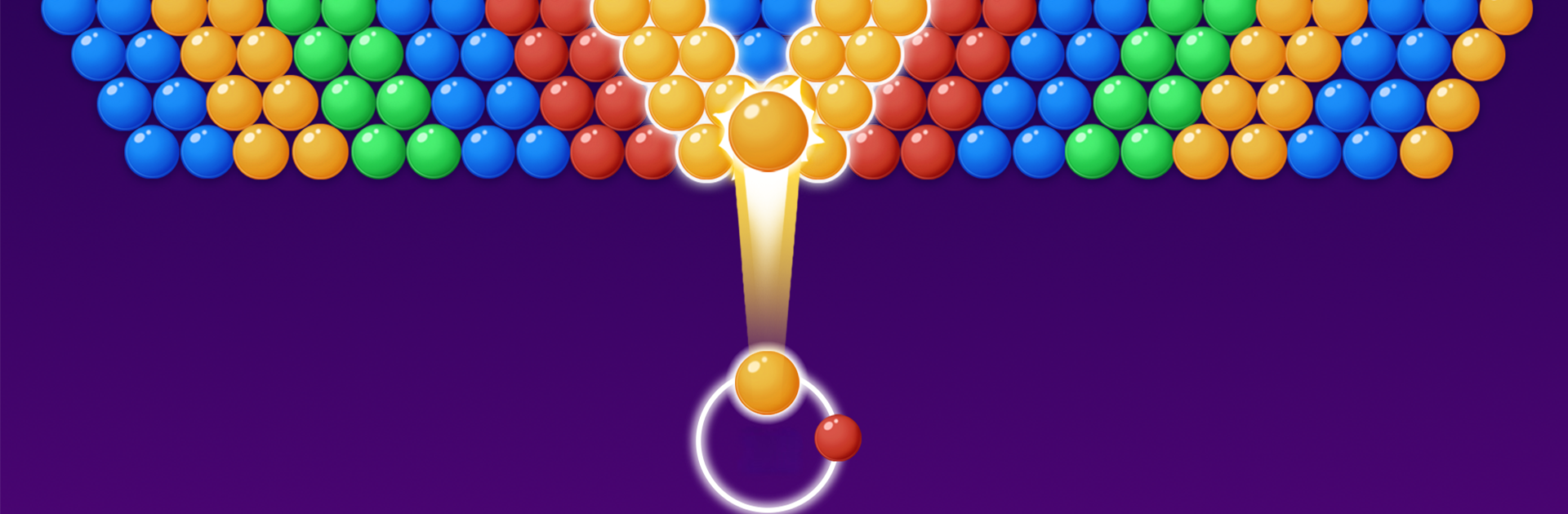From the innovators and creators at SolitaireBit Studio, Bubble Shooter Pop Jelly is another fun addition to the World of Puzzle games. Go beyond your mobile screen and play it bigger and better on your PC or Mac. An immersive experience awaits you.
About the Game
If you’re the type who enjoys quick bursts of colorful puzzle fun, Bubble Shooter Pop Jelly by SolitaireBit Studio has your name on it. This lighthearted Puzzle game puts you in charge of popping clusters of bright, bouncy bubbles in all shapes and sizes. Each level throws a new twist your way, so you can expect a fresh little challenge every time you play—whether you’re kicking back on your phone or firing it up with BlueStacks for some desktop action.
Game Features
-
Crazy Amount of Levels
Thousands of hand-crafted levels are waiting, each mixing up the bubble layouts and obstacles. No two puzzles feel quite the same. -
Strategic Bubble-Popping
Aim that bubble blaster—precision matters! Match at least three to clear the board, but things can get surprisingly tricky as you advance. -
Special Power-Ups
Unleash wild boosters like the Pac man or Color ball when things get sticky. These unique bubbles can wipe out big sections when you need it most. -
Daily Quests & Bonuses
Check in for daily quests and spin that Lucky Wheel for extra rewards. There’s always another prize to score, just for playing. -
Offline Play
Want to pop bubbles on the go? No Wi-Fi, no problem. The game works anywhere—perfect for quick play sessions wherever you are. -
Share Your Progress
Whether you’re quietly satisfied or itching to brag, you can show off your scores to friends and compare bubble-smashing skills. -
Always Something New
New levels get added all the time, so you never run out of puzzles—even if you ace the current ones. -
Easy to Pick Up, Challenging to Master
The rules are simple, but those trickier stages will have you plotting your next shot more carefully than you’d expect. Play at your own pace or challenge yourself to get those perfect three-star scores.
Ready to top the leaderboard? We bet you do. Let precise controls and sharp visuals optimized on BlueStacks lead you to victory.