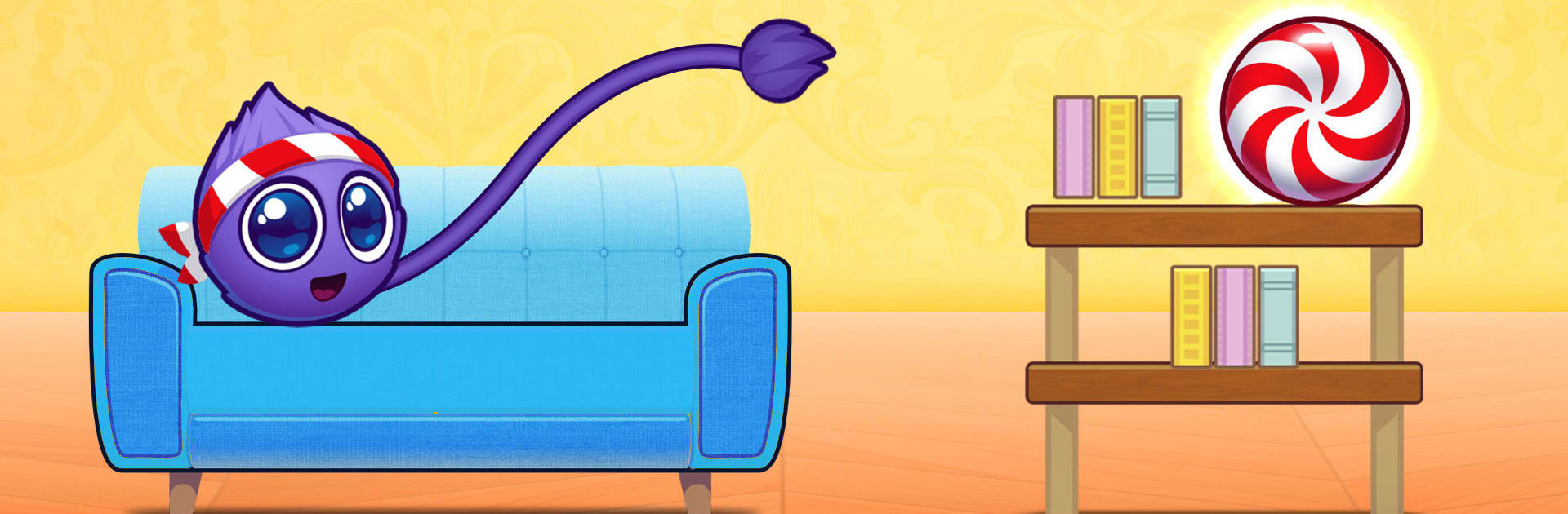Join millions to experience Catch the Candy 2, an exciting Puzzle game from HeroCraft Ltd.. With BlueStacks App Player, you are always a step ahead of your opponent, ready to outplay them with faster gameplay and better control with the mouse and keyboard on your PC or Mac.
About the Game
Step into the adorable, candy-loving world of Catch the Candy 2, the latest puzzle adventure from HeroCraft Ltd. Fans of clever brain teasers—or anyone with a sweet tooth—will have a blast helping the ever-hungry Fluffy snag all the sweets he can find. Expect charming backdrops, creative challenges, and a surprising emotional punch as you guide Fluffy through a variety of colorful locations. Whether you’re on your phone or playing with mouse and keyboard thanks to BlueStacks, prepare for a puzzle journey that’s as delightful as it is tricky.
Game Features
-
Vibrant, Whimsical Worlds
Each level feels like stepping into a brand-new storybook. You’ll guide Fluffy from ancient tombs straight to a bustling grocery store—all bursting with bright colors and quirky little details. -
Expressive Main Character
Fluffy does more than just chase candy. He grins, pouts, and reacts every step of the way, making the puzzles feel personal and fun. Sometimes you’ll cheer with him… other times, maybe share his “oops!” moments. -
Creative Puzzle Mechanics
These aren’t your run-of-the-mill brain teasers. Use Fluffy’s stretchy tail and whatever’s in the environment to reach every stubborn piece of candy. Each stage throws in something fresh, so there’s always a new trick up its sleeve. -
Cultural Surprises
Travel through levels inspired by stories and legends from across the globe. You might spot a nod to ancient wonders or a hint of faraway lands—perfect for those who like their puzzles with a little extra flavor. -
Charming Visuals and Art
The playful art style turns the whole game into a visual treat. Sweets have never looked this tempting, and each location invites you to stick around and soak up every detail. -
Flexible Play Options
Whether you’re out and about or enjoying the game on your PC with BlueStacks, Catch the Candy 2 is easy to pick up and hard to put down.
Make your gaming sessions memorable with precise controls that give you an edge in close combats and visuals that pop up, bringing every character to life.