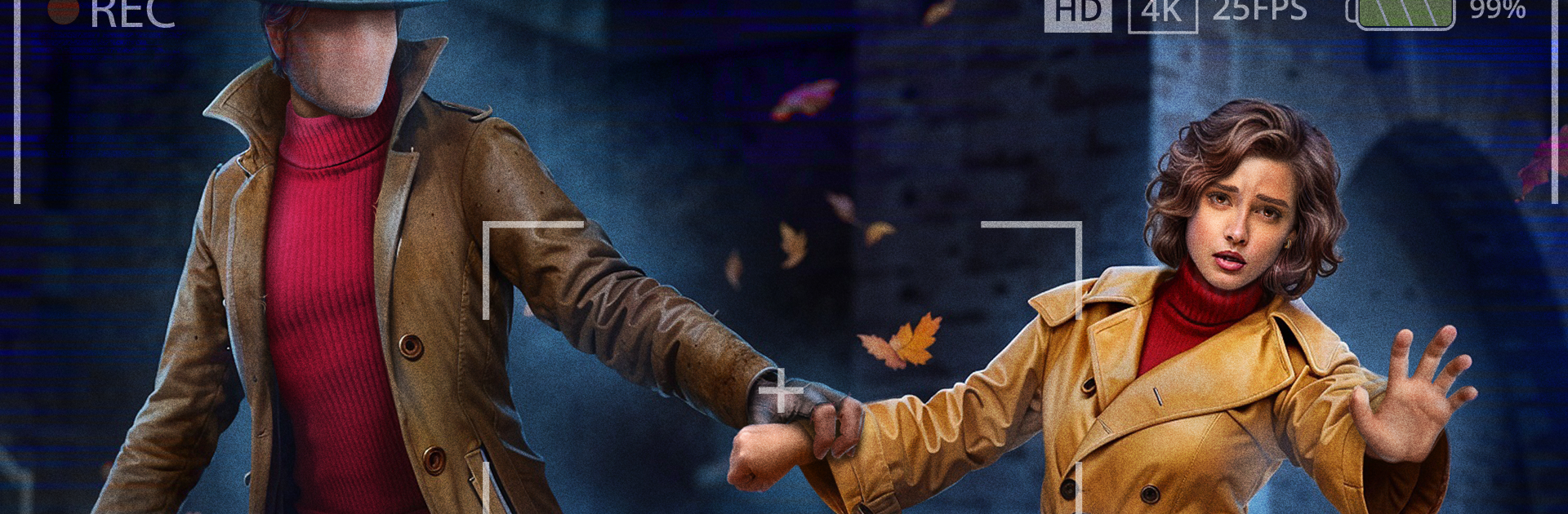City Legends 3: Extra brings the Puzzle genre to life, and throws up exciting challenges for gamers. Developed by Do Games Limited, this Android game is best experienced on BlueStacks, the World’s #1 app player for PC and Mac users.
About the Game
If you love a good ghost story and enjoy flexing your puzzle-solving skills, City Legends 3: Extra is worth a look. In this bonus chapter of the popular series from Do Games Limited, you’ll step into the shoes of a horror writer tangled up in the eerie mysteries of a run-down theater—where every shadow seems to hide a secret and every creak might be a warning. Intrigue, supernatural twists, and brain-teasing challenges line up one after the other, turning an invite to help with a play into something far darker.
Game Features
-
Creepy Theatrical Setting
Roam through the atmospheric back halls and dusty stages of an abandoned theater. If you like exploring spaces filled with odd props, whispered legends, and unsettling mysteries, you’ll have your hands full here. -
Hidden Object Challenges
Comb through scenes brimming with carefully tucked-away clues. Every drawer, spotlight, and forgotten costume might hold a vital piece to your next puzzle. -
Twisted Mystery Plot
Piece together a story of tragedy, betrayal, and secrets involving a cursed mask. The drama behind the curtain isn’t just for show—your choices push the story forward and can take some hair-raising turns. -
Decisions That Matter
You’re not just clicking around—you’ll have to make choices when it comes to confronting haunted figures or deciding who to trust. The weight of your decisions adds real suspense as you get closer to the truth. -
Puzzles With Personality
It’s not just about finding things—expect plenty of inventive puzzles and riddles woven right into the plot. Some will challenge your logic, others your nerve. -
Extra Chapter
This bonus story ups the stakes even more, letting you tie up a few lingering mysteries—or perhaps stumble on new ones. For those who love a bit of extra lore and challenge, there’s plenty to sink your teeth into.
Enjoy puzzling your way through all the chills and twists of City Legends 3: Extra. The game feels great when experienced on BlueStacks, especially if you want those dark corners to look even more ominous on your screen.
Get ready for a buttery smooth, high-performance gaming action only on BlueStacks.