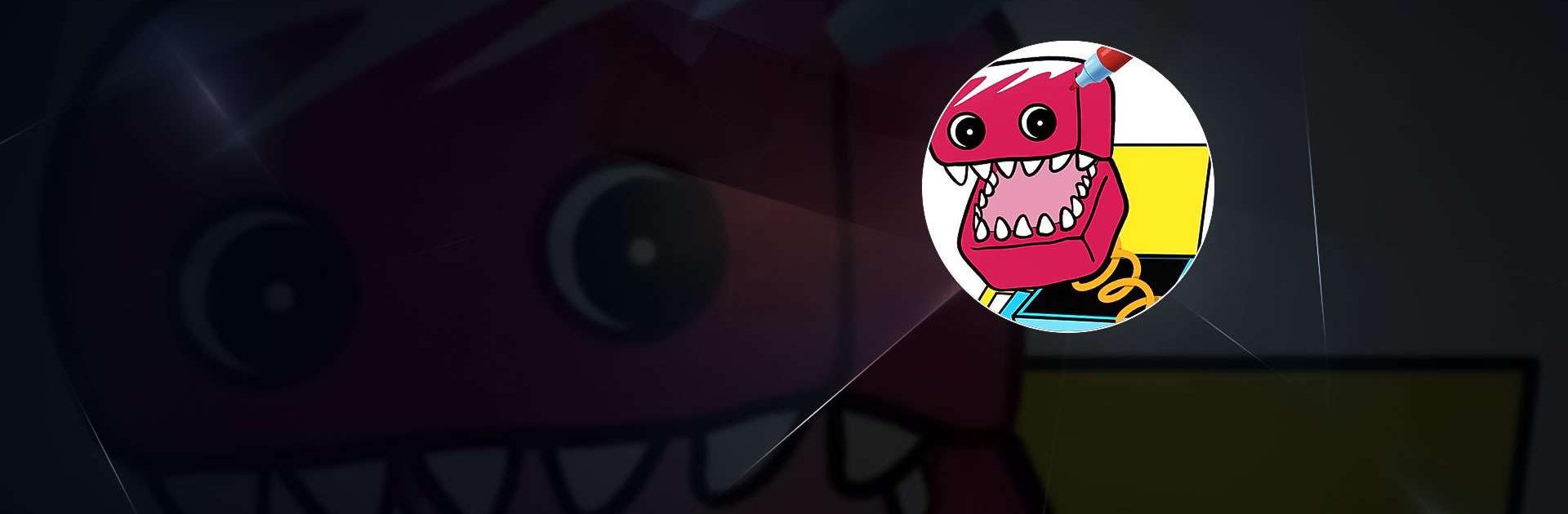Coloring ASMR: Easy Paint is a Puzzle game developed by HIGAME Global. BlueStacks app player is the best platform to play this Android game on your PC or Mac for an immersive gaming experience.
Everyone loves coloring, but not many people have the time or energy to take out their easel and begin painting. Now, you don’t have to! With Coloring ASMR: Easy Paint, all you need to do is boot up this Android game with BlueStacks and begin drawing!
So, what are you going to draw today? What about fun, adorable monsters? Coloring ASMR provides you with templates of creative creatures—all you need to do is add color to bring them to life!
There are dozens of templates to color in, and you can use any of the provided colors to give them a personalized look. Don’t worry about the monsters coming to life and scaring you; this game is all about relaxation and getting rid of stress!
Simply tap and drag to fill, add color to your drawings, switch between colors and brushes, and you’re all set! Explore the various monster-themed images and give them your own personal touch with your favorite colors.
Download Coloring ASMR: Easy Paint on PC with BlueStacks and enjoy the calmness of drawing.