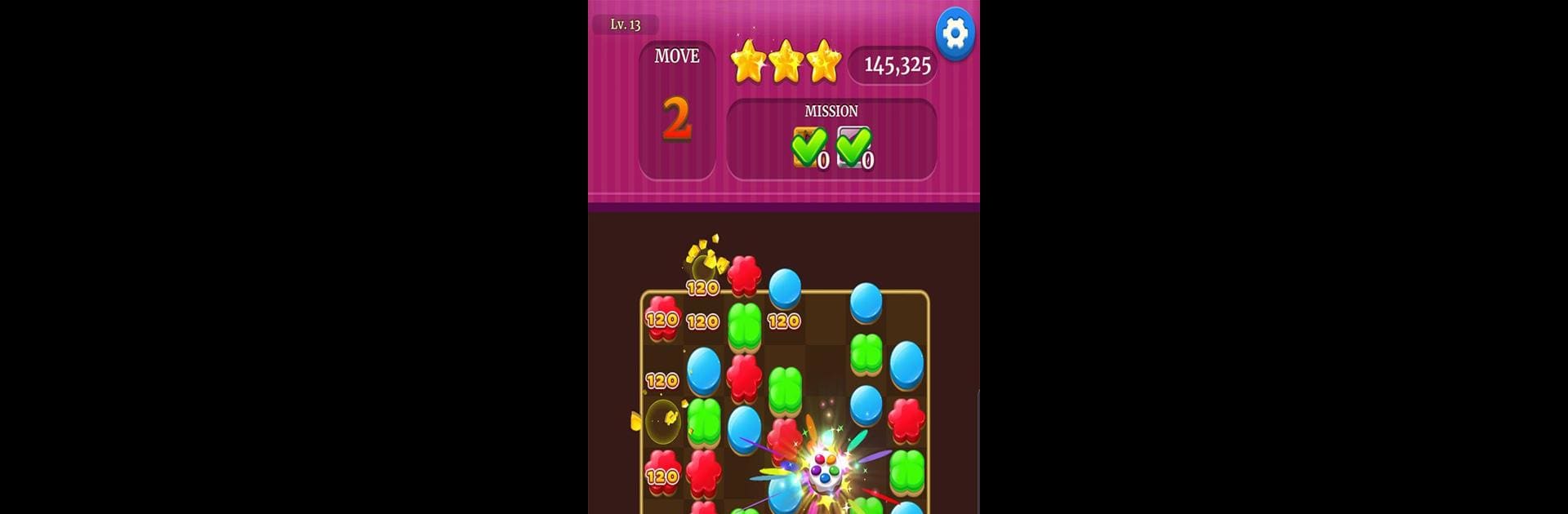Explore a whole new adventure with Cookie Crunch Classic, a Puzzle game created by CookApps. Experience great gameplay with BlueStacks, the most popular gaming platform to play Android games on your PC or Mac.
About the Game
Got a sweet spot for match-3 puzzles? Cookie Crunch Classic from CookApps serves up a candy-coated world where you’ll be swapping, crushing, and munching your way through a boatload of delicious levels. Picture yourself relaxing in a sugary wonderland, surrounded by cookies, cake, and every snack you’d want at a party—all you need to do is match them up and see the treats burst on your screen. Expect plenty of charm, zero pressure, and hours that slip by while you mix and match these colorful goodies.
Game Features
-
Completely Free Play
No need to keep one eye on timers or worry about running out of lives—play as much as you want, whenever you want. Seriously, the cookie jar never closes. -
Pick-Up-and-Go Fun
Cookie Crunch Classic keeps it simple: if you’ve tried any match-3 puzzle before, you’ll settle right in. Just swap cookies to match at least three in a row, crush cakes, and blast waffles without needing a handbook. -
Hundreds of Sweet Stages
There’s always a new puzzle waiting. Each level throws in its own fun twists—hidden waffles, surprise barriers, or tricky layouts—so you can expect a snackable challenge on every turn. -
No Internet? No Problem
Everything you need is right on your device, so you can play whether you’re on Wi-Fi or stuck in airplane mode. No social sign-ins, no required updates—just tap and play. -
Daily Rewards & Cool Boosters
Got a tough level? No worries. Spin for free items each day and unlock powerful boosters that’ll help you breeze through sticky situations and rack up those points. -
Satisfying Sound and Visuals
Hear a satisfying crunch every time you make a match, and watch as cookies, creams, and chocolates explode into a dazzling sugar rush. -
Play Your Way on BlueStacks
Prefer a bigger screen or just want to see those treats in more detail? Cookie Crunch Classic works with BlueStacks too, so you can enjoy everything cookie-sized or super-sized. -
Always Fresh Content
With new levels rolled out often and special cookies popping up to surprise you, there’s always a reason to dip back in for another round.
Get ready for a buttery smooth, high-performance gaming action only on BlueStacks.