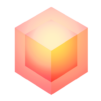Bring your A-game to Cover Orange: Save The Fruit, the Puzzle game sensation from FDG Entertainment GmbH & Co.KG. Give your gameplay the much-needed boost with precise game controls, high FPS graphics, and top-tier features on your PC or Mac with BlueStacks.
About the Game
Ever wondered what it’d feel like to shield a bunch of plucky oranges from some really nasty weather? In Cover Orange: Save The Fruit, you get tossed right into the action, puzzling your way through quirky levels and doing your best to keep those citrus heroes safe. Every stage brings a fresh challenge—can you outsmart the clouds and protect your fruity buddies? Get ready for a Puzzle adventure packed with new surprises and more than a pinch of lighthearted fun.
Game Features
-
Drag-and-Drop Building: Piece together roofs and barriers using a simple drag-and-drop mechanic. Every object you place matters, so get creative and try different setups until your oranges stay dry.
-
Challenging Acid Rain: After you’re done building, the sky turns against you. Acid rain pours down, sneaking into every gap. There’s no room for leaks, so double-check your construction before the storm hits!
-
160 Unique Levels: There’s a huge variety of puzzles waiting for you—160 in total. Each one throws something a little different your way, so you’re always kept on your toes.
-
Satisfying Physics: Objects behave exactly as you’d expect, with satisfying bounces, tumbles, and topples. Sometimes your clever plan turns into a comedy of errors—and honestly, that’s half the fun.
-
Easy Controls: Tap, drag, and drop your way to success. Whether you’re relaxing on your phone or playing with smoother performance on BlueStacks, it all feels quick and intuitive.
-
Plenty of Playtime: With a big stack of levels and lots of ways to tackle each challenge, there’s enough here to keep puzzle fans busy for hours on end.
Start your journey now. Download the game on BlueStacks, invite your friends, and march on a new adventure.