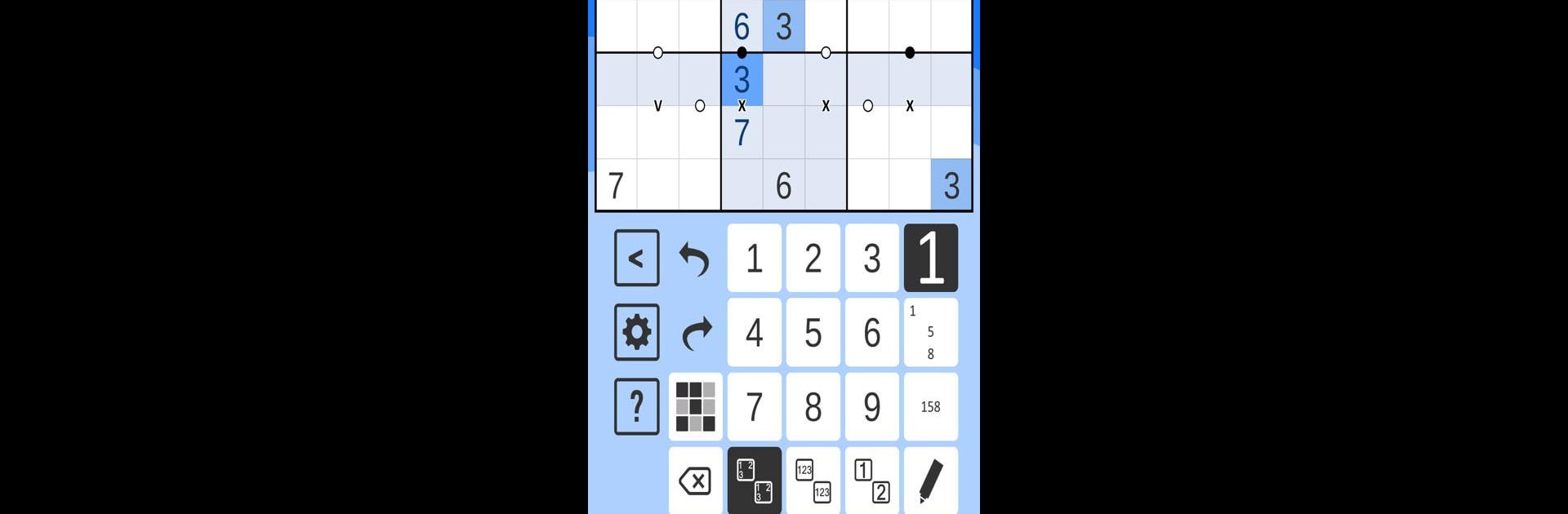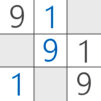Bring your A-game to Cracking the Cryptic, the Puzzle game sensation from Studio Goya LLC. Give your gameplay the much-needed boost with precise game controls, high FPS graphics, and top-tier features on your PC or Mac with BlueStacks.
About the Game
Cracking the Cryptic serves up a fresh spin on Sudoku, giving puzzle lovers more than just your typical grid. Created by Studio Goya LLC, this Puzzle genre app is a treat for anyone who enjoys brainteasers with a twist. Whether you’re a total beginner or a true Sudoku pro, you’ll find handcrafted challenges here that range from satisfyingly simple to devilishly tricky.
Game Features
-
Unique Line Sudoku Variants
Explore inventive twists on classic Sudoku, like Renban lines, German Whispers, Palindromes, Region Sum, and Ten Lines. Each puzzle’s got its own set of clever rules involving lines that really shake up your usual way of thinking. -
Domino Sudoku Puzzles
Tackle domino-style boards filled with X’s, V’s, and colored dots—these aren’t just decorations, they’re clues! You’ll figure out pairs of numbers that add up to 5 or 10, or are consecutive, or even double each other. Makes you look at every domino in a new way. -
Puzzles by the Best Constructors
The game features a stellar list of renowned puzzle creators like Phistomefel, Qodec, Clover, Sam Cappleman-Lynes, and many more. Every puzzle is handcrafted by someone with serious Sudoku cred—no boring auto-generated grids. -
Handy Hints from the Pros
Stuck on a puzzle? Mark and Simon—the iconic faces behind Cracking the Cryptic—have added custom hints for the trickiest challenges. Their advice is actually helpful and teaches you something new, not just “try harder.” -
Collections for Every Level
Start with a bunch of puzzles perfect for beginners, but stick around and you’ll quickly find plenty to challenge even the most puzzle-obsessed. Difficulty ramps up thoughtfully, so there’s always something at your speed. -
Earn Stars and Unlock More
You start out with zero stars—solving puzzles earns you more, and each star unlocks fresh grids to conquer. It’s a satisfying way to track your progress, whether you’re solving on-the-go or loading up on BlueStacks for longer sessions. -
New Puzzle Packs Added Regularly
Packs inspired by different Sudoku variants keep showing up, some free and some paid. Pretty much, there’s always something new to tackle, so boredom’s not an option. -
Beginner to Expert Range
Ten specially chosen beginner puzzles from Studio Goya are included, so you can dive in no matter your experience. But don’t be fooled—only the most dedicated players will crack every puzzle.
If you’re looking for handpicked, original Sudoku challenges (with a few surprises thrown in), Cracking the Cryptic is the real deal.
Get ready for a buttery smooth, high-performance gaming action only on BlueStacks.