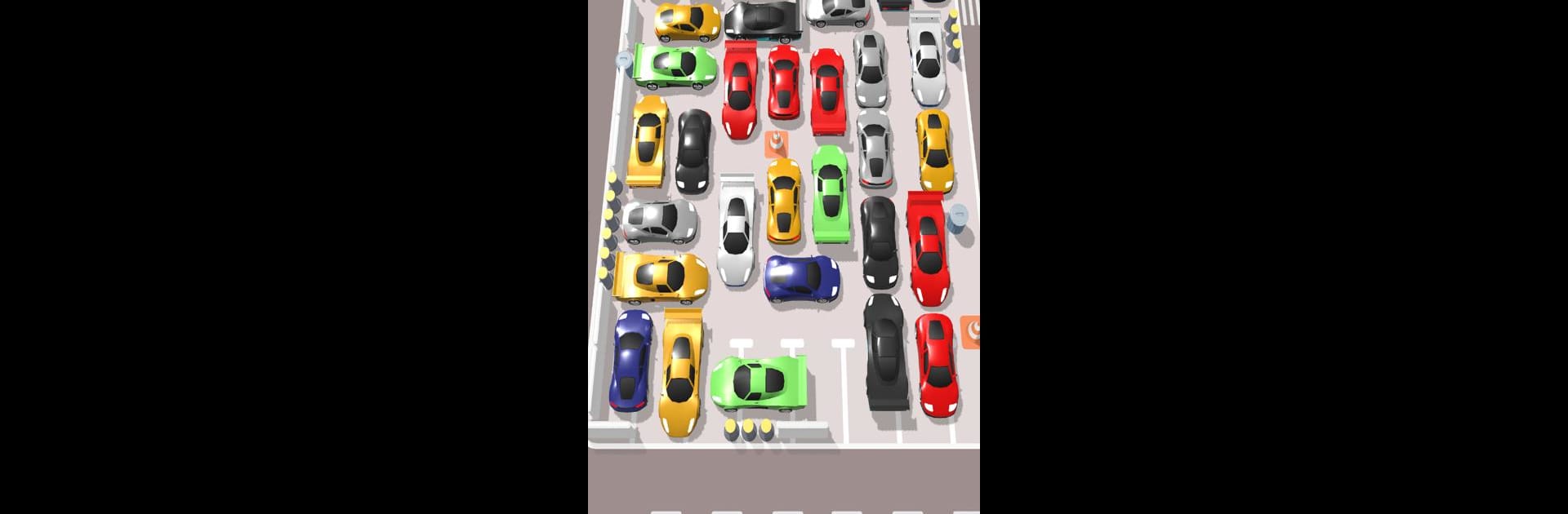Step into the World of Crypto Car Parking – Get Token, a thrilling Puzzle game from the house of iDos Games. Play this Android game on BlueStacks App Player and experience immersive gaming on PC or Mac.
About the Game
Ever felt the pressure of squeezing your SUV out of a jam-packed lot without a single scratch? That’s exactly the kind of puzzle waiting for you in Crypto Car Parking – Get Token, brought to life by iDos Games. This game tosses you into wild parking situations, where one wrong move can turn things chaotic fast. It’s a quirky mix of careful planning, quick thinking, and a whole bunch of cars trying to wiggle free. If puzzle games are your thing, especially ones that keep you on your toes, you’ll find plenty to love—and maybe even get hooked.
Game Features
-
Brainy Parking Puzzles
Each level hits you with a new set of tricky jam-ups and obstacles. You’ll need a sharp eye and some real logic to figure out which car to nudge first. Smart moves mean smooth escapes! -
Unlock & Upgrade Vehicles
Sure, it’s about getting out of tight spots, but why not do it in style? Earn rewards to unlock all sorts of different cars, then upgrade and slap on skins to make your ride stand out in the lot. -
Multiplayer Madness
Think you’re a parking pro? Jump into multiplayer mode and square off with other players. Every win boosts your rating, and hey, maybe you’ll even land a spot on the leaderboard. -
Realistic Parking Challenges
From bustling cities to chill countryside lots, each environment feels different. The game’s controls and realistic vehicle physics up the challenge, making every move count. -
Fresh Missions & Achievements
Got a competitive streak? Each mission and training mode throws new curveballs your way. Rack up achievements as you play, and see how you stack up against the best.
Playing Crypto Car Parking – Get Token on PC with BlueStacks just makes these jam-packed lots look and feel way sharper—plus, who doesn’t love a bigger screen for all those twists and turns?
Slay your opponents with your epic moves. Play it your way on BlueStacks and dominate the battlefield.