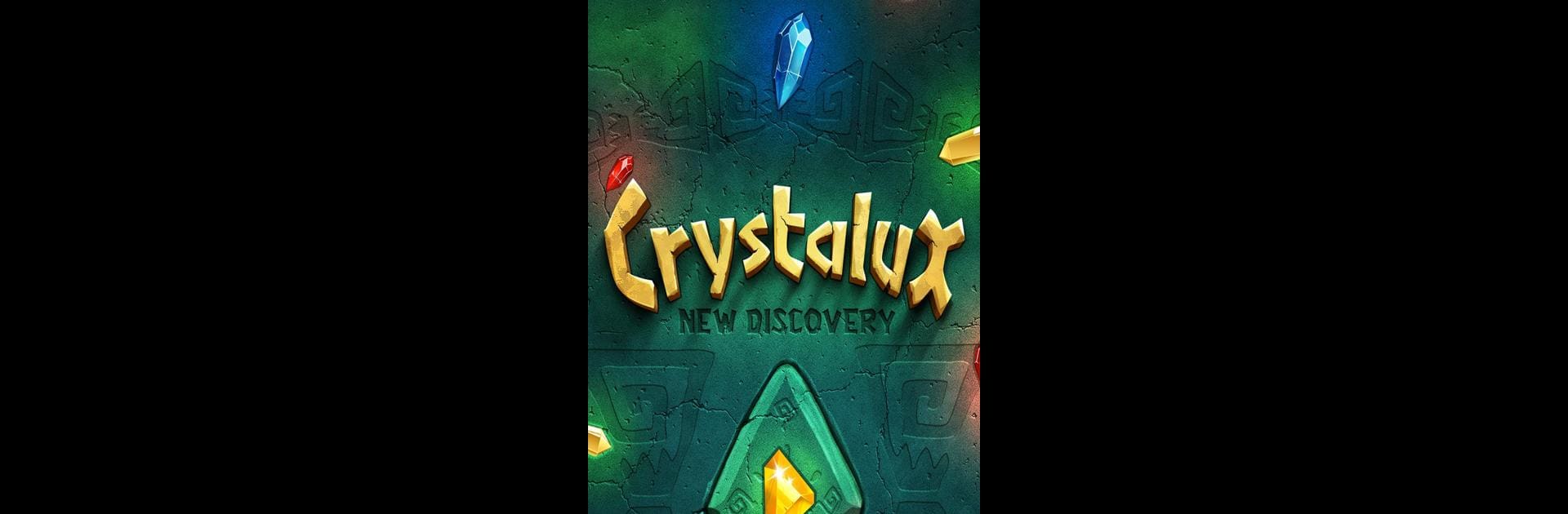From the innovators and creators at IceCat, Crystalux. New Discovery is another fun addition to the World of Puzzle games. Go beyond your mobile screen and play it bigger and better on your PC or Mac. An immersive experience awaits you.
About the Game
If puzzling over glowing shapes and connecting colors sounds like your kind of break, Crystalux. New Discovery might just become your next favorite way to relax (or rack your brain). Created by IceCat, this engaging puzzle game asks you to piece together beautiful images from vibrant crystals—think of it as a jigsaw with a twist. Perfect when you need something that’s equal parts chill and tricky, whether you’re on mobile or playing on BlueStacks.
Game Features
-
Hundreds of Levels
With more than 350 stages, there’s always a new puzzle waiting. Each one feels fresh, whether you’re matching up a dinosaur, an astronaut, or something a bit unexpected—like a spider made of glowing hexagons. -
Hexa Tile Challenges
The main mechanic is simple, but don’t be fooled: twisting and shifting hexagon tiles takes real strategy. It’s all about finding how the colored crystals link together to reveal the full picture. -
Hints When You’re Stuck
Some levels are pretty sneaky, so handy hint options can nudge you in the right direction if you hit a wall. -
Treasures and Gems
As you solve the harder puzzles, you’ll earn unique gems and treasures. There’s actually a whole treasure room to fill up—and hey, showing off your collection is half the fun. -
Chill Vibes and Clean Graphics
The whole vibe is laid-back, with smooth graphics and a calm, almost zen-like backdrop. It’s designed not to distract you but to help you focus (and maybe even unwind a little). -
Sync and Continue Anywhere
Lose your phone or switch devices? No problem—you can save your progress to the server and pick up right where you left off. -
Share Your Masterpieces
The game lets you show off your crystal creations easily with friends or on social media, right from the app. -
Hidden Surprises
There are a few secrets tucked in—some are harder to find, including a bonus mini-game if you stumble upon it. -
Fits Any Situation
Whether you’re after a quick five-minute brain teaser or plan to zone out for a while, this puzzle game’s got you. -
Smooth Play on BlueStacks
For bigger screens or keyboard controls, popping the game open on BlueStacks gives the whole experience a surprisingly comfy feel.
Get ready for a buttery smooth, high-performance gaming action only on BlueStacks.