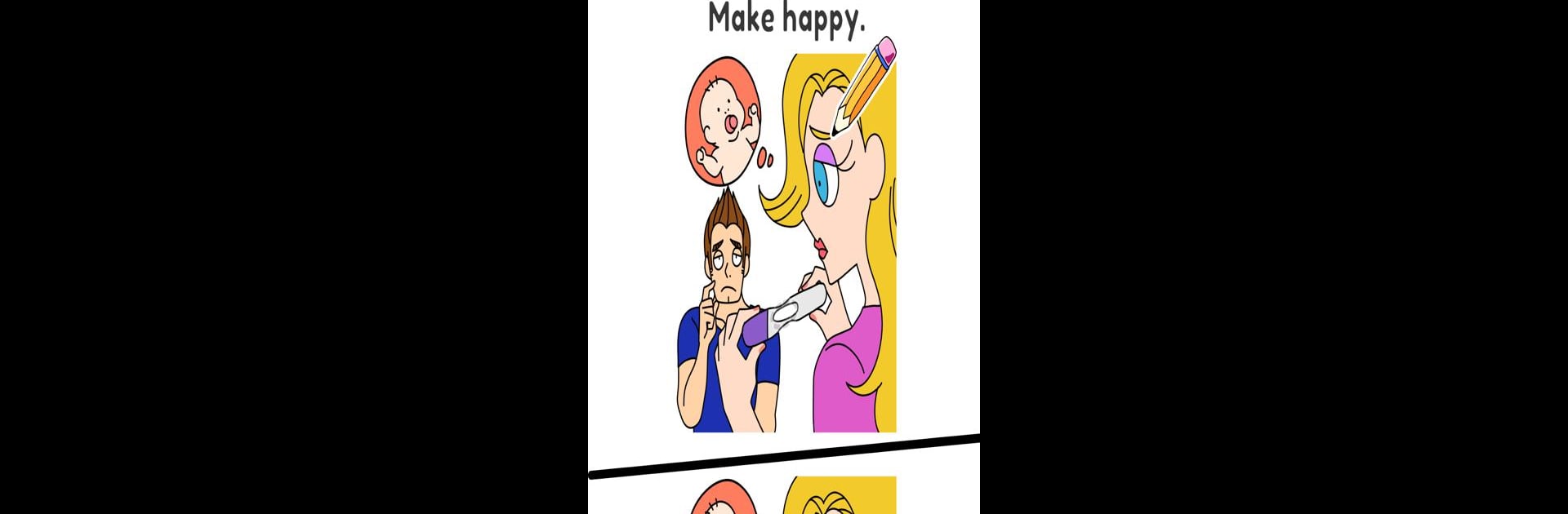Bring your A-game to Draw Happy Baby : Puzzle Game, the Puzzle game sensation from New Story Inc.. Give your gameplay the much-needed boost with precise game controls, high FPS graphics, and top-tier features on your PC or Mac with BlueStacks.
About the Game
Draw Happy Baby : Puzzle Game is a lighthearted puzzle experience that’ll test your creativity in the silliest ways. Ever found yourself wishing you could just doodle your way out of awkward situations? Here’s your chance. Each level drops you into the everyday ups and downs of adorable cartoon couples and babies—you’re the one who can lift their spirits with a well-placed squiggle or a clever sketch.
Game Features
-
Draw To Solve Problems
Touch and scribble right on your screen to fix what’s missing in the scene. No fancy skills needed—just use your finger and your imagination. -
200+ Playful Puzzles
There’s a huge batch of scenarios waiting, with more than 200 bite-sized brain teasers to work through. Some are heartwarming, others are just plain weird. -
Hints When You’re Stuck
If you’re scratching your head, don’t worry—hints and clues show up just when you need them. They’re tucked away at the bottom, waiting for a tap when things get tricky. -
Stress-Free Gameplay
No timers, no rush. Take a breather and solve each little predicament at your own pace. If you want to play casually while multitasking, you totally can. -
Perfect For All Ages
The simple controls mean kids, parents, and even grandparents can play together. Whether you’re noodling around solo or passing it to a bored sibling, it clicks for everyone. -
Friendly UI and Colorful Vibes
The bright, cheerful design makes even a gloomy moment in the game feel fun. Every successful doodle comes with smiles all around. -
Loads of Different Themes
From babies to dentists, students, and beyond—each puzzle pack puts you in a new (often goofy) situation. There’s always something new to sketch.
If you’re into quick puzzles and quirky stories, and you like the idea of sketching your way to a happy ending, Draw Happy Baby : Puzzle Game by New Story Inc. is worth checking out. The experience is especially smooth when played on BlueStacks.
Slay your opponents with your epic moves. Play it your way on BlueStacks and dominate the battlefield.